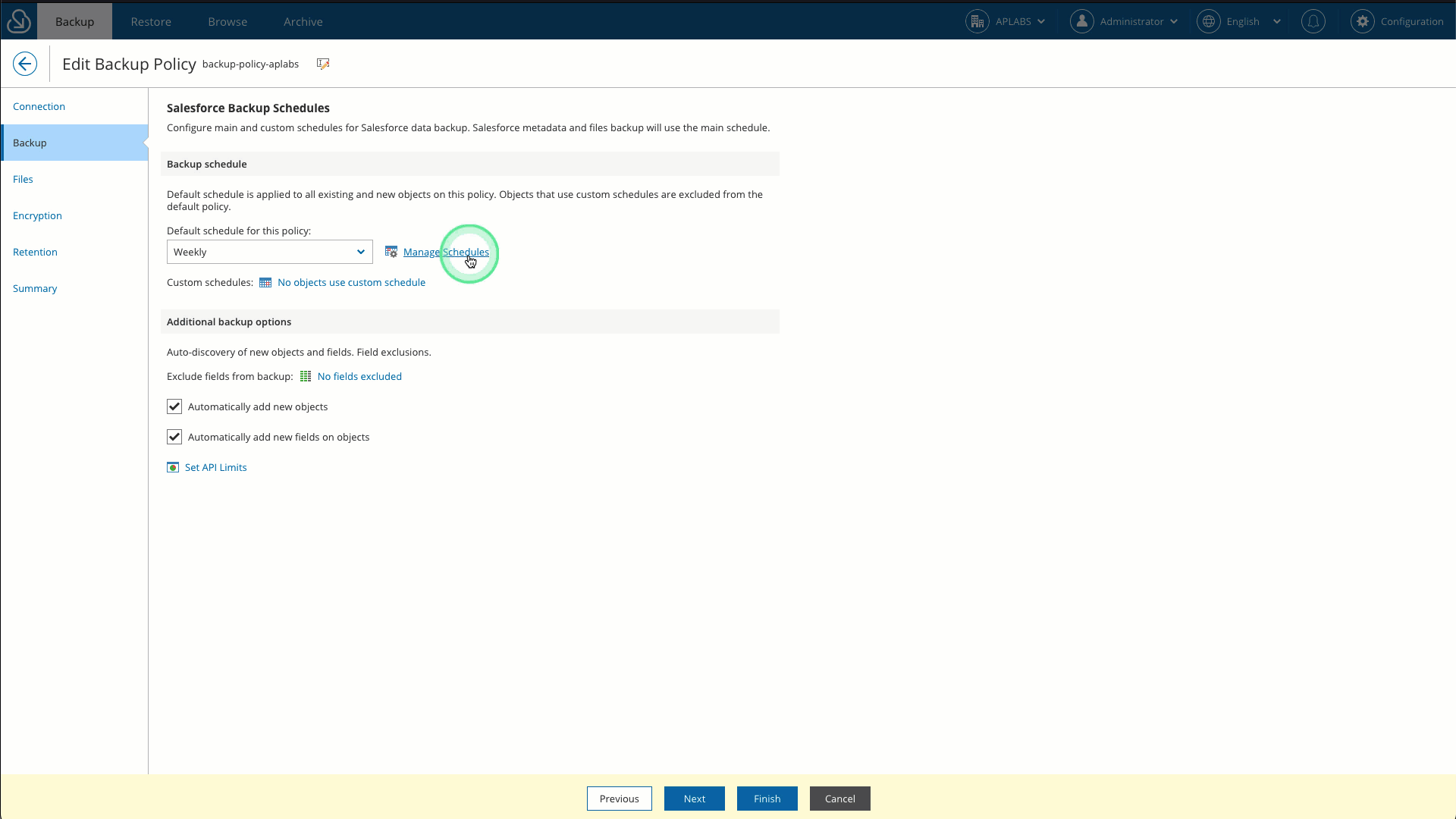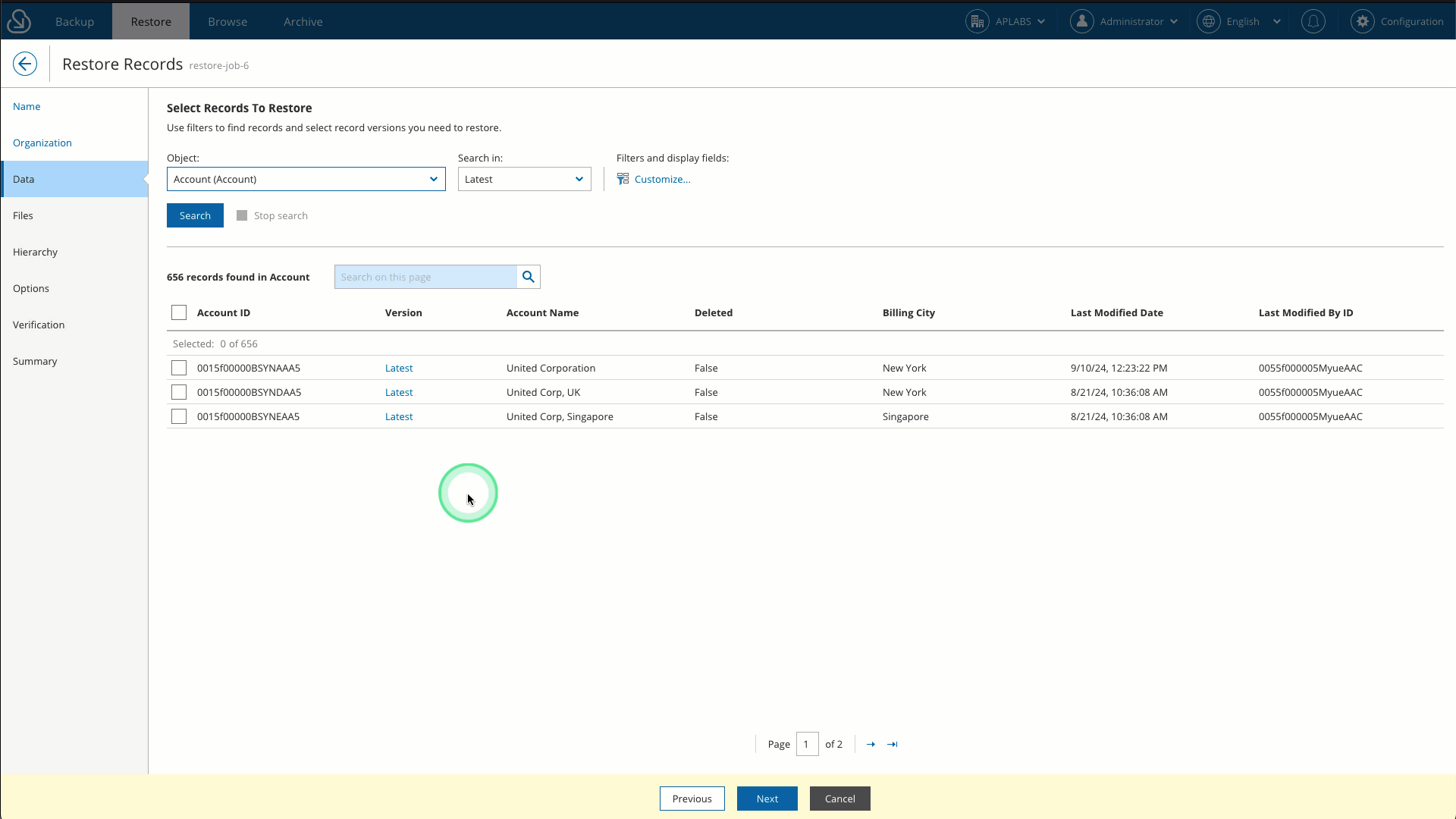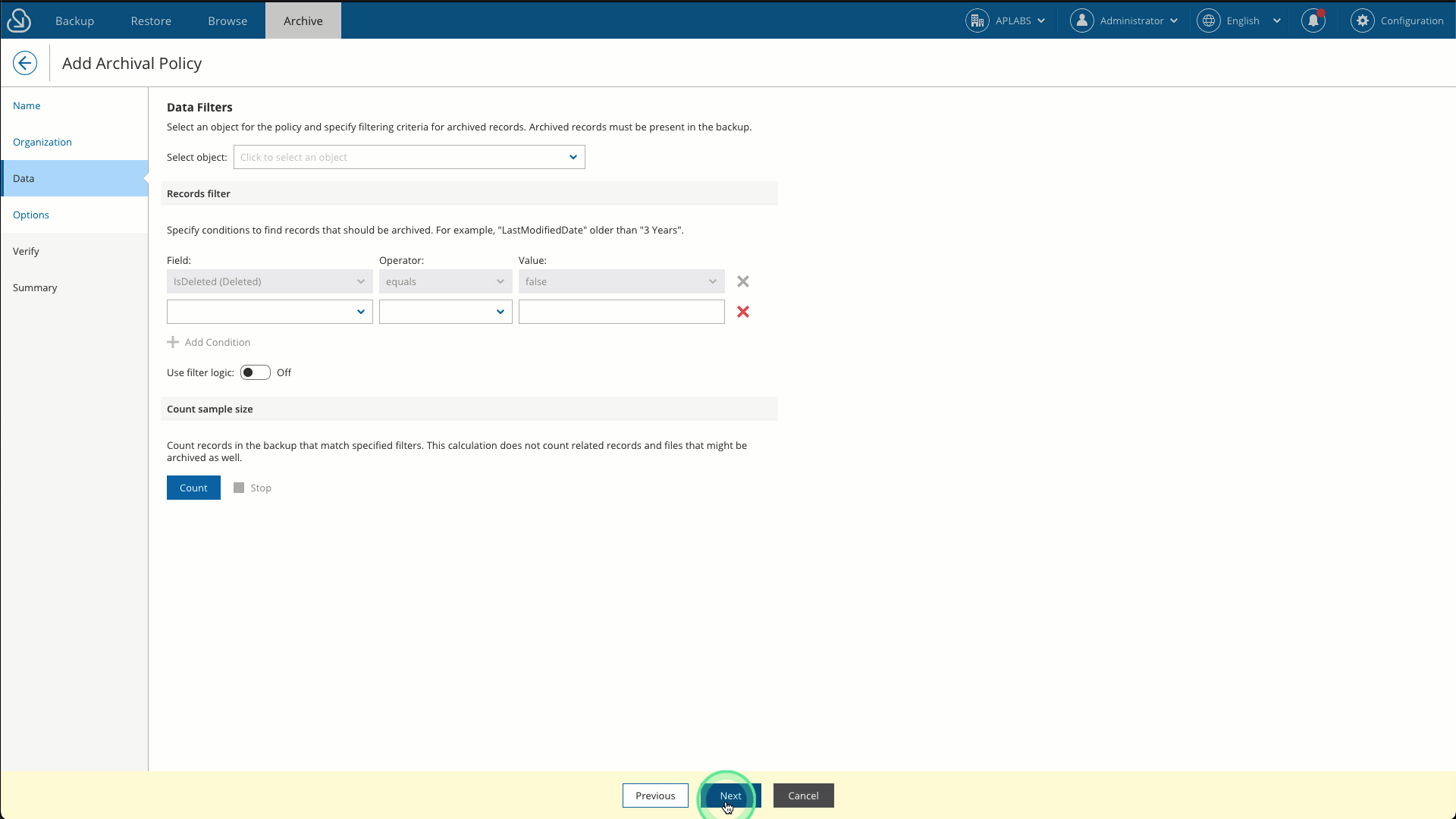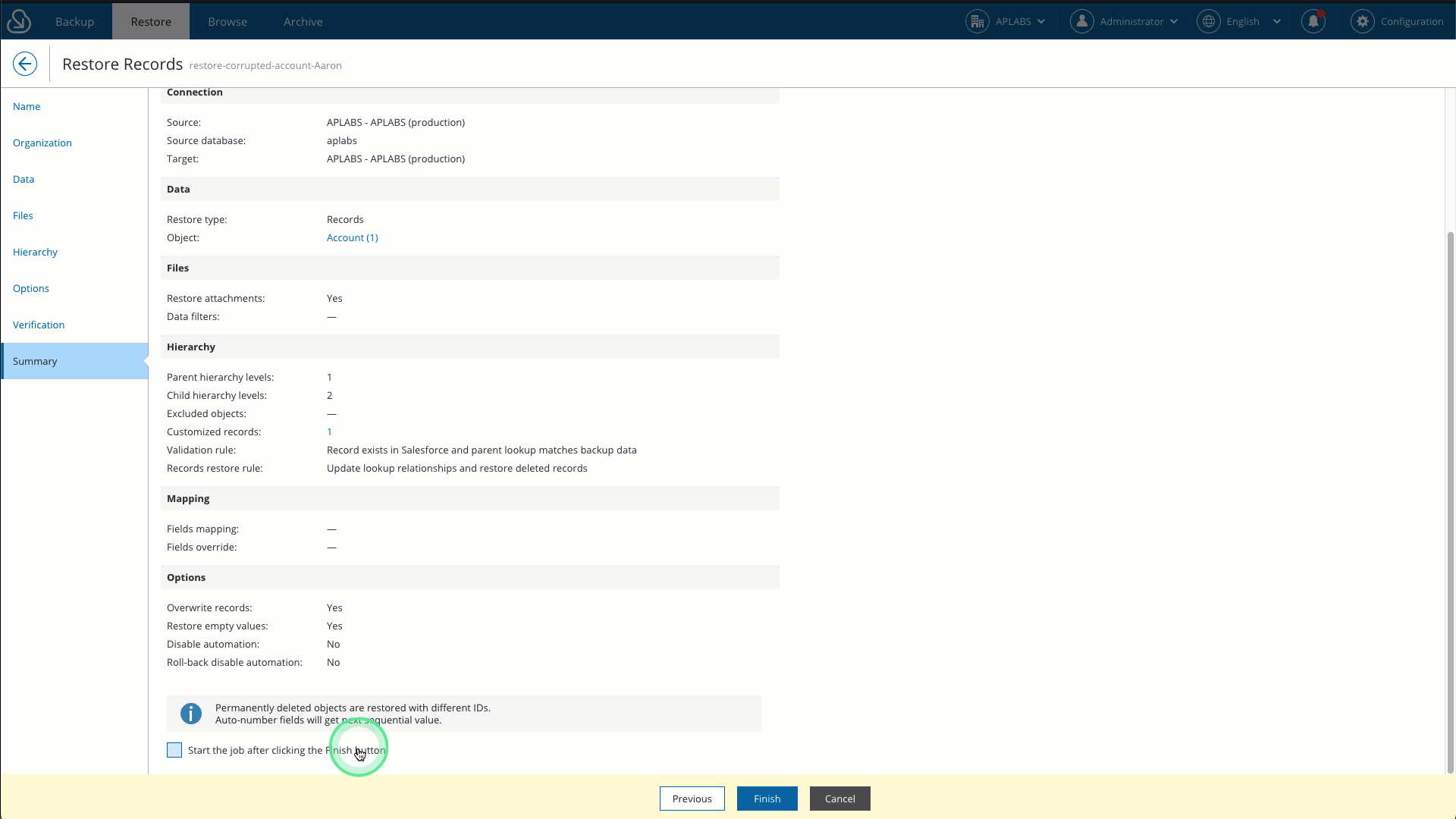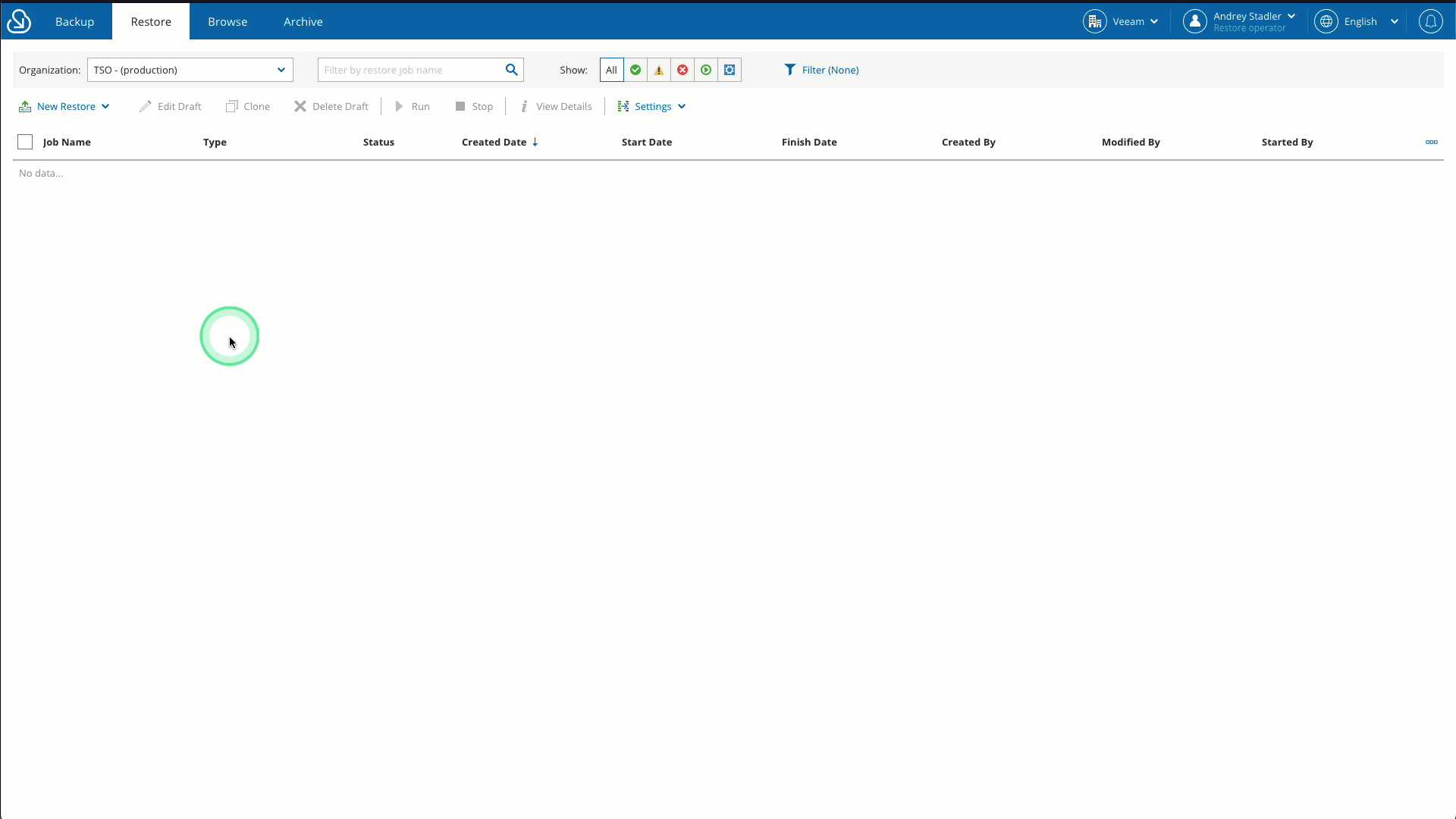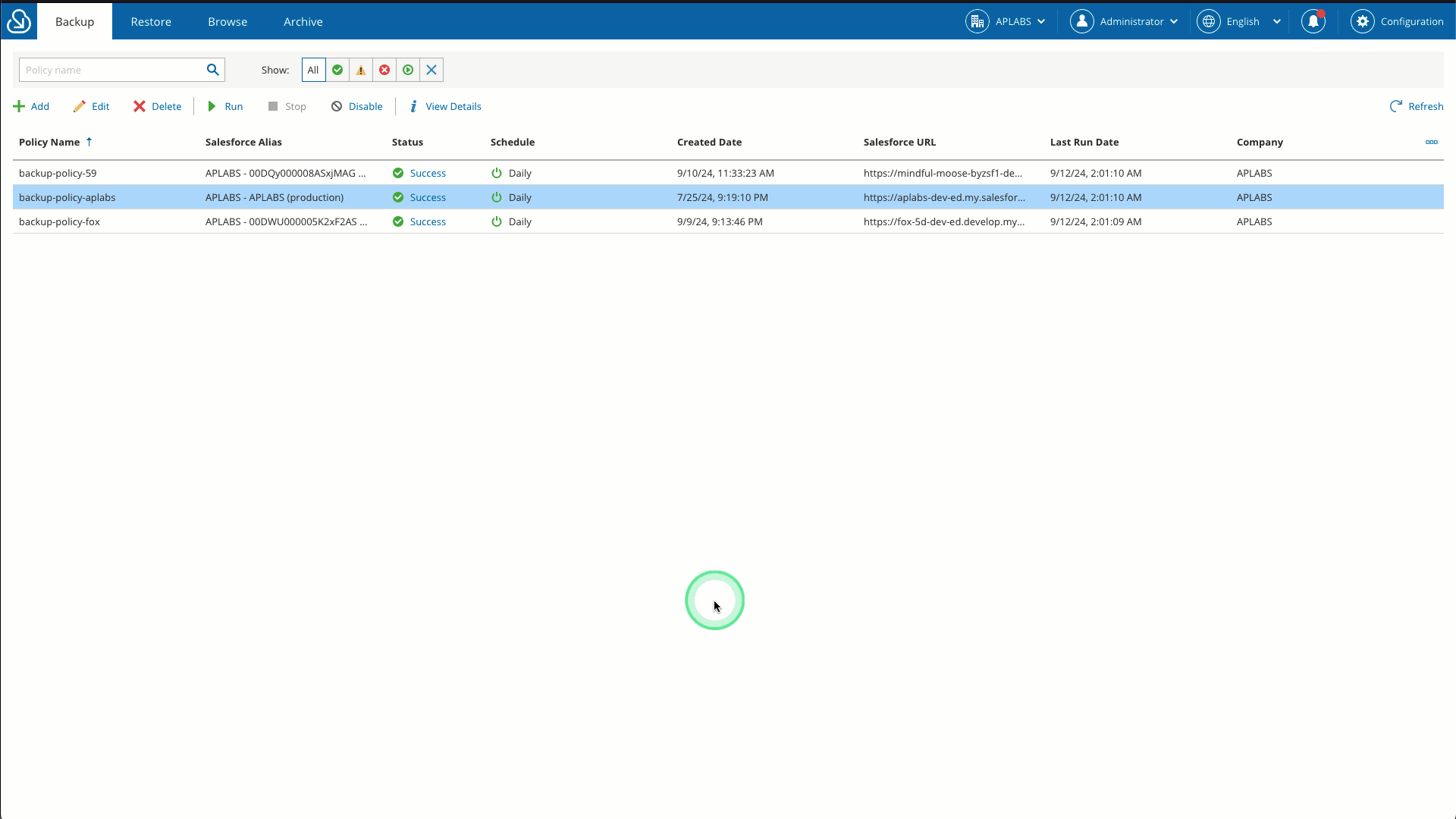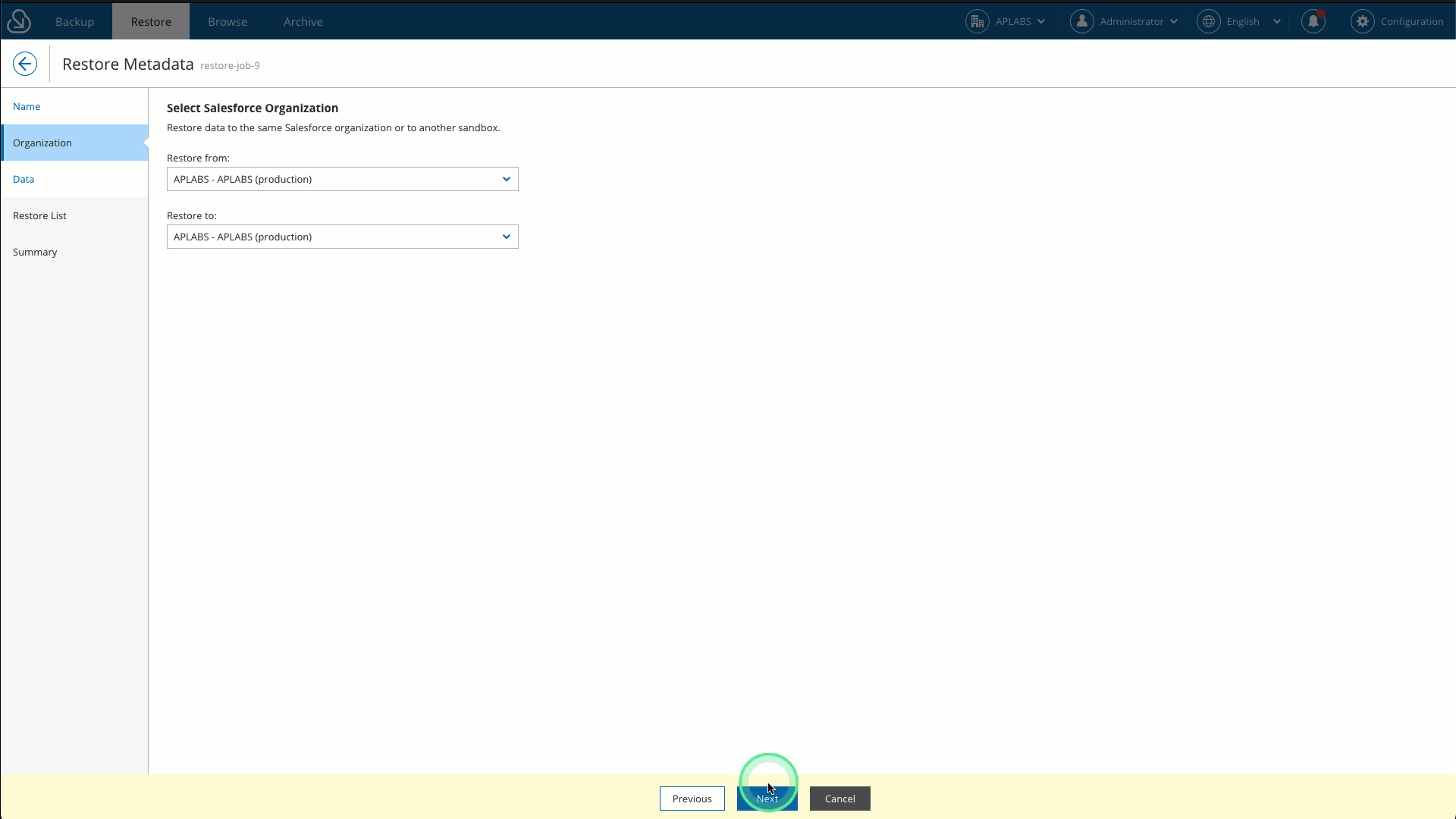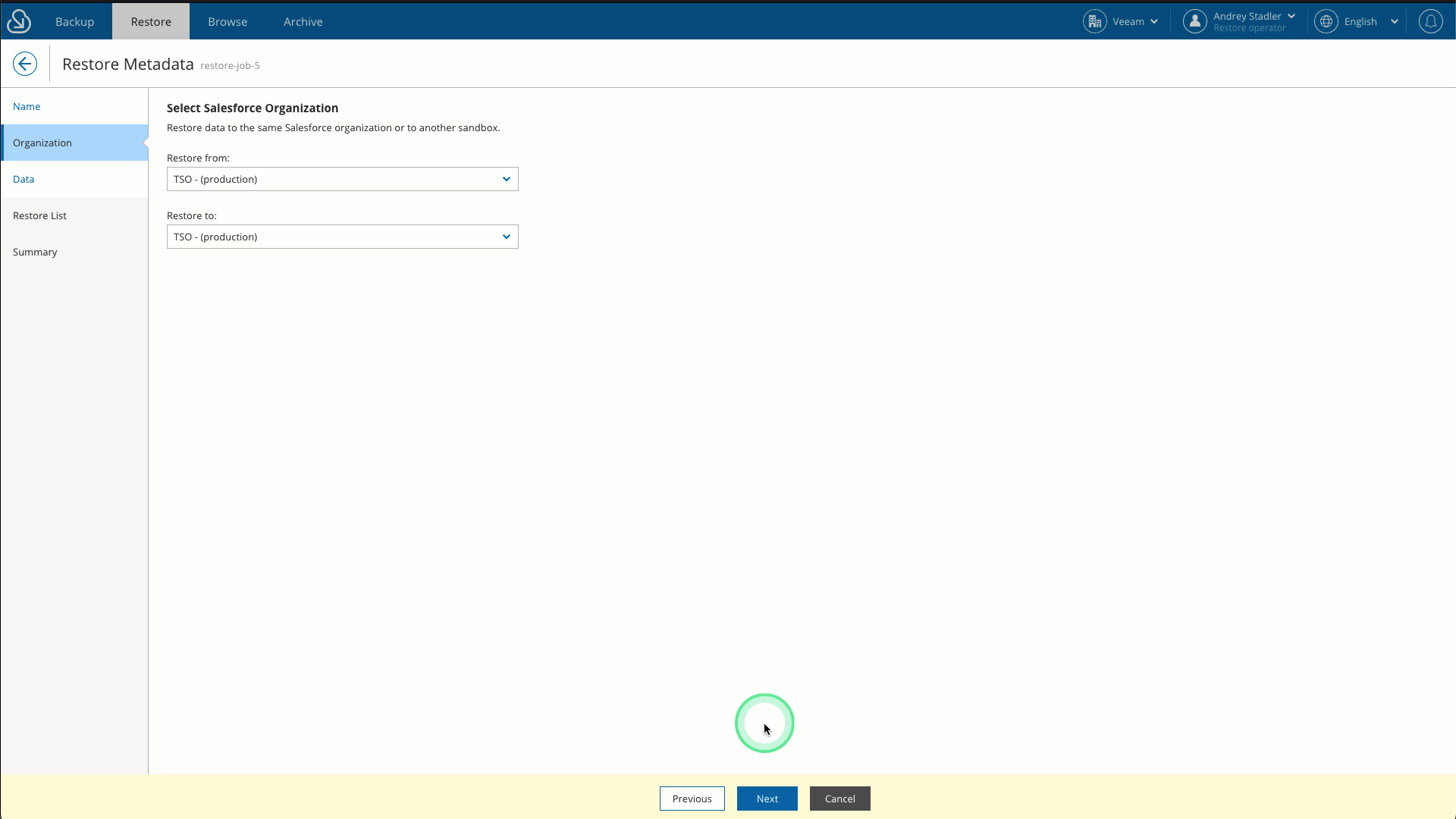- Salesforce Backup & Recovery
- Latest Release
What’s New in Veeam Backup for Salesforce?
Back Up Salesforce Data Effortlessly With Veeam
Enhancing Salesforce Data Protection With Veeam
Data Archiving
Store historical records outside of Salesforce to reduce costs and stay within storage limits.
Data Encryption
Protect your data from breaches and cyberattacks, and maintain compliance when moving it from the Salesforce platform to storage.
Data Pipeline
Use your backup repository as a full view of all Salesforce data to power your AI training initiatives or ingest into your data analysis tools.
Confidently Back Up and Restore Your Salesforce Data
Full Control of Your Data
Store your data on-premises or in the cloud, retaining full control and meeting compliance requirements.
Restore Hierarchy
Granularly restore linked child objects to any record. Parent records can also be restored.
Flexible Backup Scheduling
Back up as frequently as necessary. Configure the schedule down to the object level, ensuring that RPOs are met.
Multi-Org Management
Manage backup policies for all your Salesforce organizations from one console, reducing administrative overhead and simplifying data protection workflows.
Quick Record Comparison
See and compare record versions and metadata with production to easily view historical changes.
Sandbox Seeding
Restore to your sandbox with data from production or from another sandbox.
Data Masking
Replace sensitive and personal identifying information (PII) with data masks when you prepare sandbox environments.
Role-Based Access Control
Grant users’ operational privileges, ensuring data security while maintaining extended audits for their actions.
Bypass Automation During Restore
Recover Salesforce data without impacting business users during production hours. Disable triggering workflows, validation rules, and triggers on the fly during restore.
Backup and Recovery on Your Terms
Veeam Backup for Salesforce Pricing
Veeam keeps it simple with a licensing structure that aligns with your Salesforce usage.
Veeam Backup for Salesforce is offered as an annual subscription with options ranging from one to five years. Licenses are sold per Salesforce user license (with a required minimum purchase of 10 licenses) and include Production 24.7.365 Support. Licensing of 100% of active Salesforce users is required.
Salesforce requires API access included in Salesforce Enterprise and Unlimited editions.
Foundation
1,001 - 2,500 Users: $2.60 USD
301 - 1,000 Users: $2.80 USD
1-300 Users: $3 USD
per user/month
Advanced
All features of Foundation plus Archiving
1,001 - 2,500 Users: $3.60 USD
301 - 1,000 Users: $3.80 USD
1-300 Users: $4 USD
per user/month
Custom Pricing
tailored to your business
For businesses with 2500+ users
Feature Comparison
| Foundation |
Advanced |
|
| Back up and restore data and metadata | ||
| Deploy on-premises or in the cloud | ||
| Restore production data to your sandbox | ||
| Back up data almost continuously | ||
| Data pipeline for AI initiatives | ||
| Data archiving |
FAQs for Salesforce Data Backup
What Salesforce Clouds do you support?
Can I be sure that my system is secure when using Veeam Backup for Salesforce?
Are there any additional costs associated with the new Salesforce backup release?
What are the new features included in the new Salesforce backup release?
Do I need to license all my Salesforce users?
Yes. Veeam Backup for Salesforce requires that 100% of Salesforce user licenses be protected.
Salesforce user licenses can fluctuate often since employees move in and out of an organization. It is a best practice to provide yourself with a small buffer between the exact number of used licenses and the total amount of licenses within an organization. Plus, as a data protection best practice, it is recommended that you license Salesforce backup software for the total number of Salesforce licenses, not just the total number of used Salesforce licenses.
A license is not required for other license types in Salesforce, including:
- Chatter Free, Chatter Only, Chatter External
- Partner Community, Partner Community Login, Customer Community Plus
- Identity
Sandbox users are not licensed.
I want to back up my Data in AWS, Azure, or another cloud, is that possible?
Radical Resilience is Our Difference
hybrid cloud and the confidence you need for long-term success.
Download FREE Trial now
Oops! Something went wrong.
Please, try again later.