- Veeam Data Platform
- Backup & Recovery
- Proxmox Backup & Recovery
A New Era of Proxmox VE Backup is Here
Backed by the trailblazer of data protection
for 30 days
Take Your Proxmox VE Data Protection to the Next Level
Recovery Your Way
Data Freedom
The freedom to expand your hypervisor of choice while maintaining ownership and resiliency of your data.
Stick With What You Know Best
Reduce migration complexities by leveraging your current backup vendor.
Take Control With Proxmox VE Backup and Recovery
Keep Your Backups Safe
Ensure availability across your data’s lifecycle with expanded backup immutability support.
Flexible Recovery Options
Restore your existing backups to Proxmox VE as well as perform Instant Recovery to VMware and Hyper-V.
Streamline Operations
Save time and space with storage-efficient backups.
Build Your Secure
Foundation
Take advantage of many of the inherent security capabilities found in Veeam Data Platform.
Extensive Workload Protection Reports
Identify compliance risks and close protection gaps with detailed reporting powered by Veeam ONE.
Alerts, Monitoring, and Dashboards
Your go-to solution for managing all your workloads, giving you clear insights into your Proxmox VE backups for better cyber protection.
Your Fastest Path to Veeam Data Platform

True Data Resilience
Available in three comprehensive enterprise-grade editions — our most powerful premium option delivers the complete, secure protection and best-in-class orchestration that can only be achieved with Veeam Data Platform.
FoundationFoundation
ResilienceAdvanced
ResiliencePremium
Add On
Add On
Add On
Add On
Add On
Add On
Veeam Data Platform + Veeam Vault
- Data secured
- Operations simplified
- Costs controlled
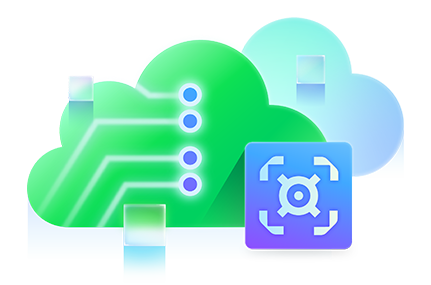
FAQs
What makes Veeam a good choice for Proxmox backup?
How does Veeam handle backup and recovery in Proxmox environments?
Is it possible to perform encrypted backups with Veeam for Proxmox?
Can Veeam integrate with cloud storage solutions for Proxmox backups?
What types of data can Veeam backup from Proxmox environments?
Can Veeam perform incremental backups for Proxmox?
How easy is it to restore backups from Veeam in a Proxmox environment?
Can Veeam integrate with other tools and platforms for Proxmox backup?
Radical Resilience is Our Difference
hybrid cloud and the confidence you need for long-term success.
Request Custom Demo
Oops! Something went wrong.
Please, try again later.