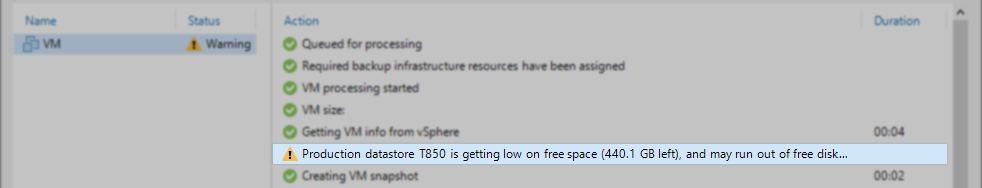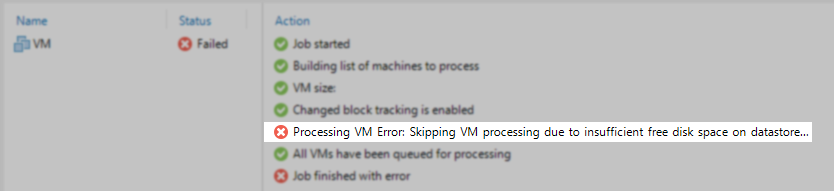Error: Skipping VM processing due to insufficient free disk space on datastore
| KB ID: | 4379 |
| Product: | Veeam Backup & Replication | 10 | 11 | 12 | 12.1 | 12.2 | 12.3 | 12.3.1 |
| Published: | 2022-11-11 |
| Last Modified: | 2024-06-03 |
| Languages: | JP |
Challenge
A Backup or Replication job fails with the messages:
-
Production datastore <datastore_name> is getting low on free space (xx GB left), and may run out of free disk space completely due to open snapshots.
-
Insufficient free disk space on production datastore <datastore_name>.
-
Error: Skipping VM processing due to insufficient free disk space on datastore <datastore_name>.
Cause
Solution
Please investigate the datastore size and relative free space and adjust the notifications setting as needed. As the notifications are based on the percentage of free space and not a specific value, some environments with very large datastores may trigger these notifications sooner than expected. For example, with the default settings (warn=10%/skip=5%) in an environment with a 50TB datastore, the warning about free space will trigger when there is still 5TB of free space and begin skipping VMs at 2.5TB.
However, if the Datastore is actually low on free space, it is advisable to start by investigating whether any virtual machines using that datastore are running on a snapshot either user-created or one accidentally left behind by Veeam Backup & Replication. The snapshots created by Veeam Backup & Replication for vSphere environments will be named 'VEEAM BACKUP TEMPORARY SNAPSHOT', for Hyper-V environments, they are named 'Veeam Recovery Snapshot'. These snapshots should only be present on a VM when a backup/replication job is actively processing that VM.
- VMware KB1004343: Determining if a virtual machine running on a snapshot
- VMware KB1003412: Troubleshooting ESXi datastore or VMFS volume that is full or near capacity
- For Hyper-V, use the following command to locate open checkpoints (snapshots).
get-vmsnapshot (get-vm)
Note: If the datastore is used to store replicas, remember that snapshots are used as restore points on replicas and should not be manually removed.
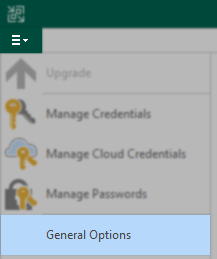
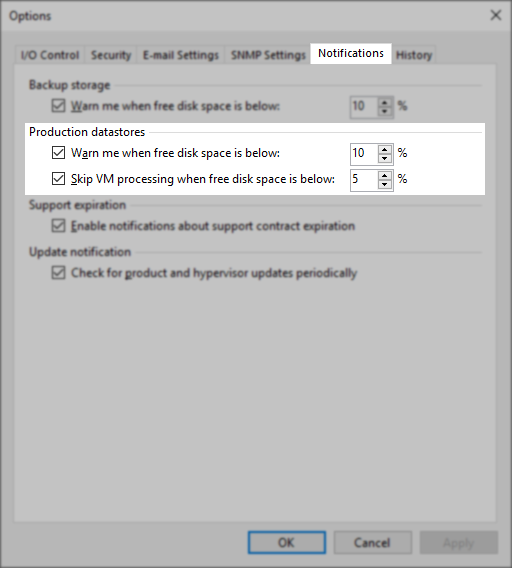
More Information
Even if the "Skip VMs when free disk is below " option is disabled, Veeam Backup & Replication will terminate jobs if the amount of free space on the datastore is below 2 GB. This threshold limit is adjustable with the following registry value.
Key Location: HKLM\SOFTWARE\Veeam\Veeam Backup and Replication\
Value Name: BlockSnapshotThreshold
Value Type: DWORD (32-Bit) Value
Value Data (Default): 2
The Value Data is measured in Gigabytes (GB).
We strongly advise against lowering the threshold below 2GB unless you are absolutely certain and understand the ramifications.
This threshold is intended to prevent Veeam Backup & Replication from creating a snapshot that could grow to the point that the datastore becomes full. When a VMware Datastore becomes full, instabilities can occur, including VMs that are using thin provisioned disks becoming paused as they cannot expand further.
VMware KB1003412: Troubleshooting ESXi datastore or VMFS volume that is full or near capacity
To report a typo on this page, highlight the typo with your mouse and press CTRL + Enter.
Spelling error in text
KB Feedback/Suggestion
This form is only for KB Feedback/Suggestions, if you need help with the software open a support case