Continuity Software StorageGuard
Alliance Partner: |
Continuity Software |
Alliance Product: |
StorageGuard |
Program Category: |
Veeam Infused Security |
Category Description: |
Partner-supported solution integrating security solutions such as Antivirus scans into the backup restore workflows |
Article ID: |
1378 |
Veeam Product(s): |
|
Features and Attributes: |
|
Publication date: |
2025-02-20 |
Last modified date: |
2025-02-20 |
Solution overview
Product series/ Software version: StorageGuard 9.2 and later
General product overview & integration description:
StorageGuard assesses the security configuration of the Veeam environment, ensuring it is hardened and complies with industry and security standards. This includes:
- Validating the security of all backup targets: disk storage systems, NAS, Cloud, and Tape that connect to the Veeam environment.
- Gain insight as to whether backup destinations are configured with encryption of data at-rest and in-transit, authenticated communication between backup components, approved administrative users, immutable backups, ACL for management interfaces, two-person rules, and more.
- Validating the security of all primary storage systems that are involved in the data protection process through snapshot-based backup or other means.
- Understanding if unused services and protocols have been disabled, default passwords changed, central logging configured, secure snapshots in use, file share access is restricted, session security settings applied according to best practice, and more.
- Ensure backup destinations and storage systems meet a target secure configuration baseline, as it relates to authentication, authorization, encryption, time synchronization, logging, domain and DNS, and more.
StorageGuard provides complete visibility of security risks across mission-critical systems and allows to reduce vulnerability to ransomware, hackers, or malicious insider attacks. The product can be used as a one-time assessment or for continuous compliance and protection.
StorageGuard is easily deployed, with no agents required. A scan can be completed, and findings can be created in less than an hour.
- Install StorageGuard on a designated virtual machine or import a pre-packed OVF
- Provide read-only credentials to your Veeam, and any disk, cloud, or tape systems that connect to Veeam
Schedule or run an on-demand scan, and within 1 hour, findings and reports will be available.
StorageGuard supplements Veeam ONE to provide complete security visibility and configuration remediation.
Integration screenshot:
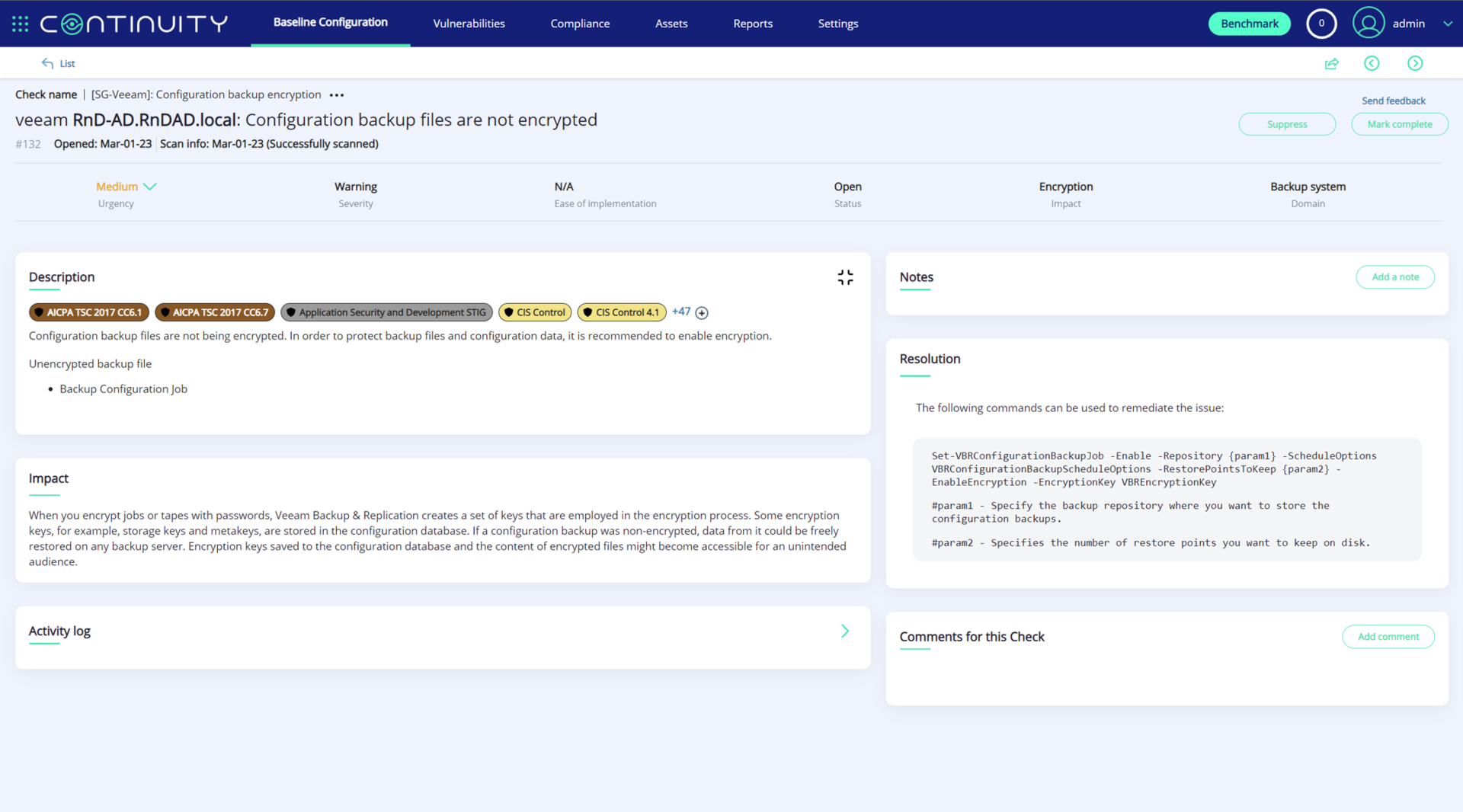
Veeam Testing Configuration
Couldn't find what you were looking for?
Please select a spelling error or a typo on this page with your mouse and press CTRL + Enter to report this mistake to us. Thank you!