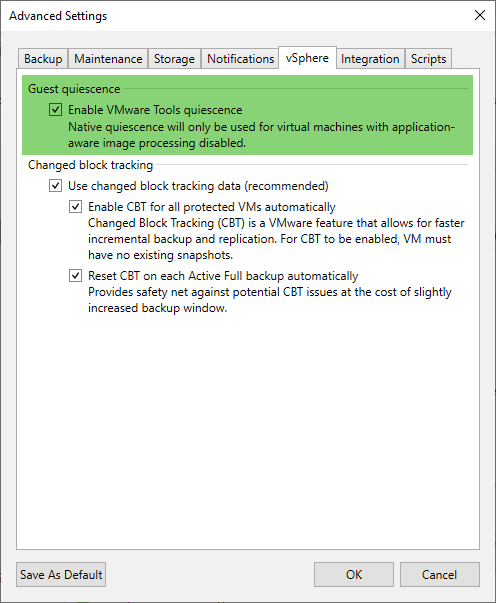HCL Technologies Domino Backup
Alliance Partner: |
HCL Technologies |
Alliance Product: |
Domino Backup |
Program Category: |
Veeam Infused Management |
Category Description: |
Partner-supported solution using Veeam’s Management API’s to enhance end-user experience or provide complimentary functionality |
Article ID: |
1253 |
Veeam Product(s): |
|
Features and Attributes: |
|
Publication date: |
2025-03-13 |
Last modified date: |
2025-03-13 |
Solution overview
Product series/ Software version: Domino Backup v12
General product overview and integration description:
Domino V12 introduces a Backup & Restore which is designed for easy integration with 3rd party backup solutions.
The solution is intended to complement existing backup solutions and to make it easier for customers and partners to integrate with existing backup solutions which are not Domino aware today.
The Domino Backup integration is mainly focused on the two agentless hypervisor implementations.
Domino Backup is fully integrated combining standard interfaces on the Veeam and Domino side.
Integrations might consist of the following types
- Integrated file backup operations
- Custom scripted integration
- Snapshot backups
Domino Backup & Restore itself is not intended to be a full backup application in the classical way. It is more a middle-ware and an integration point on the one side and it is providing flexible restore operations on the other side.
This solution integrates with the Domino Backup API (using a backup agent) to protect the NSF database files and TXN transaction log files.
The Veeam solution must still be configured to backup additional files in the data directory such as:
- notes.ini, server.id, etc.
- Domino Attachment and Object Service (DAOS) repository
More information on the product / integration: https://opensource.hcltechsw.com/domino-backup/backup-providers/veeam/veeam/
Integration screenshots:
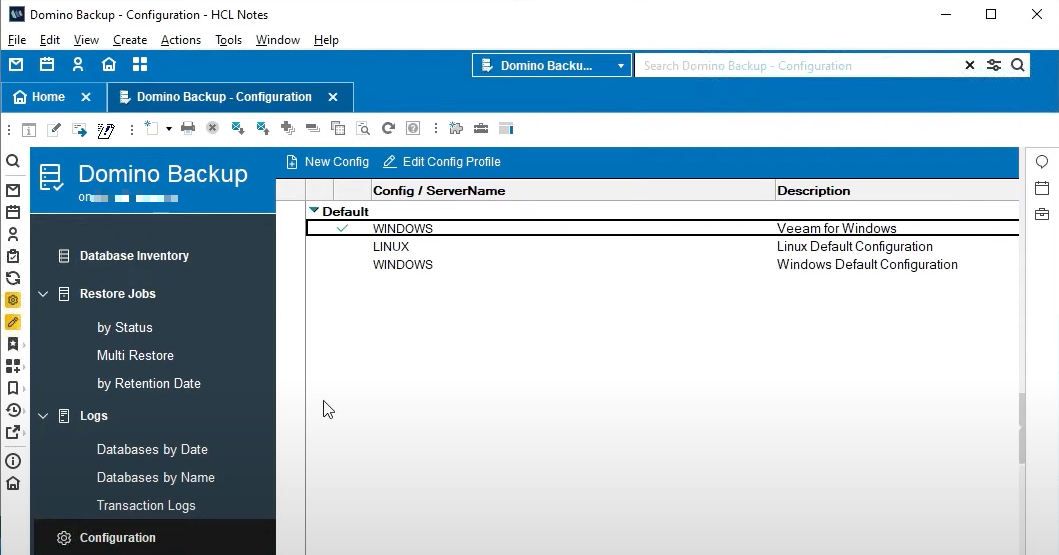
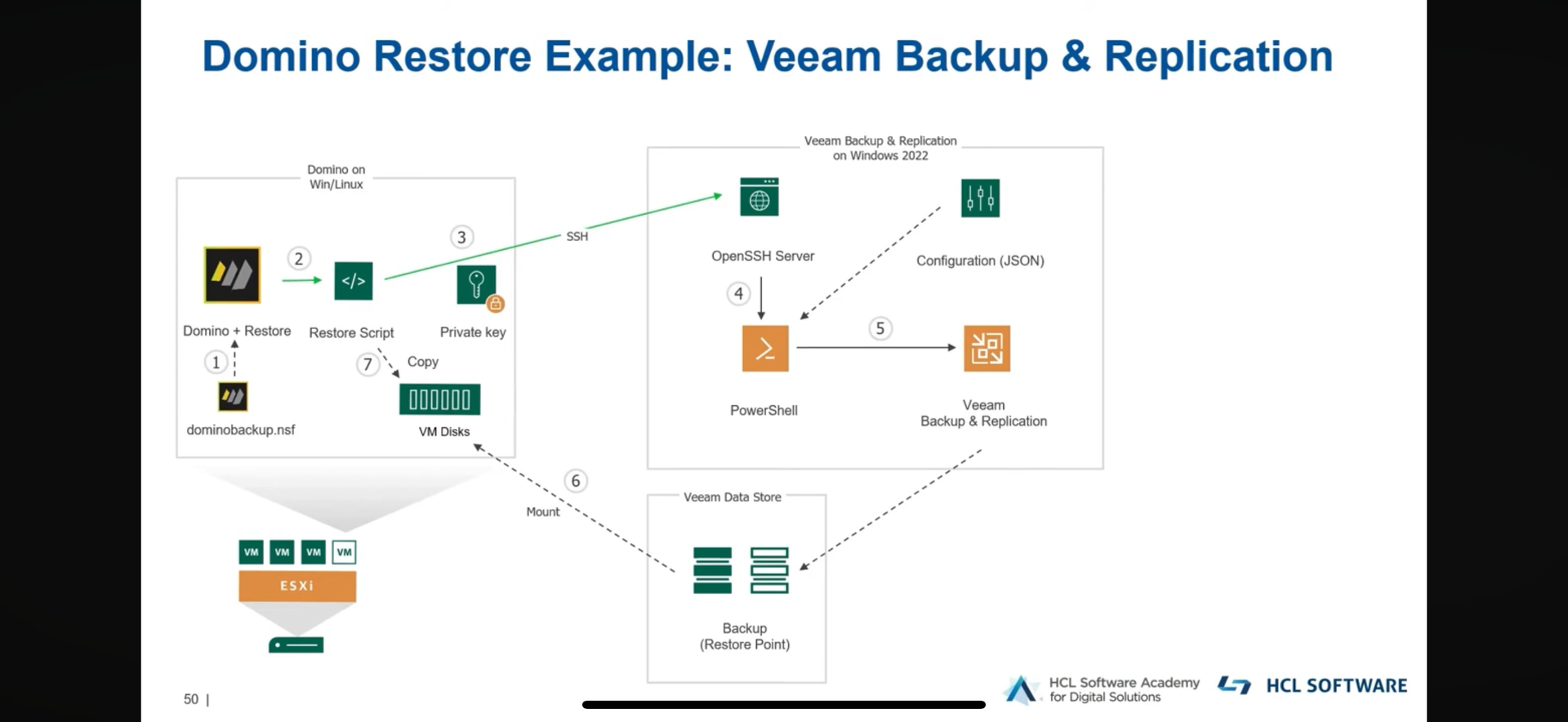
Veeam Testing Configuration
Couldn't find what you were looking for?
Please select a spelling error or a typo on this page with your mouse and press CTRL + Enter to report this mistake to us. Thank you!