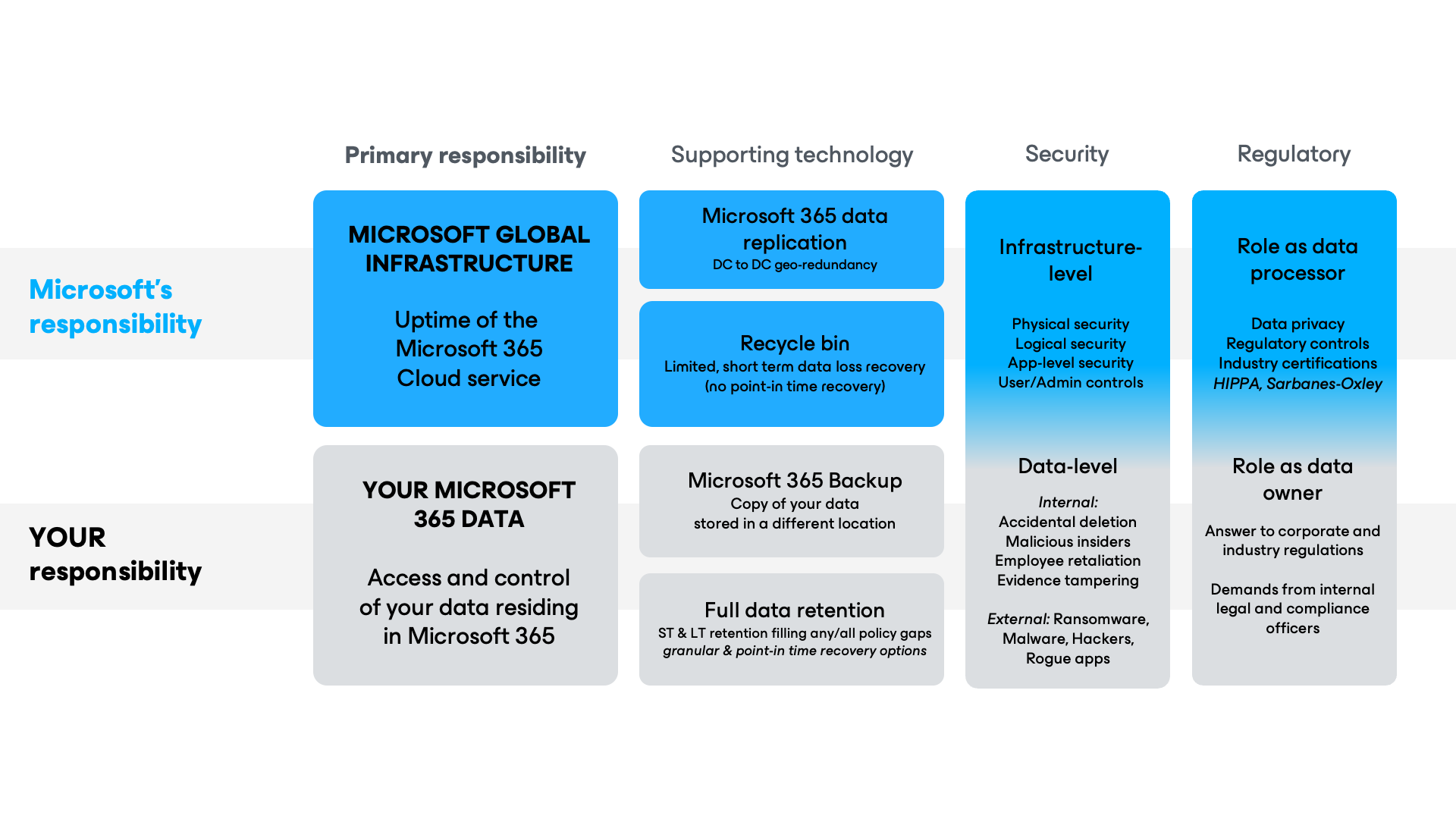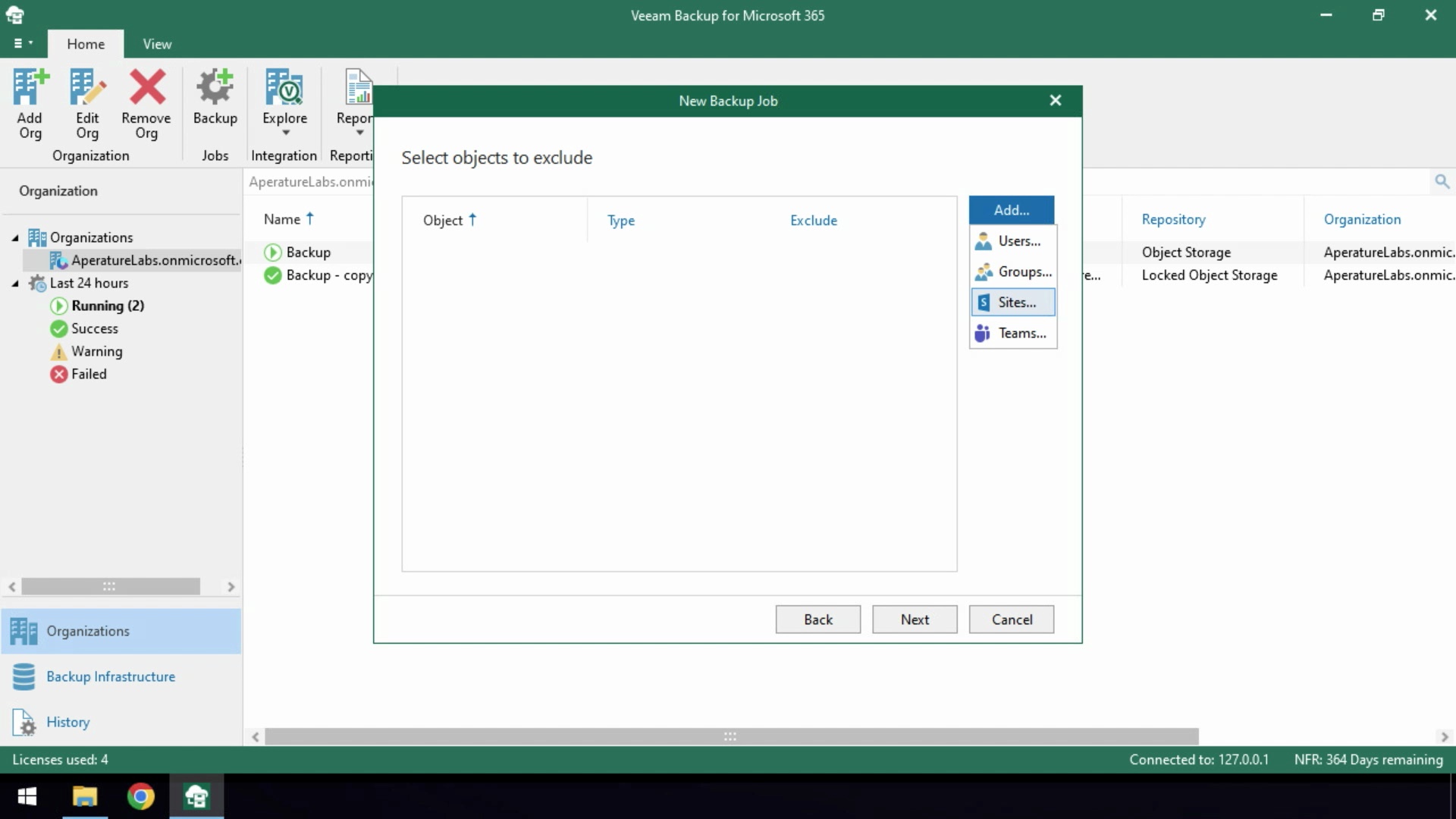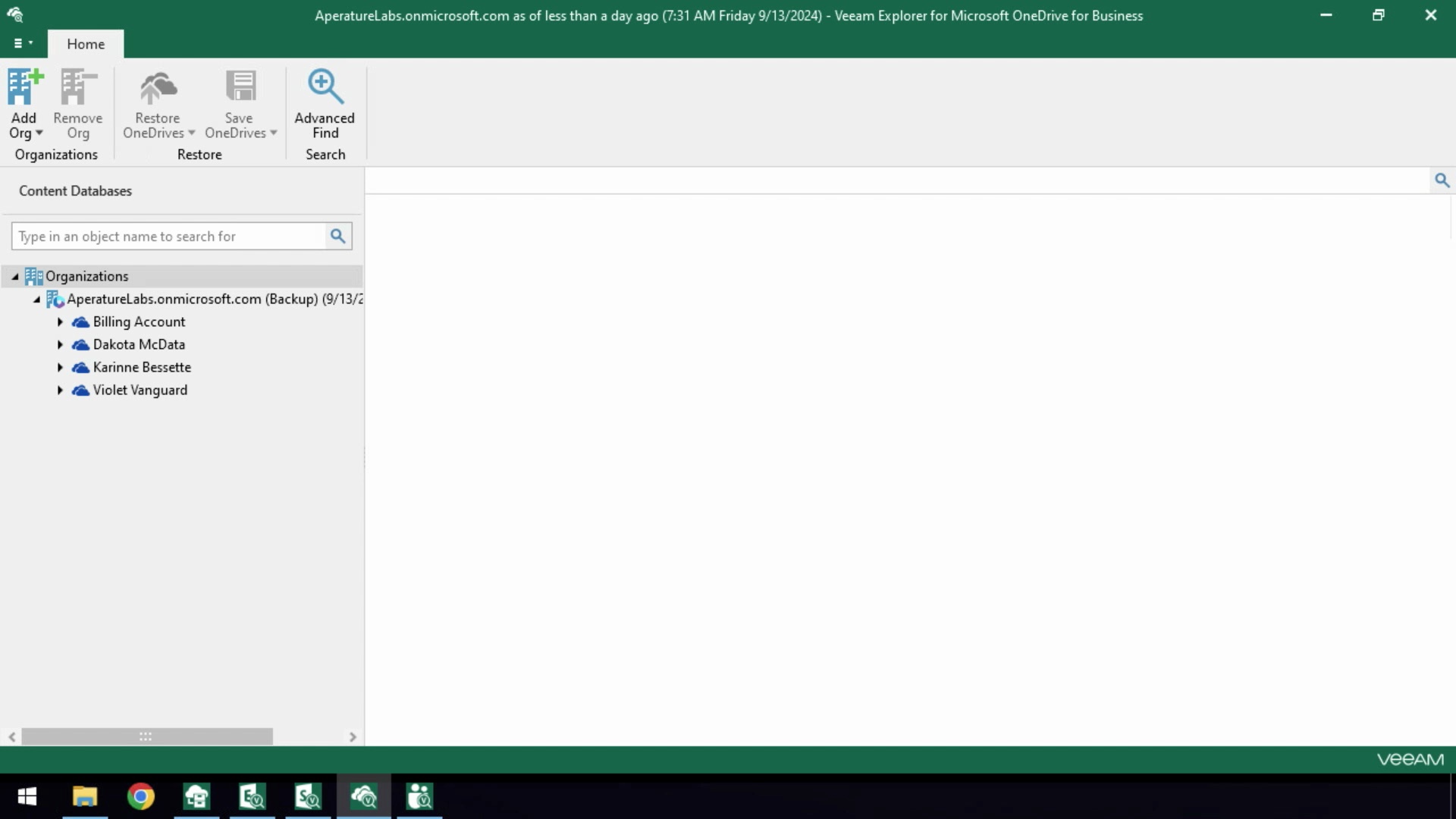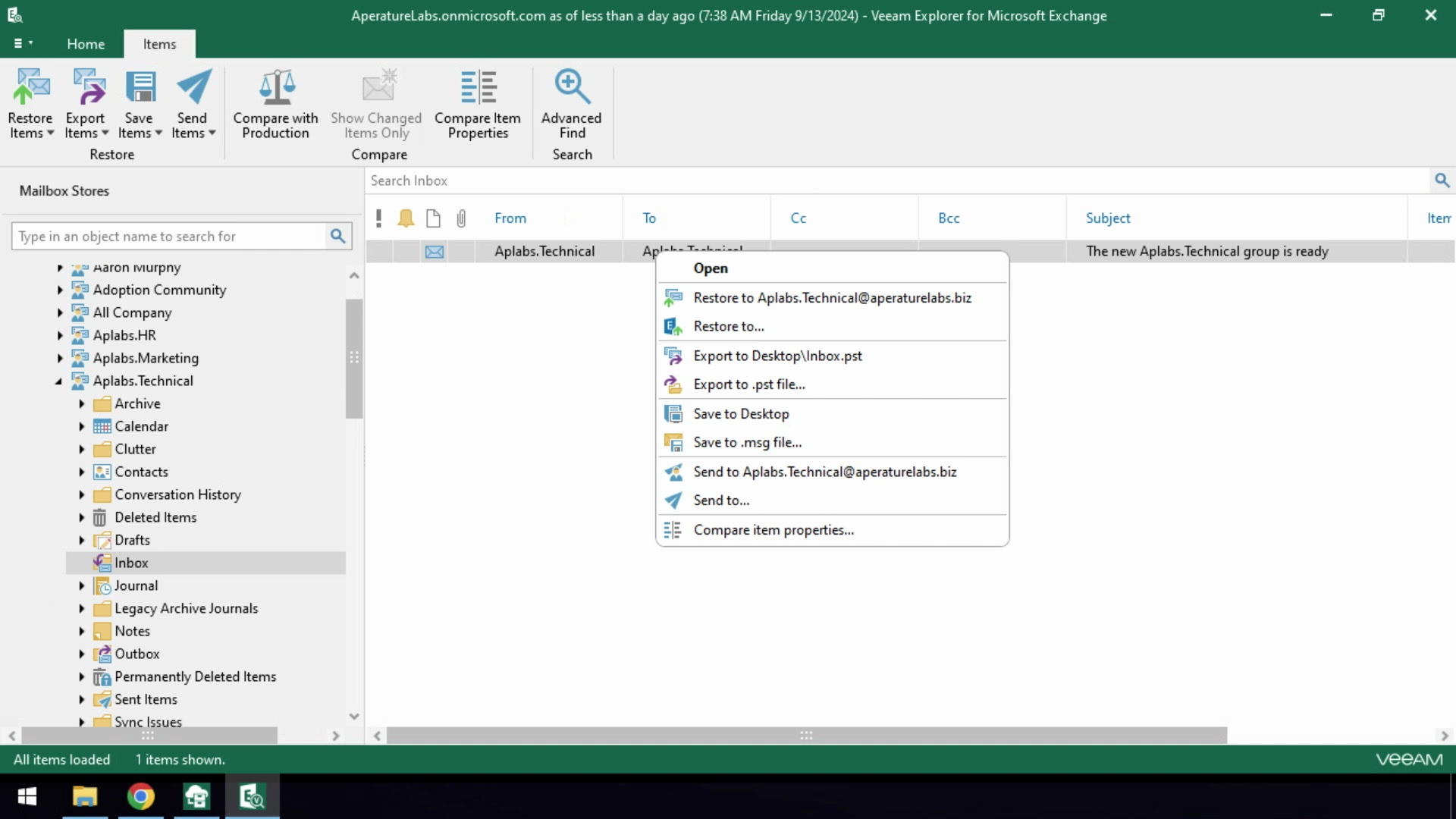Online Registration Launch
- Microsoft 365 Backup
- Backup Software
Veeam Backup for
Microsoft 365
Self-managed software deployed on your own infrastructure
- 50+ industry-leading restore options
- Bring your own storage
- Reliable backups with flexible scheduling
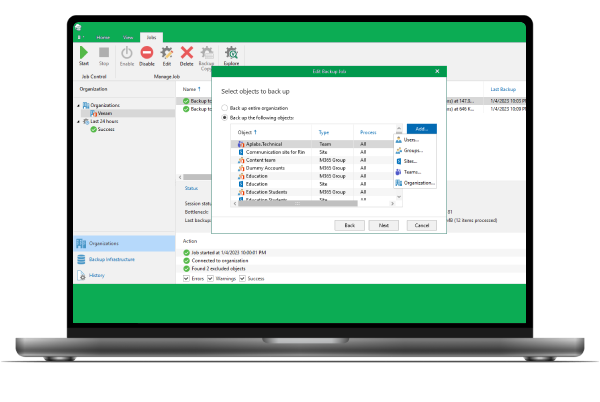
- Microsoft 365 Backup Software
- Benefits
- Why Back Up
- Capabilities
- How It Works
- Pricing
- Resources
#1 Backup and Recovery for Microsoft 365
Veeam Backup for Microsoft 365, the leader in Microsoft 365 backup, eliminates the risk of losing your Microsoft 365 data, including Microsoft Exchange Online, SharePoint Online, OneDrive for Business, and Microsoft Teams — so that your data is always protected and accessible.
With Veeam Backup for Microsoft 365, you can back up Microsoft 365 data to any location — on-premises or in cloud object storage — including Amazon S3, Azure Blob, IBM Cloud, or S3 compatible providers.
Stop Microsoft 365 Data Loss
Recover accidentally deleted items and protect against security threats.
Recover Exactly What You Need
Restore Microsoft 365 data quickly and easily.
Meet Compliance Requirements
Fast and efficient search-and-find makes it easy for your IT team to access the data it needs.
The Trusted Market Leader
Many organizations still don’t realize that it’s their responsibility to back up Microsoft 365 data. Microsoft provides powerful services within Microsoft 365, but backup of your data comes at a separate cost charged per GB.
Veeam Backup for Microsoft 365 protects more users than any Microsoft 365 backup solution, allowing you to separate your backup data from the Microsoft tenant, giving you enhanced security and complete access and control of your Microsoft 365 data.
Powerful Yet Flexible Microsoft 365 Backup
50 Office 365 Recovery Options
Whether it’s granular recovery of individual items or bulk recovery of multiple users at once, meet ANY recovery need in just three clicks.
Bring Your Own Storage
Connect any storage, whether on-premises or cloud object, including Amazon S3, Azure blob, IBM Cloud, or S3 compatible storage.
Infrastructure Freedom
Get the flexibility to change your backup storage at any time, avoiding penalties and vendor lock-in.
Comprehensive Immutability
Leverage immutable backups with immutable backup copies, ensuring your backup data is physically unreachable and completely unalterable.
True Enterprise Scale
Enterprises can efficiently scale up large environments with tens of thousands of users utilizing architecture designed to handle any backup.
Lowest RPO for Office 365 Data
Achieve the lowest recovery point objectives (RPOs) in the industry (<5 minutes) and also create different RPOs for different objects.
Built-In Security Features
Leverage backup immutability, multi-factor authentication, and encryption for Office 365 data that’s at-rest in object storage.
Advanced Monitoring and Reporting
Monitor Office 365 backup and storage resources, receive alerts to address issues, and leverage reports so you can meet your RPOs.
Hybrid Support for Office 365 Backups
Streamline data protection with support for your hybrid Office 365 and on-premises Exchange and SharePoint environments.
Veeam Backup for Microsoft 365 V8
Extending Zero Trust, True Enterprise Scale and added support



Microsoft 365 Backup Completely in Your Control
Reliable Backups
- When creating backup jobs for Microsoft 365 data, you have the flexibility to tailor them to your exact data protection needs.
- Choose to back up either your entire organization or select individual objects you want to either back up or exclude.
- Flexible scheduling allows your Microsoft 365 backups to run when you want, as often as you want.
Powerful eDiscovery
Leverage granular filters and indexing for fast searches within your Microsoft 365 backup data and locate the exact dataset you need to recover.
- Browse through the entire backup’s content with the option to explore the latest available state or point in time.
- Use advanced searches to perform sophisticated eDiscovery through different criteria based on your data.
Flexible Recovery
Veeam Explorers allow you to quickly restore Microsoft 365 data from a Veeam backup, with over 50 different ways to recover the data.
- The restore wizard allows you to easily select the file to restore with either modern or basic authentication.
- Recover data to the original location or new location. You can also restore prior versions, missing/changed items, save, send, or export.
Veeam Backup for
Microsoft 365 Buying Options
Microsoft 365 Buying Options
Veeam Backup for Microsoft 365
$1.80 USD Per user/month billed annually
- Backup software only
- Bring your own storage
- Manage your own infrastructure
Looking for Managed BaaS & DRaaS?
Utilize the expertise of a Veeam Cloud & Service Provider Partner to safeguard Microsoft 365 and public cloud data, or for your off-site backup and DRaaS requirements.
Check Out What Our Customers Are Saying on TrustRadius
51-200 employees
LTI - Larsen & Toubro Infotech
Information technology and services
10,001+ employees
Microsoft 365 Backup Resources Are Just a Click Away

7 Critical Reasons for Microsoft 365 Backup
A five-minute, easy-to-read special report on reasons to protect your Microsoft 365 data.
Microsoft 365 Backup for Dummies
The most comprehensive guide for protecting Microsoft 365 data.
ESG Technical Review of Veeam
ESG's technical review helps organizations understand how to achieve agile Microsoft 365 data protection with Veeam.
FAQs
What is Veeam Backup for Microsoft 365?
Where should I store my Microsoft 365 backup?
How can I ensure my Veeam Backup for Microsoft 365 backup configuration is secure?
What types of data can be backed up with Veeam Backup for Microsoft 365?
Can I try Veeam Backup for Microsoft 365 before purchasing it?
How does Veeam Backup for Microsoft 365 compare with other backup solutions?
Can Veeam Backup for Microsoft 365 be used as a standalone product, or does it require other Veeam products?
Veeam Backup for Microsoft 365 is a standalone solution but works with many other Veeam products. These include Veeam Explorers allowing for fast search and recovery capabilities as well as Veeam ONE for advanced monitoring and reporting.
Is there a free version of Veeam Backup for Microsoft 365?
Radical Resilience is Our Difference
hybrid cloud and the confidence you need for long-term success.
Download Trial
Get a Free 30-day trial and experience the full capabilities of Veeam Backup for Microsoft 365.
Contact Sales
Reach out to us at any time to explore your options for protecting Microsoft 365 data.
Download FREE Trial now
Oops! Something went wrong.
Please, try again later.