Options to Add Some Hypervisors Missing After Upgrading to Veeam Backup & Replication 12.2
Challenge
After upgrading to Veeam Backup & Replication 12.2 or higher, the option to add Proxmox VE, Nutanix AHV, Red Hat Virtualization, and Oracle Linux Virtualization Manager is not listed when adding Virtualization Platforms.
Note: The root cause of this issue causes the options for all Virtualization Platforms that are added to Veeam Backup & Replication via a Plug-In module to become unavailable (i.e., Nutanix AHV, Red Hat Virtualization, and Oracle Linux Virtualization Manager).
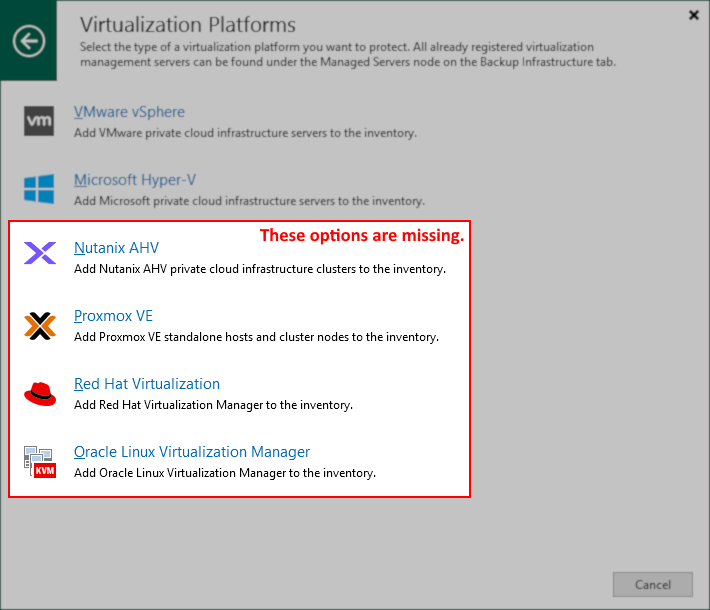
Cause
This issue occurs because the Platform Service (Veeam PVE Service/Veeam AHV Service/Veeam KVM Service) fails to establish a connection to Veeam Backup & Replication over the expected port (6172).
When this occurs, the log Platform Service logs will contain the following:
- C:\ProgramData\Veeam\Backup\Plugins\PVE\Veeam.PVE.PlatformSvc.log
ERROR | [PlatformService]: Failed to start PlatformService: System.Net.Http.HttpRequestException: No connection could be made because the target machine actively refused it. (localhost:6172) ERROR | [PlatformService]: ---> System.Net.Sockets.SocketException (10061): No connection could be made because the target machine actively refused it.
- C:\ProgramData\Veeam\Backup\Plugins\RHV\Veeam.RHV.PlatformSvc.log
ERROR | [StorageClient]: ==> Response "Get" "https://localhost:6172/api", "status: Error", duration: "2 sec 32 msec", body: """" ERROR | [StorageClient]: Exception accrued during connection attempt: No connection could be made because the target machine actively refused it. (localhost:6172)
- C:\ProgramData\Veeam\Backup\Plugins\AHV\Veeam.AHV.PlatformSvc.log
ERROR | [StorageClient]: ==> Response "Get" "https://localhost:6172/api", "status: Error", duration: "2 sec 6 msec", body: """" ERROR | [StorageClient]: Exception accrued during connection attempt: No connection could be made because the target machine actively refused it. (localhost:6172)
Solution
Ensure that the registry value controlling the dbProvider port has been set to the correct port.
- Set the following registry value to the correct value as shown:
Key Location: HKLM\SOFTWARE\Veeam\Veeam Backup and Replication\API\DbProvider
Value Name: Port
Value Type: DWORD (32-Bit) Value
Value Data(Decimal): 6172
Set value using PowerShell:
- Reboot the Veeam Backup Server.
To report a typo on this page, highlight the typo with your mouse and press CTRL + Enter.
Spelling error in text
KB Feedback/Suggestion
This form is only for KB Feedback/Suggestions, if you need help with the software open a support case