Migrating Veeam Backup & Replication from Socket to Veeam Universal License (VUL) Licensing
Purpose
This article documents the process of migrating a Veeam Backup & Replication deployment from utilizing a Socket-based license to a Veeam Universal License (VUL) to unlock the full capability that VUL licensing provides.
Migration to VUL Benefits
If you are currently licensed for Perpetual socket licenses with the Standard or Enterprise edition, you will get the benefits of VUL by taking advantage of all of the Enterprise Plus features including:
- Sending backup data to AWS, Azure, GCP or any cloud providers object storage.
This feature is part of Scale-out Backup Repository - Granular recovery of application data for Exchange, MS SQL, SharePoint, Oracle
- Backup NAS file shares
- Backing up files and integration with storage arrays for Storage Snapshots
- Protect physical windows and Linux servers or workstations
- Advanced tape drive support
More information about the Veeam® Licenses can be found here.
If you already have Enterprise Plus functionalities with your socket license, you will experience all of the benefits that VUL licenses provide, including:
- Simple and flexible per-workload license for Veeam Data Platform
- Protects all workloads for on-premises, hybrid, and multi-cloud environments
- Portable across workloads, avoiding lockins and additional fees
- Powerful data protection for all your existing VMs, including ransomware protection
- Expanded capabilities for virtual, cloud (AWS/Azure/GCP), physical, NAS, and Enterprise apps! Along with on-premises hybrid or multi-cloud
- Freedom to expand your workload protection as business needs evolve
- Complete backup portability allows you to stay in control of the data you need to protect
- Seamless workload integration and management
- Advantaged price protection for your estate
Solution
After working with Veeam's Renewals Team to migrate from socket-based to instance-based VUL licenses, migrating Veeam Backup & Replication is as simple as:
- Download the new Instance-based license.
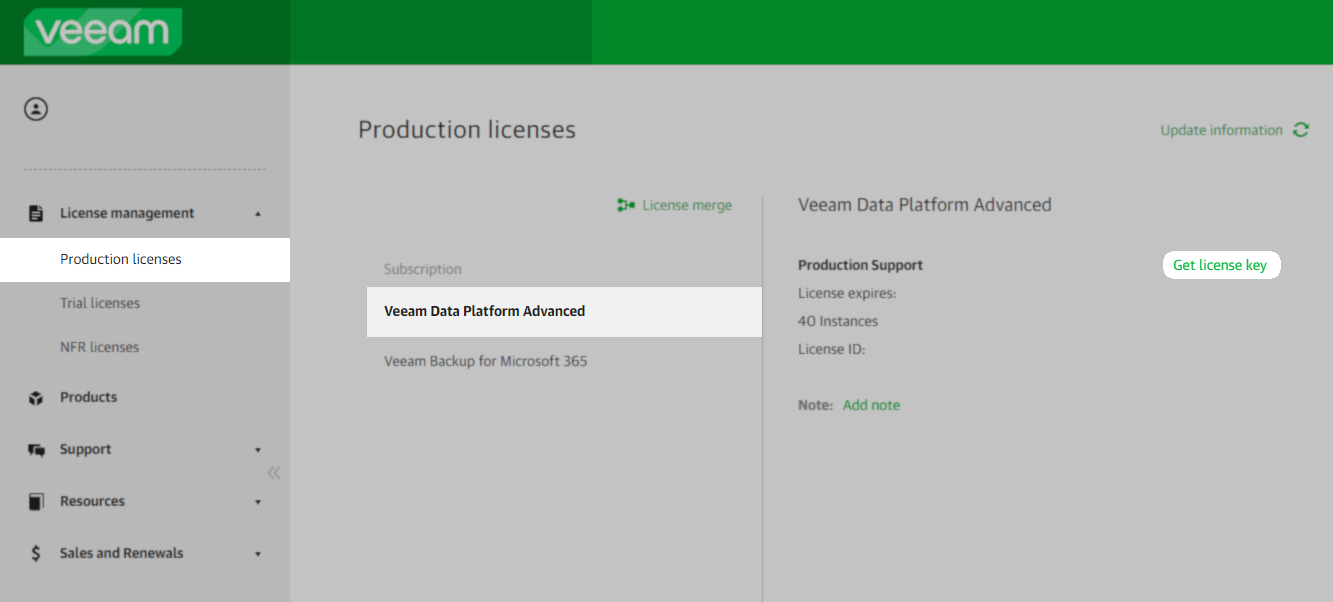
- Remove the old Socket-based license.
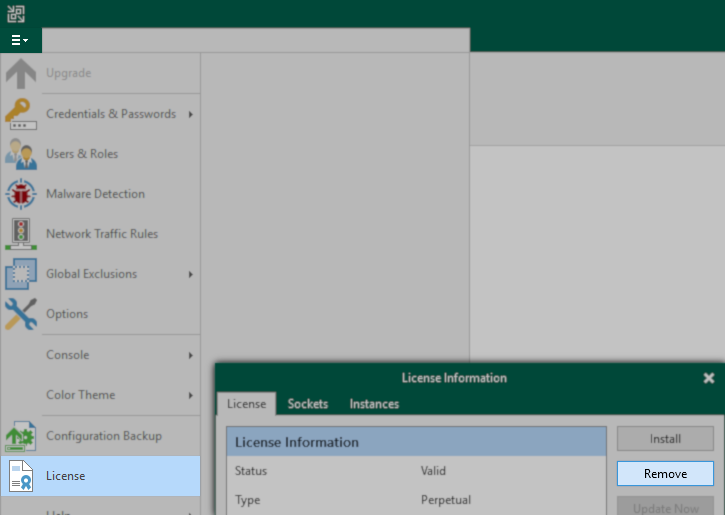
- Install the new Veeam Universal License.

To submit feedback regarding this article, please click this link: Send Article Feedback
To report a typo on this page, highlight the typo with your mouse and press CTRL + Enter.
To report a typo on this page, highlight the typo with your mouse and press CTRL + Enter.
Spelling error in text
KB Feedback/Suggestion
This form is only for KB Feedback/Suggestions, if you need help with the software open a support case