Validator CLI Tool Fails to Process VMs in Per-Machine Backup With Separate Metadata Files
Challenge
When attempting to use the Veeam Backup Validator command-line tool to validate the VMs contained within a job that was using the Per-machine backup with separate metadata files (aka True Per-VM) backup chain format, the Veeam Backup Validator tool throws the error:
Cannot find last point for backup "<job-name>".
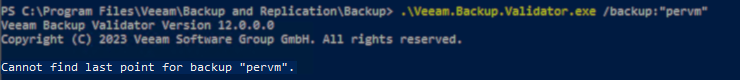
Cause
This is a known issue and may be fixed in a future release of Veeam Backup & Replication.
As noted in the Veeam Backup Validator User Guide regarding the /backup parameter:
- Per-machine backup with separate metadata files is the default format of backup files. To validate these backup files, you must specify the child backup name — backup of a specific VM. To get the child backup name, use the following PowerShell commands:
$backup = Get-VBRBackup -Name "<backup_name>" $child_backups = $backup.FindChildBackups() $first_child_backup_name = $child_backups[0].Name
Solution
The following PowerShell script can be used to validate the latest restore point for all VMs within a job when it is using Per-machine backup with separate metadata files.
Notes:
- Edit the script and replace <job-name> on line 2 with the actual backup job name.
Failure to do so will cause the script to fail with "You cannot call a method on a null-valued expression." because there is no job with the name specified. - The script must be run in an Administrative PowerShell prompt.
- The script will output the reports to C:\temp\. If that folder does not exist, either create it or update the script to output to a different existing folder.
To submit feedback regarding this article, please click this link: Send Article Feedback
To report a typo on this page, highlight the typo with your mouse and press CTRL + Enter.
To report a typo on this page, highlight the typo with your mouse and press CTRL + Enter.
Spelling error in text
KB Feedback/Suggestion
This form is only for KB Feedback/Suggestions, if you need help with the software open a support case