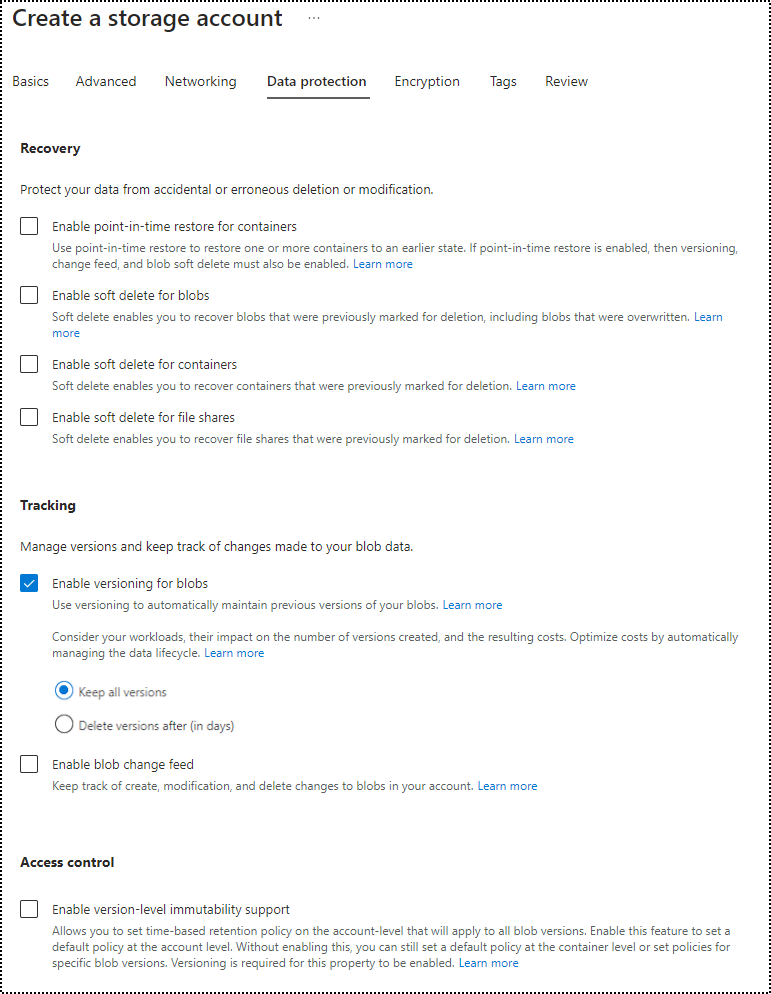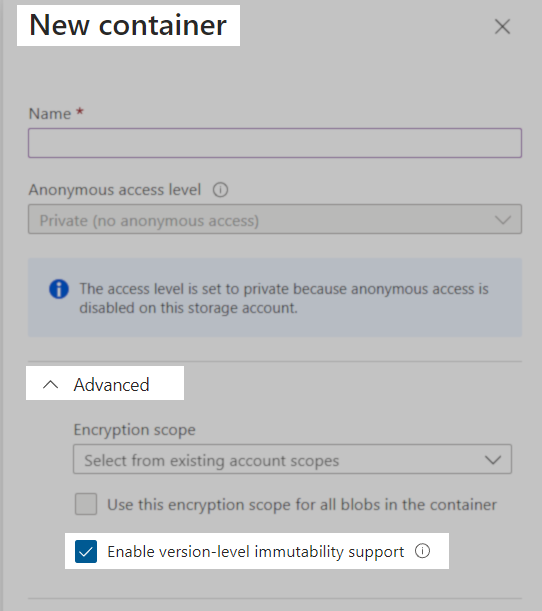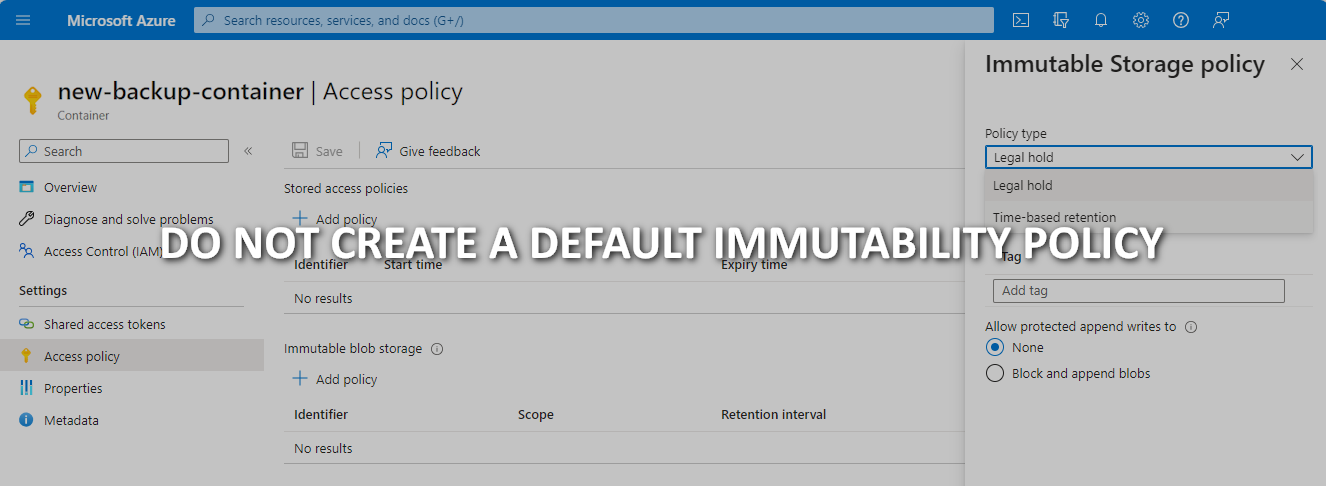How to Configure Azure Storage Account to Leverage Immutability with Veeam Backup & Replication
| KB ID: | 4416 |
| Product: | Veeam Backup & Replication | 12 | 12.1 | 12.2 |
| Published: | 2023-02-28 |
| Last Modified: | 2023-10-20 |
| Languages: | JP |
Get weekly article updates
By subscribing, you are agreeing to have your personal information managed in accordance with the terms of Veeam's Privacy Notice.
To submit feedback regarding this article, please click this link: Send Article Feedback
To report a typo on this page, highlight the typo with your mouse and press CTRL + Enter.
To report a typo on this page, highlight the typo with your mouse and press CTRL + Enter.
Spelling error in text
KB Feedback/Suggestion
This form is only for KB Feedback/Suggestions, if you need help with the software open a support case