- Veeam Support Knowledge Base
- "Access is Denied." When Using a Local Account to Add a Windows Machine to Veeam Backup & Replication
"Access is Denied." When Using a Local Account to Add a Windows Machine to Veeam Backup & Replication
| KB ID: | 4185 |
| Product: |
Veeam Backup & Replication Veeam Agent for Microsoft Windows |
| Published: | 2021-06-23 |
| Last Modified: | 2022-06-22 |
| Languages: | JP |
Cheers for trusting us with the spot in your mailbox!
Now you’re less likely to miss what’s been brewing in our knowledge base with this weekly digest
Oops! Something went wrong.
Please, try again later.
Challenge
While attempting to perform one of the following actions the error "Access is Denied." occurs:
- When attempting to add a Windows server to Veeam Backup & Replication using a Local Administrator account.
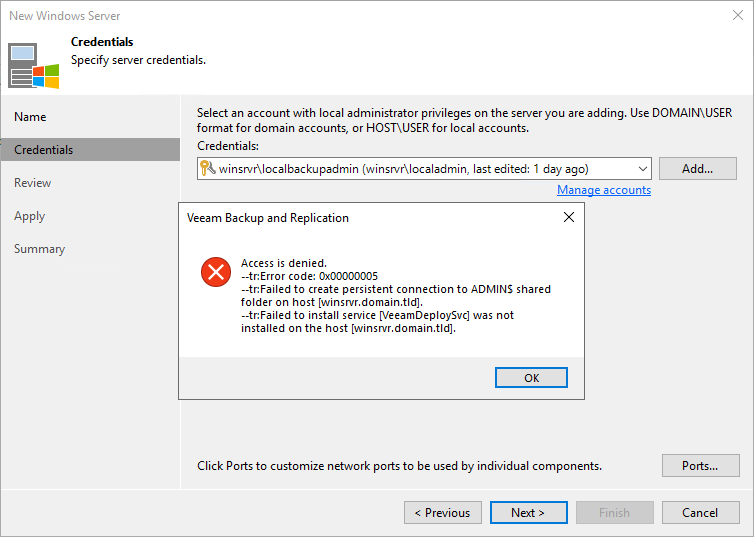
Expand for Full Error Code Text
Access is denied.
--tr:Error code: 0x00000005
--tr:Failed to create persistent connection to ADMIN$ shared folder on host [<servername>].
Failed to install service [VeeamDeploySvc] was not installed on the host [<servername>].C:\ProgramData\Veeam\Backup\Satellites\VBR\<username>\Satellite_Console.log
Info [winsrvr] Trying to install Installer service on <servername>:6160.
Info [RPC] Making sure that the deployment service installed on host [<servername>].
Info [RPC] Creating persistent connection to ADMIN$ shared folder on host [<servername>].
Warning [winsrvr] Failed to install Installer service on <servername>:6160. Reason: Access is denied.
Warning --tr:Error code: 0x00000005
Warning --tr:Failed to create persistent connection to ADMIN$ shared folder on host [<servername>].
Warning --tr:Failed to install service [VeeamDeploySvc] was not installed on the host [<servername>]. at VeeamProxyClient.GenerateComException(basic_string<char\,std::char_traits<char>\,std::allocator<char> >* excMsg, Int32 errHrCode)
Warning at VeeamProxyClient.RegenerateCLRException(exception* excBase)
Warning at VeeamProxyClient.CCliVeeamDeployer.InstallServiceEx(String svcPath)
Warning at Veeam.Backup.ProxyProvider.CProxyRawDeployerService.Connect(CCliVeeamDeployer veeamDeployer, String srvName, String connectionPoint, Int32 port, CCredentials creds, Boolean install, WindowsIdentity identityForImpersonationOrNull, Boolean quickFailureMode)
Warning at Veeam.Backup.ProxyProvider.CProxyRawDeployerService.Connect(String srvName, String[] connectionPoints, CCredentials creds, Int32 configPort, Boolean install, WindowsIdentity identityForImpersonationOrNull, Boolean quickFailureMode, Boolean withoutLogging)
Error Access is denied.
Error --tr:Error code: 0x00000005
Error --tr:Failed to create persistent connection to ADMIN$ shared folder on host [<servername>].
Error --tr:Failed to install service [VeeamDeploySvc] was not installed on the host [<servername>]. (System.Runtime.InteropServices.COMException)
- Rescanning a Protection Group that contains a Windows server that has been set to use a Local Administrator account for connection credentials.
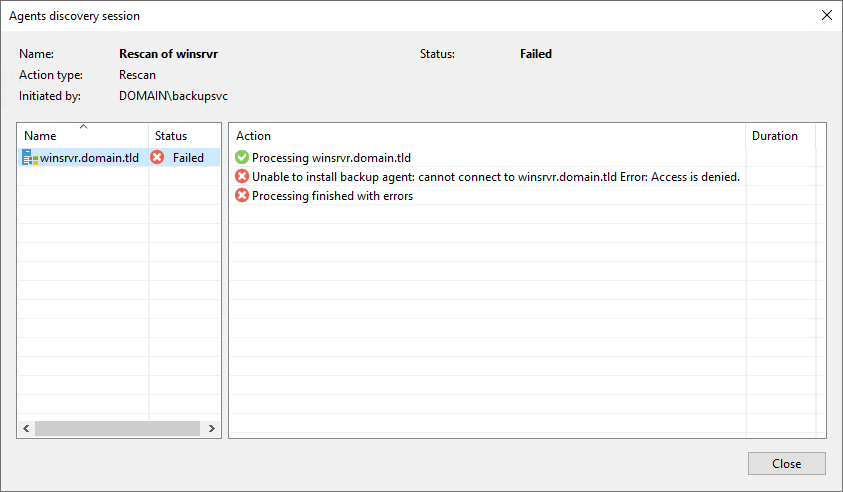
Expand for Full Error Code Text
Unable to install backup agent: cannot connect to <servername> Error: Access is denied.
When rescanning an individual server within a Protection Group the log file for that action can be found here:C:\ProgramData\Veeam\Backup\Rescan\Rescan_of_<servername>\Job.Rescan_of_<servername>.log
When rescanning an entire Protection Group the log file for that action can be found here:C:\ProgramData\Veeam\Backup\Rescan\Rescan_of_<protection_group>\Job.Rescan_of_<protection_group>.log
Info [<servername>] Trying to install Installer service on <servername>:11731.
Info [RPC] Making sure that the deployment service installed on host [<servername>].
Info [RPC] Creating persistent connection to ADMIN$ shared folder on host [<servername>].
Info [RPC] Creating persistent connection to ADMIN$ shared folder on host [<servername>]. Failed.
Info [RPC] Making sure that the deployment service installed on host [<servername>]. Failed.
Warning [<servername>] Failed to install Installer service on <servername>:11731. Reason: Access is denied.
Warning --tr:Error code: 0x00000005
Warning --tr:Failed to create persistent connection to ADMIN$ shared folder on host [<servername>].
Warning --tr:Failed to install service [VeeamDeploySvc] was not installed on the host [<servername>]. at VeeamProxyClient.GenerateComException(basic_string<char\,std::char_traits<char>\,std::allocator<char> >* excMsg, Int32 errHrCode)
Warning at VeeamProxyClient.RegenerateCLRException(exception* excBase)
Warning at VeeamProxyClient.CCliVeeamDeployer.InstallServiceEx(String svcPath)
Warning at Veeam.Backup.ProxyProvider.CProxyRawDeployerService.Connect(CCliVeeamDeployer veeamDeployer, String srvName, String connectionPoint, Int32 port, CCredentials creds, Boolean install, WindowsIdentity identityForImpersonationOrNull, de)
Warning at Veeam.Backup.ProxyProvider.CProxyRawDeployerService.Connect(String srvName, String[] connectionPoints, CCredentials creds, Int32 configPort, Boolean install, WindowsIdentity identityForImpersonationOrNull, Boolean quickFailureMode, )
Error Access is denied.
Error --tr:Error code: 0x00000005
Error --tr:Failed to create persistent connection to ADMIN$ shared folder on host [<servername>].
Error --tr:Failed to install service [VeeamDeploySvc] was not installed on the host [<servername>]. (System.Runtime.InteropServices.COMException)
Error at VeeamProxyClient.GenerateComException(basic_string<char\,std::char_traits<char>\,std::allocator<char> >* excMsg, Int32 errHrCode)
Error at VeeamProxyClient.RegenerateCLRException(exception* excBase)
Cause
When a Windows Server is added as a Managed Server or added to a Protection Group, Veeam Backup & Replication checks if the Veeam Installer Service (VeeamDeploySvc) is present on the server. If the service is not accessible Veeam Backup & Replication will attempt to connect to the machine via the admin$ share to deploy the service.
Example: \\localhost\admin$
The "Access is Denied" error occurs because the user account specified is a local account, and UAC restricts remote access for local accounts.
Solution
For Veeam Backup & Replication to add a remote Windows machine as a managed server or as part of a Protection Group, the user account used to connect to that remote machine must work with the UAC remote restrictions. The account must be either:
- A domain account that is a member of the Local Administrators group.
- The built-in account named Administrator.
Note: The built-in Administrator account may fail if the "User Account Control: Admin Approval Mode for the Built-in Administrator account" policy is enabled on the remote machine.
Use Case Examples:
- If the Windows machine being added to Veeam Backup & Replication is joined to a domain, a domain account that is a member of the Local Administrators group on the remote machine should be used to add the server to Veeam Backup & Replication.
- If the Windows server being added to Veeam Backup & Replication is not joined to a domain, or there is a need to avoid using a domain account, the built-in account named Administrator must be used to add the server to Veeam Backup & Replication. Other local accounts will be restricted by UAC, even if they are members of the Administrators group.
Note: If the Administrator account has been renamed, it can be used as the unique SID that bypasses Remote UAC Restrictions is still valid. - If the Windows machine being added to Veeam Backup & Replication is not joined to a domain and is not a server OS, the built-in Administrator account will have to be enabled and a password set for it. Then, that account should be used to add the machine to Veeam Backup & Replication.
More Information
To report a typo on this page, highlight the typo with your mouse and press CTRL + Enter.
Spelling error in text
Thank you!
Your feedback has been received and will be reviewed.
Oops! Something went wrong.
Please, try again later.
You have selected too large block!
Please try select less.
KB Feedback/Suggestion
This form is only for KB Feedback/Suggestions, if you need help with the software open a support case
Thank you!
Your feedback has been received and will be reviewed.
Oops! Something went wrong.
Please, try again later.