- Veeam Support Knowledge Base
- How to Test the Creation of Production Checkpoints in Hyper-V 2016 and Newer
How to Test the Creation of Production Checkpoints in Hyper-V 2016 and Newer
Cheers for trusting us with the spot in your mailbox!
Now you’re less likely to miss what’s been brewing in our knowledge base with this weekly digest
Oops! Something went wrong.
Please, try again later.
Purpose
Cause
Failed to create VM recovery checkpoint (mode: Veeam application-aware processing)
A Hyper-V Production Checkpoint and the Recovery Checkpoint requested by a job using Application-Aware Processing or Hyper-V guest quiescence both trigger VSS activity within the VM's guest OS. For this reason, if both the job (with those settings enabled) and the Production Checkpoint fail, the issue is environmental.
Note: Disabling both Application-Aware Processing and Hyper-V guest quiescence will remove the interaction with Guest VSS and may allow the Veeam job to complete. If the job is completed with these settings disabled, this does not resolve the underlying issue; it only bypasses the VSS issue and further demonstrates that there is an underlying environmental problem.
Solution
Create Production Checkpoint using Hyper-V Manager
The steps below are to be performed on the VM that Veeam is failing to create a Recovery Checkpoint for.
- Connect Hyper-V manager to the host where the VM is located.
- Right-click the VM and select Settings
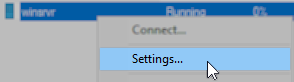
- In the Checkpoints section, ensure the option "Create standard checkpoints if the guest does not support creation of production checkpoints." is unchecked (disabled).
If this is not disabled, the test results will be invalid.
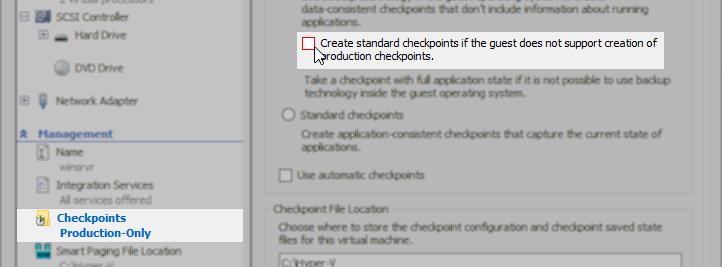
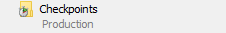
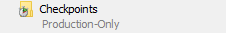
- Validate Checkpoints are set to Production-Only, and then click Ok to save the settings.
- Right-click the VM and select Checkpoint
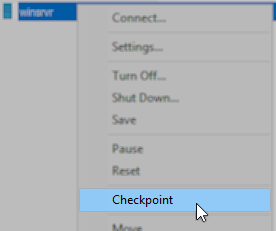
If you were asked to perform this Isolation Test as part of a Veeam Support case, report the results on the case.
If Hyper-V failed to create a Checkpoint in ProductionOnly mode, initial troubleshooting steps are at the bottom of this article.
Make sure to remove the checkpoint after the required tests. Active checkpoints may lead to a lack of free space on production datastores!
You can select the VM and view all checkpoints under the Checkpoints section. Right-click on the checkpoint and select the Delete Checkpoint option.
Create Production Checkpoint using PowerShell
Using PowerShell to test Production Checkpoint creation does not require that you modify the VM's settings.
- Start PowerShell in administrative mode on the host for the necessary machine.
- Set the type of checkpoint created to Production Only:
Set-VM %vm_name% -CheckpointType ProductionOnly- Create a checkpoint:
Checkpoint-VM %vm_name%Get-VM vm_name | Get-VMSnapshot | Remove-VMSnapshotMore Information
The following troubleshooting steps are provided as a courtesy. Veeam Support recommends that you contact Microsoft Support for assistance if the Hyper-V environment cannot create a Production Checkpoint in ProductionOnly mode.
If the Production Checkpoint process immediately fails with "Production checkpoints cannot be created.", check the following:
- Ensure that services within the Guest OS of the VM in question are configured correctly:
- Volume Shadow Copy is set to Manual startup type.
- Hyper-V Volume Shadow Copy Requestor service is set to Manual startup type.
- Hyper-V Volume Shadow Copy Requestor service is Running.
- Check the Integration state on the Hyper-V host where the VM is located:
- Check the VSS Integration status using the following PowerShell command:
Get-VMIntegrationService -VMname "vmname"If VSS is listed as "Lost Communication" (see example below), make sure the Hyper-V Volume Shadow Copy Requestor service is "Running". If it is already running, restart it and recheck the integration state. If the VSS Status changes to OK, perform the ProductionOnly Checkpoint creation test again. If the test succeeds, remove the checkpoint, and run the Backup job.

- Ensure that the VM's 'Checkpoint File Location' is valid:
- Edit the VM in Hyper-V Manager.
- Go to the 'Checkpoints' section.
- At the bottom of the Checkpoints section, review the 'Checkpoint File Location' and ensure the VM has been configured to store checkpoints in a valid location.
To report a typo on this page, highlight the typo with your mouse and press CTRL + Enter.
Spelling error in text
Thank you!
Your feedback has been received and will be reviewed.
Oops! Something went wrong.
Please, try again later.
You have selected too large block!
Please try select less.
KB Feedback/Suggestion
This form is only for KB Feedback/Suggestions, if you need help with the software open a support case
Thank you!
Your feedback has been received and will be reviewed.
Oops! Something went wrong.
Please, try again later.