- Veeam Support Knowledge Base
- Recovery Media Creation and Servers with Cluster Shared Volumes
Recovery Media Creation and Servers with Cluster Shared Volumes
Cheers for trusting us with the spot in your mailbox!
Now you’re less likely to miss what’s been brewing in our knowledge base with this weekly digest
Oops! Something went wrong.
Please, try again later.
Challenge
The Windows Agent Backup job for a failover cluster node with a cluster shared volume displays the following notice:
Skipping recovery media collection: cluster contains CSV disks
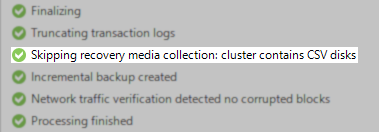
Attempting to create recovery media manually using the Recovery Media Creator on the failover cluster node displays the following notice:
Note that wimmount.sys driver will be used for recovery media creation. We recommend you reboot the server afterward to avoid CSV performance degradation. For more details, refer to the following https://www.veeam.com/kb2058. Proceed with recovery media creation?
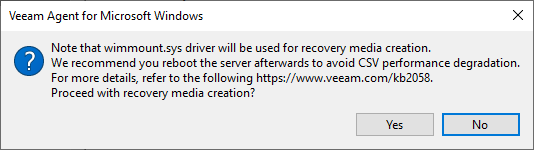
Cause
To prevent CSV performance degradation, Veeam Backup & Replication will automatically skip recovery media collection. That process is skipped because, during the Collecting recovery media files stage of a Veeam Agent Backup, the WIMMount driver is used.
If the recovery media creation/collection process is forced to occur, the usage of the WIMMount driver causes CSVs owned by that failover cluster node to enter "Redirected Access" mode. When that happens, the System event log will list the following event:
Event 5125, FailoverClustering
Cluster Shared Volume 'Volume1' ('Cluster Disk 1') has identified one or more active filter drivers
on this device stack that could interfere with CSV operations. I/O access will be redirected to the
storage device over the network through another Cluster node. This may result in degraded
performance. Please contact the filter driver vendor to verify interoperability with Cluster Shared
Volumes.
Active filter drivers found:
WIMMount (HSM)
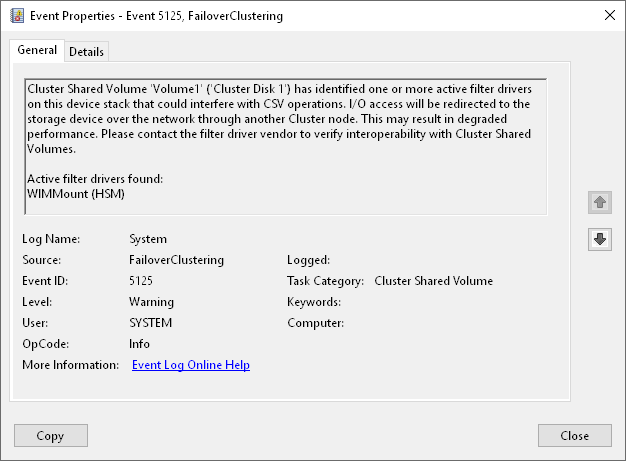

In some environments, the CSV(s) may not immediately enter Redirect Access mode. Instead, the CSV(s) will enter Redirect Access mode when moved to the node where the recovery media collection occurred.
As indicated in Event 5125, the CSV enters Redirected Acces mode because the WIMMount filter driver is active. This can be confirmed using the fltmc command.
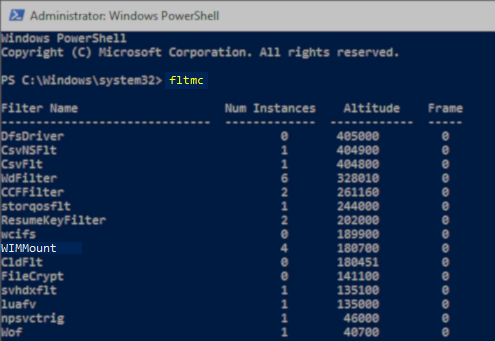
Solution
The skipping of recovery media collection for failover cluster nodes with cluster shared volumes is expected behavior.
If a bare-metal restore needs to be completed for a failover cluster node, Veeam Support suggests the use of recovery media that was created for a similar machine with the same OS version.
Remember, the backup of CSV (Cluster Shared Volumes) is not supported. Cluster disks used as CSV are automatically excluded from backup. The bare-metal restore of a failover cluster node will not restore the contents of the cluster shared volume.
I would like to force recovery media creation and understand that the failover cluster node must be rebooted afterward.
(Click to Expand)
To force the creation of recovery media, connect to the failover cluster node and run the Recovery Media Creation tool directly. It is located in the product's install folder and is named Veeam.Endpoint.RecoveryMedia.exe.
Default path:
C:\Program Files\Veeam\Endpoint Backup\Veeam.Endpoint.RecoveryMedia.exe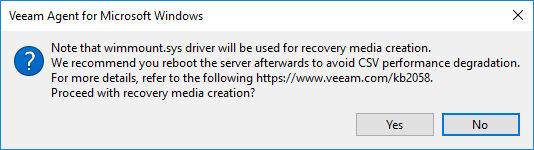
Click Yes, and the recovery media creation process will commence.
After the recovery media is created, a reboot will need to occur to prevent CSVs that become owned by that node from entering Redirected Access mode.
More Information
Because the recovery media is not collected for failover cluster nodes with CSVs, attempting to create recovery media from the Veeam Backup & Replication console will fail.
Failed to create recovery media: Recovery files not found in backup
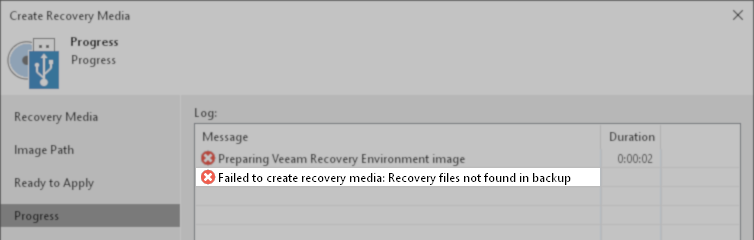
To report a typo on this page, highlight the typo with your mouse and press CTRL + Enter.
Spelling error in text
Thank you!
Your feedback has been received and will be reviewed.
Oops! Something went wrong.
Please, try again later.
You have selected too large block!
Please try select less.
KB Feedback/Suggestion
This form is only for KB Feedback/Suggestions, if you need help with the software open a support case
Thank you!
Your feedback has been received and will be reviewed.
Oops! Something went wrong.
Please, try again later.