- Veeam Support Knowledge Base
- Cannot restore to the backup repository host when storage VSP is enabled
Cannot restore to the backup repository host when storage VSP is enabled
Cheers for trusting us with the spot in your mailbox!
Now you’re less likely to miss what’s been brewing in our knowledge base with this weekly digest
Oops! Something went wrong.
Please, try again later.
Challenge
A Hyper-V Instant Recovery or SureBackup Job fails with the error message:
Cannot restore to the backup repository host when storage VSP is enabled.
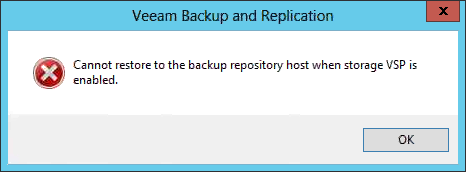
Cause
To prevent situations where a Hyper-V Instant Recovery or SureBackup Job could cause an I/O freeze for a volume or hang of the VSS framework of a host, starting with Veeam Backup & Replication v8, when the following conditions are met, the operation is prevented from occurring:
- The repository data mover process is running in a Hyper-V virtual machine.
- The host running that virtual machine is also running the SureBackup virtual lab or is the target host for the Instant Recovery.
- The host has storage I/O balancing enabled, which is enabled by default for all Hyper-V hosts running Server 2012 or newer.
Solution
The solutions will depend on your circumstances. Review the following options.
- If another Hyper-V host is available:
Restore to a different Hyper-V host, or create the SureBackup virtual lab on a different Hyper-V host. - If the repository is a CIFS/SMB share or Data Domain Boost repository:
By default, the 'gateway server' for these repositories will be selected automatically from all managed Windows servers added to the backup infrastructure. The assignment of the gateway server role will not take into consideration the limitation described in this KB. As such, reconfigure the repository and specify a gateway server that is not a server running on the Hyper-V host.
User Guide: How to specify shared folder repository settings - If you have other storage available:
Copy the backup files to that storage, then add that storage to the Backup and Replication console as a repository. When you have verified that you can restore from the backup files in this new location, you can delete the old files and map the backup jobs to the new files:
KB1729: How to Move Veeam Backup & Replication Backup Files - In the event of an emergency restore when no other options are available:
Perform Full VM restore instead of Instant Recovery.
More Information
Performance Tuning Guidelines for Windows Server 2012 describes I/O balancing:
“The virtualization stack balances storage I/O streams from different virtual machines so that each virtual machine has similar I/O response times when the system’s I/O bandwidth is saturated.” The document goes on to describe options for tuning or disabling this setting, but notes: “We do not recommend this advanced tuning option unless you have a specific reason to use it. These registry keys may be removed in future releases.”
To report a typo on this page, highlight the typo with your mouse and press CTRL + Enter.
Spelling error in text
Thank you!
Your feedback has been received and will be reviewed.
Oops! Something went wrong.
Please, try again later.
You have selected too large block!
Please try select less.
KB Feedback/Suggestion
This form is only for KB Feedback/Suggestions, if you need help with the software open a support case
Thank you!
Your feedback has been received and will be reviewed.
Oops! Something went wrong.
Please, try again later.