- Veeam Support Knowledge Base
- Veeam Backup Temporary Snapshot
Veeam Backup Temporary Snapshot
| KB ID: | 1790 |
| Product: | Veeam Backup & Replication |
| Published: | 2013-07-09 |
| Last Modified: | 2025-02-19 |
| Languages: | JP |
Cheers for trusting us with the spot in your mailbox!
Now you’re less likely to miss what’s been brewing in our knowledge base with this weekly digest
Oops! Something went wrong.
Please, try again later.
Challenge
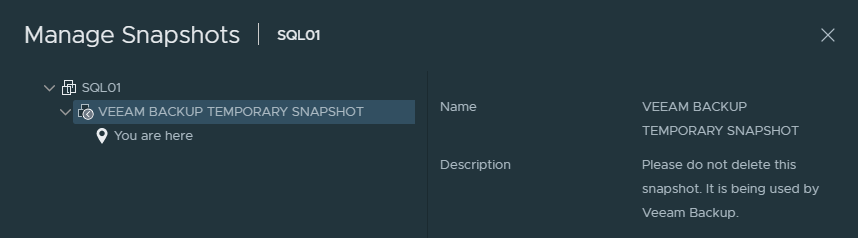
Cause
As detailed in the Veeam Backup & Replication User Guide, a snapshot is created on a VM that is being processed by a Veeam job. This creation of this snapshot causes the VM's base disks to be in a read-only state during the job's read operation. The snapshot that is created during this process is named VEEAM BACKUP TEMPORARY SNAPSHOT.
Veeam Backup & Replication itself does not create/remove snapshots. Instead, vSphere Storage APIs – Data Protection is used to send requests to the VMware environment to create and remove snapshots. After the API call is received and processed by the VMware environment, it reports back to Veeam Backup & Replication the unique ID of the created snapshot.
After all disks for a VM have been read, Veeam Backup & Replication sends another API call to remove the VEEAM BACKUP TEMPORARY SNAPSHOT. Using the unique snapshot ID Veeam Backup & Replication tracks the snapshot removal. If Veeam Backup & Replication finds that VMware has failed to remove a snapshot as requested, Veeam Backup & Replication may send additional snapshot removal API requests. The Veeam Snapshot Hunter may take further steps to resolve "phantom" or "orphaned" snapshots.
Example of snapshot creation VimApi call in Task log.
Info [VimApi] Create snapshot, ref "vm-545020", name "VEEAM BACKUP TEMPORARY SNAPSHOT", description "Please do not delete this snapshot. It is being used by Veeam Backup.", memory "False", quiesce "False"
Example of snapshot removal VimApi call in Task log
Info [VimApi] RemoveSnapshot, type "VirtualMachineSnapshot", ref "snapshot-24601", removeChildren "False"
Solution
If a snapshot named VEEAM BACKUP TEMPORARY SNAPSHOT is found on a VM, confirm that no active jobs are running in Veeam Backup & Replication. Then, remove the snapshot using the Delete or Delete All buttons in the Snapshot Manager.
Note: A VMware Snapshot is a delta file containing all changes to a VM since the creation of that snapshot. Therefore, it is critical that the "Revert" option is never used as that would destroy that change data and revert the VM's state to the point-in-time when the snapshot was created.
In some cases, the snapshot removal will produce an error in vSphere. When that happens, you should perform troubleshooting based on the error message or contact VMware support. If the failure to remove the snapshot involves a file lock and the Veeam Backup Proxy used the Virtual Appliance transport mode, make sure that the VM disks were removed from the proxy (KB1775).
If there are no error messages, this may be an infrastructure issue. Perform the following steps to identify the source of the issue:
- During the backup job, run continuous pings between the Veeam B&R server and the vCenter, or between the Veeam B&R server and the affected host to determine if packet loss is indicated.
- Observe resource usage on the Veeam B&R server and on the vCenter server to see if, for example, memory usage is very high.
- Check event logs on the Veeam server and vCenter server.
To report a typo on this page, highlight the typo with your mouse and press CTRL + Enter.
Spelling error in text
Thank you!
Your feedback has been received and will be reviewed.
Oops! Something went wrong.
Please, try again later.
You have selected too large block!
Please try select less.
KB Feedback/Suggestion
This form is only for KB Feedback/Suggestions, if you need help with the software open a support case
Thank you!
Your feedback has been received and will be reviewed.
Oops! Something went wrong.
Please, try again later.