- Veeam Glossary
- Container vs. VM: What’s the difference?
Container vs. VM: What’s the difference?
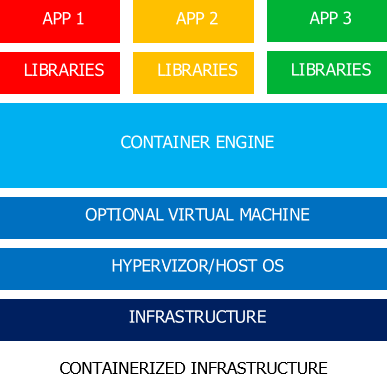
How are Containers and VMs Similar?
Containers and VMs serve similar functions, and there's a lot of overlap in how they're used. They both offer a form of virtualization and are flexible options for fast deployment. They can be used to spin up multiple instances of an application (or a VM that contains a collection of applications).
Both containers and VMs can be used to share computing resources. A powerful server can be divided into several VMs or run multiple copies of a single piece of software (like a web server) in containers, so the applications are isolated from each other.
How Are They Different?
For all their similarities, there are some key differences between VMs and containers. VMs allow one host machine to run multiple guest operating systems, and these operating systems can differ from each other. In contrast, containers run on top of a host operating system and can only be used to run applications that are compatible with that operating system.
Containers
A container is a lightweight tool that virtualizes the layers above the operating system. It isn't a full VM, and it can't communicate directly with the hardware. The container engine creates sandboxed environments that hold the binaries and libraries that are required for the applications within that container.
Container Benefits:
- Containers can be launched (and shut down) quickly.
- The storage that’s required for containers is generally much lower than VMs.
- There's a rich ecosystem of pre-made containers available for popular tools and applications.
- It's relatively easy to configure and modify containers.
Container Drawbacks:
- Containers can only run applications that are supported by the host OS.
- Because containers share a host, if one container is exploited, there's some risk of privilege escalation.
Some of the most popular container runtimes include Docker and containerd. Other runtimes include RKT (also known as Rocket), which is a security-focused containerization solution, and LXC, the open-source solution that has been in development since 2008. Tools like Kubernetes can also be used to automate the deployment, scaling and management of containers.
You may be wondering if containers are better than VMs. This depends on your use case. Containers are a good choice for microservices and any situation where speed and flexibility are desired. They're popular for software testing and development because people can download everything they need to run an application in a containerized form, which reduces the risk of conflicts with other software on the machine.
Containers are lightweight compared to VMs, and this makes it easier to back them up, restore them or spin up new instances on different hosts as required. Thanks to tools like Kasten, it's easy to scale Kubernetes-managed containers and have a data protection and disaster recovery (DR) plan in place.
VMs
VMs are a virtualization solution that works at a lower level than containers. They allow the guest operating system to share access to the host machine's hardware. VMs allow a host machine to run multiple operating systems, and those operating systems can run multiple programs (or even containers) themselves in the same way a normal computer would.
VM Benefits:
- VMs offer greater isolation (and therefore, security) compared to containers.
- A VM can run a different operating system than the host.
- It's possible to take snapshots of VMs at various stages of configuration and restore those snapshots or spin up multiple VMs with that configuration.
- Using VMs can be an effective way of fully utilizing server resources.
VM Drawbacks:
- VMs are more demanding than containers in terms of computing resources.
- Configuring a VM requires configuring the host OS and any applications needed for it as well, which can take more time than simply spinning up a container for an application.
- Backing up a VM requires more storage space than backing up a container.
- While VMs allow you to manage resource usage more effectively, their heavier footprint may impede performance.
Popular tools for creating and managing VMs include the command line only QEMU, Oracle VirtualBox and VMware ESXi. VMware and Oracle have tools that cater to home and enterprise users. Organizations that plan to make extensive use of VMs should consider not only how they'll be created and managed, but also how to automate backups and recovery.
Emerging IT Practices
VMs and containers are becoming increasingly common tools for organizations of all sizes. Some larger organizations are adopting hybrid multi-cloud solutions that combine cloud services with in-house solutions. For example, they may run Kubernetes for container orchestration alongside VMs to provide a balance between the control of in-house solutions and the flexibility and economies that come with the cloud.
The relative ease of Kubernetes management and improvements to container security make containers a logical choice for organizations that need to respond quickly to changing levels of demand in computing resources. Whether that's spinning up new instances of contact center software for remote streaming or new microservices for a web application, modern businesses are no longer forced to over-provision monolithic servers that will sit underutilized for most of their service life.
How to Use Containers and VMs Together
Containers and VMs are both useful tools, and they can be used in isolation or with each other. It's possible for a host server to run several VMs, some of which may run traditional monolithic servers while others are used for Docker or Kubernetes. This mix-and-match approach can help IT teams use their computing resources to the fullest.
When to Use a VM vs. Container
If you want to be able to quickly spin up multiple instances of a stateless application, your use-case fits container engines perfectly. Containers are also useful for web services and microservices, or wrapping up the dependencies for legacy applications so they can be run in modern environments.
In contrast, VMs are intended for more permanent, heavier deployments. Consider using a VM if you need to be able to run a full operating system other than the one that runs on the host device, or you want to be able to create a machine that's configured in a specific way and save a snapshot of that machine. VMs can also be useful if security and full isolation of different environments is a priority.
Getting Started
The virtualization ecosystem is rapidly evolving, and there are many different solutions available. If you're interested in experimenting with containers, Docker is an accessible starting point, thanks to its extensive official registry of container images. It's also worth looking at Kubernetes, which has a similar library, plus powerful tools for automated deployment, configuration and management. Using the registry can greatly speed up container deployment and simplifies the backup process, since all you need to back up is the configuration information and container volumes.
These container engines can run directly on an operating system that also runs directly on the host hardware, or they can run on an operating system that's inside a VMware ESXi, Oracle VirtualBox or another type of VM. When deciding how to set up your applications or microservices, consider the resources you have available and the scale of your deployment. If you need powerful management tools and scalability, cloud-hosted Kubernetes deployments may be a cost-effective solution for you.
To learn more about how Veeam can help you with your VM backups and recovery and about our Kubernetes-native backup and restore solutions, contact us today to book a demonstration.
Featured Resources

2022 Data Protection Trends
The largest data protection industry report from 3K+ IT leaders

