How to Disable Boot Prompt in Veeam Agent for Windows Recovery Media
Version Requirement
Requires Veeam Agent for Microsoft Windows version 6.3, which is included with Veeam Backup & Replication 12.3.
Purpose
This article documents how to disable the 'Press any key to boot from CD or DVD..." prompt that appears when booting from the Veeam Agent for Microsoft Windows Recovery Media.
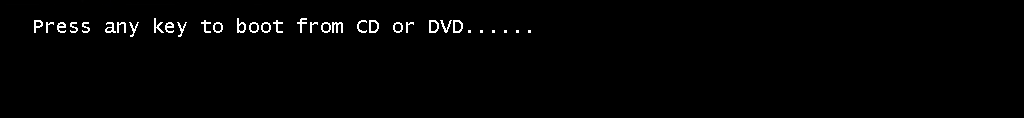
Solution
- Create the following registry value within the Guest OS of the machine that is generating the Veeam Recovery Media:
Key Location: HKLM\SOFTWARE\Veeam\Veeam Endpoint Backup
Value Name: RecoveryMediaRemoveBootPrompt
Value Type: DWORD (32-Bit) Value
Value Data: 1
Create value using PowerShell:
- Create a new Veeam Recovery Media ISO.
To submit feedback regarding this article, please click this link: Send Article Feedback
To report a typo on this page, highlight the typo with your mouse and press CTRL + Enter.
To report a typo on this page, highlight the typo with your mouse and press CTRL + Enter.
Spelling error in text
KB Feedback/Suggestion
This form is only for KB Feedback/Suggestions, if you need help with the software open a support case