Error: Failed to verify [C:\windows\Veeam\Backup\Upload\VeeamDeploymentDll.dll] signature.
Challenge
- When Veeam Backup & Replication is attempting to install Veeam Agent for Microsoft Windows backup agents on a machine the procedure fails with:
Unable to install backup agent: failed to connect to <hostname> Error: Failed to verify [C:\windows\Veeam\Backup\Upload\VeeamDeploymentDll.dll] signature.
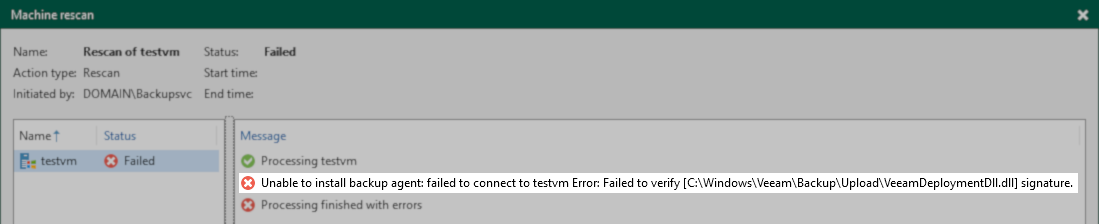
- When attempting to add a Windows machine to the Managed Servers section of Veeam Backup & Replication, the New Windows Server wizard displays the error:
Failed to upgrade Installer's DLL.
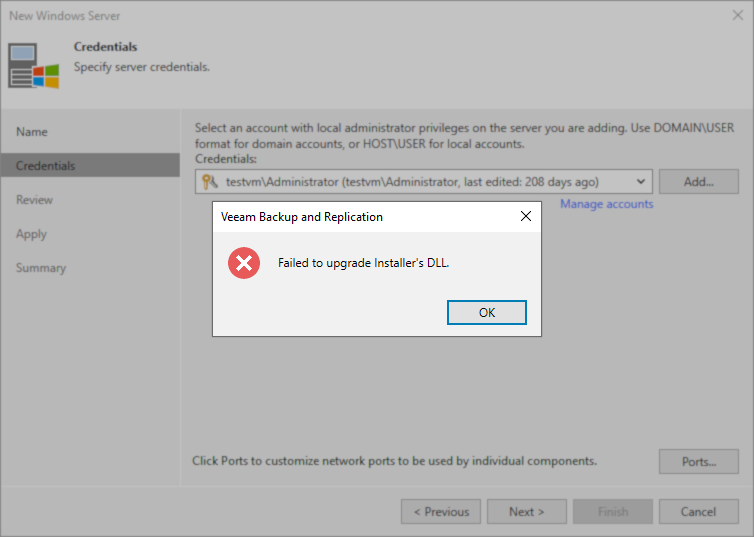
Cause
These errors may occur for any of the following reasons:
- The root CA certificates that are needed to verify the uploaded VeeamDeploymentDll.dll are not present on the remote Windows machine.
- Access to the folderC:\Windows\Veeam\Backup\Upload\ where VeeamDeploymentDll.dll was uploaded is limited, or the file is locked by antivirus and cannot be accessed.
Solution
Review the following possible solutions that Veeam Support has identified based on support cases:
- For Veeam Agent for Microsoft Windows deployments, review certificate troubleshooting information on KB2566.
- Check if VeeamDeployment.dll is present in:
C:\Windows\Veeam\Backup\Upload\
If present, delete it and re-attempt the original task that failed. - If security software (e.g., antivirus or antimalware) is running on the destination machine, ensure that an exclusion has been created for the folder, and subfolders of: C:\Windows\Veeam\Backup\
Veeam Backup & Replication Exclusions: KB2034
Veeam Agent for Microsoft Windows Exclusions: KB2034
More Information
To more accurately identify the issue, investigate C:\ProgramData\Veeam\Backup\Svc.VeeamInstaller.log from the remote Windows machine where the deployment dll could not be verified:
Log entry examples:
- The following is an example from an environment where the necessary root CA certificates were not present and could not be automatically installed by the OS (e.g., network connection security or group policy security):
Note the specific error text: A certificate chain processed, but terminated in a root certificate which is not trusted by the trust provider.
Upgrading DeploymentDll. New library: [C:\Windows\Veeam\Backup\Upload\VeeamDeploymentDll.dll] Verifying [C:\Windows\Veeam\Backup\Upload\VeeamDeploymentDll.dll] signature. Certificate chain Trust status error: CERT_TRUST_REVOCATION_STATUS_UNKNOWN CERT_TRUST_IS_OFFLINE_REVOCATION CERT_TRUST_IS_PARTIAL_CHAIN (0x01010040) Trust status info: (0x00000000) Simple chain #0 Count of elements: 2 Trust status info: (0x00000000) Trust status error: CERT_TRUST_REVOCATION_STATUS_UNKNOWN CERT_TRUST_IS_OFFLINE_REVOCATION CERT_TRUST_IS_PARTIAL_CHAIN (0x01010040) Element #0 Trust status info: CERT_TRUST_HAS_KEY_MATCH_ISSUER CERT_TRUST_HAS_PREFERRED_ISSUER (0x00000102) Trust status error: CERT_TRUST_REVOCATION_STATUS_UNKNOWN CERT_TRUST_IS_OFFLINE_REVOCATION (0x01000040) Extended error: <null> Element #1 Trust status info: CERT_TRUST_HAS_KEY_MATCH_ISSUER (0x00000002) Trust status error: CERT_TRUST_REVOCATION_STATUS_UNKNOWN CERT_TRUST_IS_OFFLINE_REVOCATION (0x01000040) Extended error: <null> Certificate chain Trust status error: CERT_TRUST_REVOCATION_STATUS_UNKNOWN CERT_TRUST_IS_OFFLINE_REVOCATION CERT_TRUST_IS_PARTIAL_CHAIN (0x01010040) Trust status info: (0x00000000) Simple chain #0 Count of elements: 2 Trust status info: (0x00000000) Trust status error: CERT_TRUST_REVOCATION_STATUS_UNKNOWN CERT_TRUST_IS_OFFLINE_REVOCATION CERT_TRUST_IS_PARTIAL_CHAIN (0x01010040) Element #0 Trust status info: CERT_TRUST_HAS_KEY_MATCH_ISSUER CERT_TRUST_HAS_PREFERRED_ISSUER (0x00000102) Trust status error: CERT_TRUST_REVOCATION_STATUS_UNKNOWN CERT_TRUST_IS_OFFLINE_REVOCATION (0x01000040) Extended error: <null> Element #1 Trust status info: CERT_TRUST_HAS_KEY_MATCH_ISSUER (0x00000002) Trust status error: CERT_TRUST_REVOCATION_STATUS_UNKNOWN CERT_TRUST_IS_OFFLINE_REVOCATION (0x01000040) Extended error: <null> CN: [Veeam Software Group GmbH], complete: [0], valid: [1], root CA: [n/a] CN: [Veeam Software Group GmbH], complete: [0], valid: [1], root CA: [n/a] Failed to verify file using the Authenticode provider. Verification status: A certificate chain processed, but terminated in a root certificate which is not trusted by the trust provider. (-2146762487), last error: A certificate chain processed, but terminated in a root certificate which is not trusted by the trust provider. (2148204809) Verifying [C:\Windows\Veeam\Backup\Upload\VeeamDeploymentDll.dll] signature. Failed.
- The following is an example from an environment where Veeam Backup & Replication was able to successfully upload VeeamDeploymentDll.dll to the C:\Veeam\Backup\Upload\ folder, but before the dll could be verified and moved, it was locked by the antivirus causing the verification process to fail:
Note the verification status message: An error occurred while reading or writing to a file.Failed to verify file using the Authenticode provider. Verification status: An error occurred while reading or writing to a file. (-2146885629), last error: An error occurred while reading or writing to a file. (2148081667) Verifying [C:\Windows\Veeam\Backup\Upload\VeeamDeploymentDll.dll] signature. Failed. Upgrading DeploymentDll. New library: [C:\Windows\Veeam\Backup\Upload\VeeamDeploymentDll.dll] Failed. RPC: Upgrading deployment service dll... Failed. ERR |Failed to verify [C:\Windows\Veeam\Backup\Upload\VeeamDeploymentDll.dll] signature >> |--tr:Failed to upgrade VeeamDeploymentDll. Path [C:\Windows\Veeam\Backup\Upload\VeeamDeploymentDll.dll]. >> |An exception was thrown from thread [####].
- The following is an example from an environment where the VeeamDeploymentDll.dll within C:\Veeam\Backup\Upload\ was already present and locked by the antivirus before Veeam Backup & Replication attempted to upload it, and Veeam Backup & Replication cannot upload and overwrite the existing VeeamDeploymentDll.dll because one already exists and is locked:
RPC: Creating file C:\Windows\Veeam\Backup\Upload\VeeamDeploymentDll.dll FC: Creating file. Path: [C:\Windows\Veeam\Backup\Upload\VeeamDeploymentDll.dll]. Desired access: [1073741824]. Creation mode: [0]. FC: Creating file. Path: [C:\Windows\Veeam\Backup\Upload\VeeamDeploymentDll.dll]. Desired access: [1073741824]. Creation mode: [0]. Failed. RPC: Creating file C:\Windows\Veeam\Backup\Upload\VeeamDeploymentDll.dll Failed. ERR |The process cannot access the file because it is being used by another process. >> |--tr:Error code: 0x00000020 >> |--tr:FC: Failed to create file. File path: [C:\Windows\Veeam\Backup\Upload\VeeamDeploymentDll.dll]. Desired access: [1073741824]. Creation disposition: [0]. >> |An exception was thrown from thread [####].
To submit feedback regarding this article, please click this link: Send Article Feedback
To report a typo on this page, highlight the typo with your mouse and press CTRL + Enter.
To report a typo on this page, highlight the typo with your mouse and press CTRL + Enter.
Spelling error in text
KB Feedback/Suggestion
This form is only for KB Feedback/Suggestions, if you need help with the software open a support case