Overcoming Failed Snapshots Using Ignore Exceptions
Challenge
This article demonstrates how to use the Ignore Exceptions feature to overcome failed snapshots due to workloads not in a ready state.
Description: Job failed to be executed
Veeam Kasten for Kubernetes has retry logic to overcome service interruptions during any job. If a Backup does not succeed after 3 retries, it is marked as failed. To get a quick look at pertinent error(s), open the Job Details pane by clicking on the respective failed job. In the Job Details pane, click on Phases to view the failed job and respective errors.
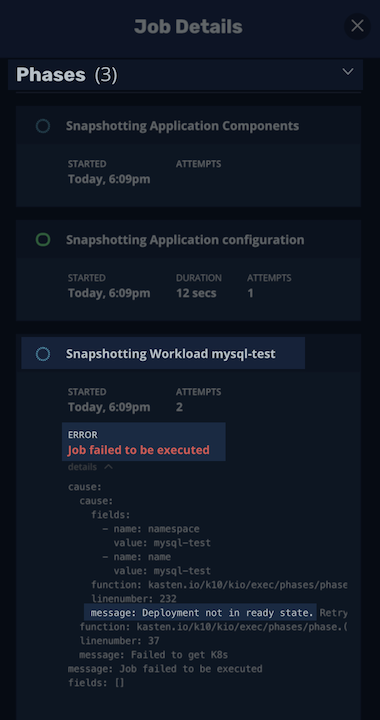
Error: Deployment not in ready state
To avoid failure and corruption on recovery, Veeam Kasten for Kubernetes ensures all workloads in a namespace are properly running. If a workload is not in a running state, the backup job will fail. This is by design.
Solution
There are two ways to overcome such failures:
Option 1: Resolve Workload State Issue
Identify and resolve which resource in the namespace is the culprit.
(e.g., If a pod is not in a running state, debug it further to understand the root cause)
Option 2: Use Ignore Exceptions to Ignore State-base Failures
If a resource in the namespace is expected to be non-functional and if it is deemed ok to proceed with the backup, Veeam Kasten for Kubernetes has an Ignore Exceptions feature that can be used to ignore any failures.
- Manual action: Ignore exceptions and continue if possible
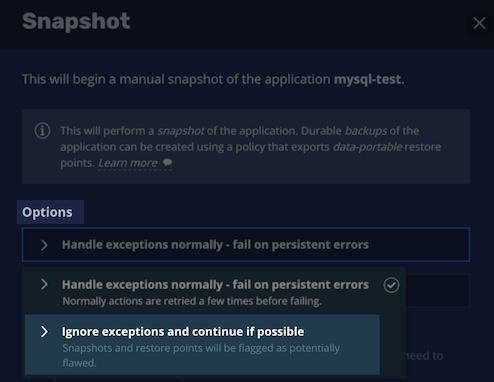
- Policy: Ignore Exceptions and Continue if Possible While taking snapshots
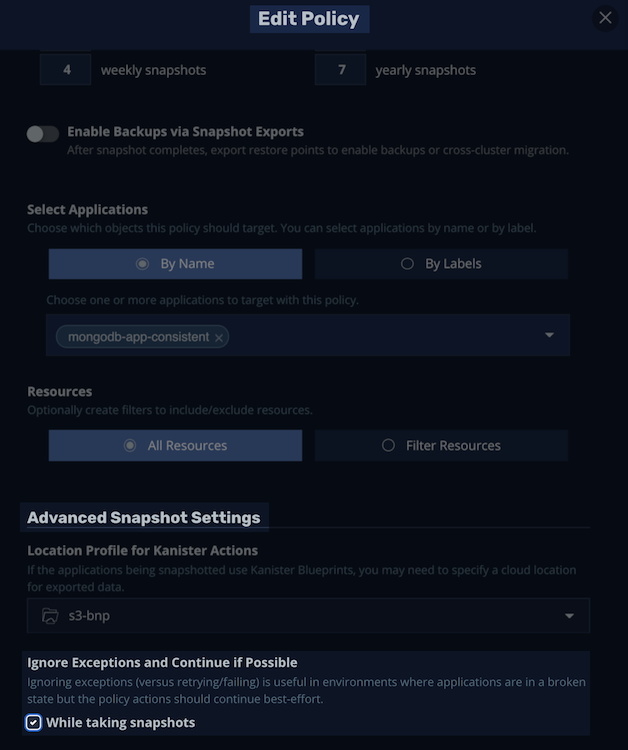
To report a typo on this page, highlight the typo with your mouse and press CTRL + Enter.
Spelling error in text
KB Feedback/Suggestion
This form is only for KB Feedback/Suggestions, if you need help with the software open a support case