How to Upgrade .NET and ASP.NET Runtimes When Using Veeam ONE 12 GA (build 12.0.0.2498) or Lower
This article applies to Veeam ONE deployments running version 12 GA (build 12.0.0.2498) or lower.
The affected version of .NET discussed in this KB article is no longer used by Veeam ONE in version 12 P20230314 (build 12.0.1.2591) or higher.
We strongly recommend upgrading to the latest version of Veeam ONE.
Veeam ONE build 12.0.1.2591 and older require and support only .NET Core 3.1.
Veeam ONE build 12.1.0.3208 requires and supports only .NET 6.0.
Installing a newer version of .NET than is supported will cause the Veeam ONE services to fail to start.
Purpose
This article documents how to upgrade the .NET 3.1.x and ASP.NET 3.1.x runtime to the latest version when using Veeam ONE 12 GA (build 12.0.0.2498) or lower. For a list of all versions and build numbers of Veeam ONE, refer to: KB4357
Veeam ONE versions 12 GA (build 12.0.0.2498) or lower utilized .NET and ASP.NET 3.1.x runtime components for multiple purposes (e.g., Reporting, Web Services, and more).
The December 2022 Microsoft Security Updates comes with a remote code execution vulnerability fix for NET Core 3.1, .NET 6.0, and .NET 7.0. Those packages should be updated to maintain security.
Solution
Option 1: Upgrade to the Latest Version of Veeam ONE
Upgrade to the latest version of Veeam ONE, which does not use .NET 3.1.x or ASP.NET 3.1.x and now instead uses .NET 6.0.x and ASP.NET 6.0.x.
The Veeam ONE P20230314 (12.0.1.2591) or higher upgrade process will not remove .NET 3.1.x and ASP.NET 3.1.x runtime components
Option 2: Update .NET and ASP.NET
If you are running Veeam ONE 12 GA (build 12.0.0.2498) or lower, and are not yet ready to upgrade to the latest version of Veeam ONE. Please perform the following steps to upgrade the .NET and ASP.NET 3.1.x runtimes instead:
- On the Veeam ONE Server, download the x64 package for both Runtime Installer and ASP.NET Core Runtime, as highlighted in the screenshot below from core/3.1.32.md at main · dotnet/core · GitHub
- Prepare a rollback plan in case something goes wrong:
- If the Veeam ONE server is a Virtual Machine, create a Snapshot.
- If the Veeam ONE server is a physical machine, consider creating an OS backup utilizing Veeam Agent for Windows with a SQL Database backup.
- On the Veeam ONE server, run the x64 Runtime Installer and x64 ASP.NET Core Runtime packages you downloaded in Step 1.
The installation process will take a few moments. - Once both packages are installed, you can confirm that they are applied correctly in the Apps and Features section, as shown below:
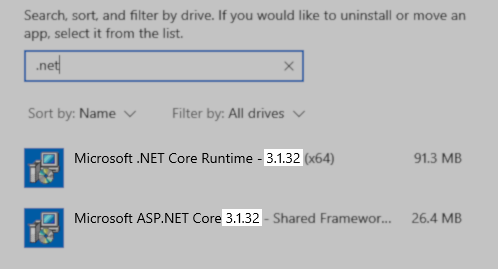
- Restart the Veeam ONE Monitoring Service and the Veeam ONE Reporting Service, or reboot the Veeam ONE server.
To report a typo on this page, highlight the typo with your mouse and press CTRL + Enter.
Spelling error in text
KB Feedback/Suggestion
This form is only for KB Feedback/Suggestions, if you need help with the software open a support case
