- Veeam Support Knowledge Base
- Installing Veeam Data Mover service Error: scp: error: unexpected filename:
Installing Veeam Data Mover service Error: scp: error: unexpected filename:
Cheers for trusting us with the spot in your mailbox!
Now you’re less likely to miss what’s been brewing in our knowledge base with this weekly digest
Oops! Something went wrong.
Please, try again later.
Challenge
Installing Veeam Data Mover service Error: scp: error: unexpected filename: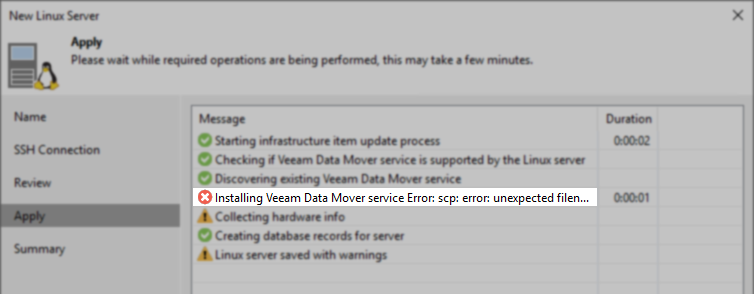
Log Example
Info Uploading file to [/opt/veeam/upload/20220302T222803Z/VeeamTransport_11.0.1.1264.tar.gz]
Info [Ssh] Renci Sftp setup failed: $Exception has been thrown by the target of an invocation.
Info [CSshRenciConnectionImpl] SCP Renci connection 'afda97a0-ec25-4510-bc47-cc4ed5de2b26' has been established. Session: [SSH Session; Local: 192.168.1.21:65018; Remote: 0.0.0.0:22]
Error Failed to upload file C:\Program Files\Veeam\Backup and Replication\Backup\Packages\VeeamTransport_11.0.1.1264.tar.gz to /opt/veeam/upload/20220302T222803Z/VeeamTransport_11.0.1.1264.tar.gz
Error Exception has been thrown by the target of an invocation. (System.Reflection.TargetInvocationException)
Error scp: error: unexpected filename: (Renci.SshNet.Common.ScpException)
Error Failed to install transport service, packaged version: [11.0.1.1264] (Veeam.Backup.Common.CRegeneratedTraceException)
Error Failed to upload package version 11.0.1.1264 to remote directory [/opt/veeam/transport/] (Veeam.Backup.Common.CRegeneratedTraceException)
Error Failed to upload to temporary remote directory [/opt/veeam/upload/20220302T222803Z] (Veeam.Backup.Common.CRegeneratedTraceException)
Error Failed to upload file from "C:\Program Files\Veeam\Backup and Replication\Backup\Packages\VeeamTransport_11.0.1.1264.tar.gz" to "/opt/veeam/upload/20220302T222803Z/VeeamTransport_11.0.1.1264.tar.gz". Timeout: 10800 sec, umask: 0766 (Veeam.Backup.Common.CRegeneratedTraceException)
Error Exception has been thrown by the target of an invocation. (System.Reflection.TargetInvocationException)
Error scp: error: unexpected filename: (Renci.SshNet.Common.ScpException)
Cause
Solution
Option 1: Change the SSH Client used by Veeam Backup & Replication
Note:This option is Veeam Backup & Replication 11/11a specific.
Create the following registry value on the Veeam Backup & Replication server to force an alternate ssh client to be used, which does not require SFTP be enabled.
Key Location: HKLM\SOFTWARE\Veeam\Veeam Backup and Replication\
Value Name: LinuxSSHClient
Value Type: DWORD (32-Bit) Value
Value Data: 3
New-ItemProperty -path 'HKLM:\SOFTWARE\Veeam\Veeam Backup and Replication\' -name LinuxSSHClient -PropertyType DWord -Value 3Option 2: Configure sshd to allow SFTP
Review the sshd configuration on the Linux server you are attempting to add to Veeam Backup & Replication and enable SFTP.
Generally speaking, this is controlled by a line in the /etc/ssh/sshd_config file starting with:
Subsystem sftp <binary_path> #example only
Where <binary_path> is the path to the SFTP server binary used by the Linux distribution.
Note: In most distributions, SFTP is enabled by default, therefore if it has become disabled it may have been disabled intentionally for security reasons. If for security reasons SFTP cannot be enabled, review Option 3 below.
Option 3: Enable FIPS Compliance mode in Veeam Backup & Replication
Note: This option requires Veeam Backup & Replication 11a or newer.
Enable FIPS-compliant operation mode within the Veeam Backup & Replication settings. This will cause Veeam Backup & Replication to switch to an alternate SSH client that does not require SFTP to be enabled.
To report a typo on this page, highlight the typo with your mouse and press CTRL + Enter.
Spelling error in text
Thank you!
Your feedback has been received and will be reviewed.
Oops! Something went wrong.
Please, try again later.
You have selected too large block!
Please try select less.
KB Feedback/Suggestion
This form is only for KB Feedback/Suggestions, if you need help with the software open a support case
Thank you!
Your feedback has been received and will be reviewed.
Oops! Something went wrong.
Please, try again later.