- Veeam Support Knowledge Base
- Veeam Backup for Microsoft Azure - Updater Component Vulnerability
Veeam Backup for Microsoft Azure - Updater Component Vulnerability
Cheers for trusting us with the spot in your mailbox!
Now you’re less likely to miss what’s been brewing in our knowledge base with this weekly digest
Oops! Something went wrong.
Please, try again later.
The fix for the vulnerability discussed in this article has been automatically deployed to all Veeam Backup for Microsoft Azure backup appliances that have been configured to have access to repository.veeam.com. Most users will have no additional actions to perform beyond confirming the Veeam Updater component version.
For deployments where the Veeam Backup for Microsoft Azure backup appliance does not have internet access to the Veeam update server, the fix must be deployed manually.
Vulnerability Details
During internal testing, a vulnerability was discovered within the Veeam Updater component of Veeam Backup for Microsoft Azure that allows users to bypass authentication mechanisms and execute arbitrary code.
At this time, there is no evidence that this has been exploited in the wild.
Severity: Critical
CVSS v3 Score: 10.0
Status: Resolved
Solution
A fix has been released to resolve the discovered vulnerability in Veeam Backup for Microsoft Azure versions 2 and 3. For most users, no actions will be needed, as the Veeam Updater component will have automatically installed this fix during its daily check for updates1. However, for environments where the Veeam Backup for Microsoft Azure backup appliance does not have access to repository.veeam.com, the fix will have to be manually deployed2 or internet access configured to allow access to the update server.
The Veeam Updater component version is displayed in the top-right of the web interface.3
The vulnerability documented in this article is corrected starting in Veeam Updater version 5.0.0.633.
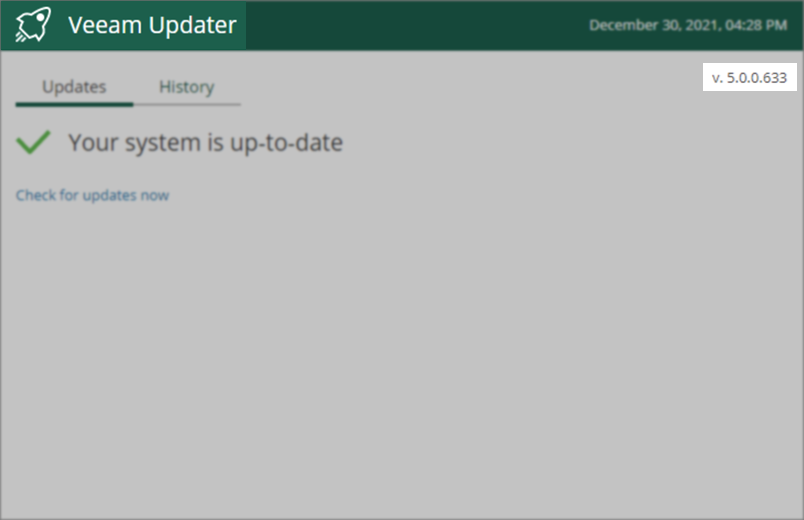
More Information
1 The Veeam Updater checks for updates every 24 hours. The Veeam Updater will automatically install updates to the Veeam Updater component. Updates to components other than the Veeam Updater must be applied by the user.
2 The update check requires that the Veeam Backup for Microsoft Azure backup appliance have internet access and be able to reach repository.veeam.com as documented in the product user guide. If the Veeam Backup for Microsoft Azure backup appliance does not have internet access, a manual update process is available. Please contact Veeam Support for assistance. After manual updating, the Updater UI will have to be reopened to see the updated version listed.
3 If the Veeam Updater UI is opened before it has updated automatically, clicking "Update" will cause the Veeam Updater UI to download the update and become inaccessible until reopened. After reopening the Veeam Updater, the new version number will be displayed.
To report a typo on this page, highlight the typo with your mouse and press CTRL + Enter.
Spelling error in text
Thank you!
Your feedback has been received and will be reviewed.
Oops! Something went wrong.
Please, try again later.
You have selected too large block!
Please try select less.
KB Feedback/Suggestion
This form is only for KB Feedback/Suggestions, if you need help with the software open a support case
Thank you!
Your feedback has been received and will be reviewed.
Oops! Something went wrong.
Please, try again later.