- Veeam Support Knowledge Base
- My Account Portal: "No licenses can be found for your account"
My Account Portal: "No licenses can be found for your account"
Challenge
After logging in to the My Account portal, the "No licenses can be found for your account" message is shown on the "Production licenses" page.
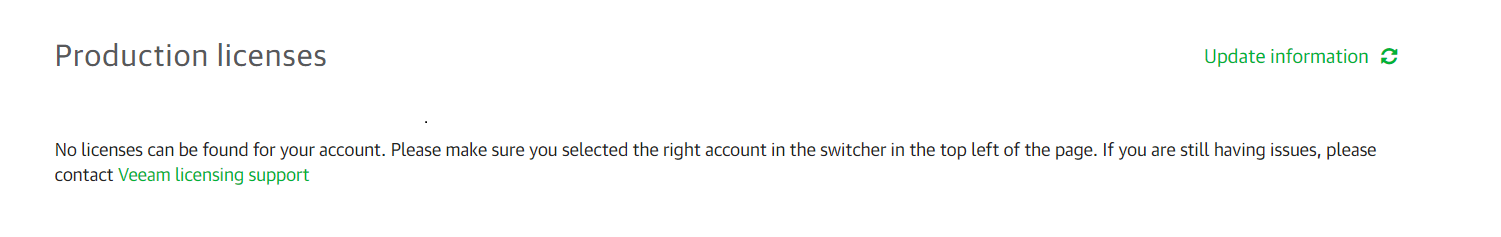
Solution
This issue commonly occurs because either (a) there are multiple companies associated with your Veeam Account and you need to switch which company's licenses you are attempting to view or (b) your Veeam Account is not correctly associated with you company on the backend.
At the top of the My Account portal you will see the name of the company that you are currently viewing information for. If there is a down arrow "▼" next to the company name click the company name and switch to the correct company.
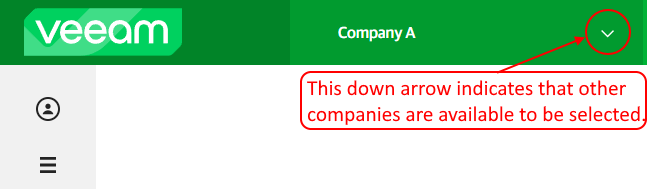
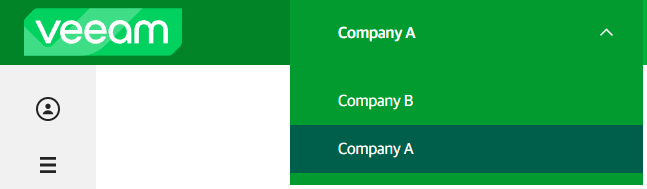
If after switching companies with the selector you are still unable to see the licenses you are expecting, or there are no other accounts to switch to, please create a Licensing Support case.
When you create the Licensing Support case be sure and provide the following information:
- Email address that is associated with your Veeam Account
- Support ID of the license that you are expecting to to see in the My Account portal
- Name of the company for which the license is associated
More Information
The License Management section of the My Account portal has a minimum browser width requirement. If you attempt to view this section with a browser that is too narrow or if the page is zoomed in excessively, you will encounter the following message:
This functionality is unavailable on mobile devices. Please switch to the desktop.
This issue can occur even when you are not viewing the page on a mobile device. To resolve this, you can either widen your browser window, zoom out, or switch to a browser on a device with a higher screen resolution.
If you do not work for the company you are attempting to view licenses for (or may be listed under a different office), you will need to ask the License Administrator to assign you as a Case Administrator. Please review https://www.veeam.com/kb2211
If you are a Veeam ProPartner attempting to manage licenses or create cases on behalf of your customer, please review: https://www.veeam.com/kb2836
Related Articles
- Veeam Account Sign In FAQ
- How to Create a Veeam Account
- My Account Portal "Recovery email for case contact" Guide
- My Account Portal - Role Management FAQ
- How to Create a Veeam Support Case
- My Account Portal: "No licenses can be found for your account"
- How to Attach Files to a Veeam Support Case
- How to Attach a File Larger Than 5GB to a Support Case
- How to Generate an SFTP Account for a Support Case
- How to Contact Veeam Support Management
- Support Partners Case Management
To report a typo on this page, highlight the typo with your mouse and press CTRL + Enter.
Spelling error in text
Thank you!
Your feedback has been received and will be reviewed.
Oops! Something went wrong.
Please, try again later.
You have selected too large block!
Please try select less.
KB Feedback/Suggestion
This form is only for KB Feedback/Suggestions, if you need help with the software open a support case
Thank you!
Your feedback has been received and will be reviewed.
Oops! Something went wrong.
Please, try again later.