- Veeam Support Knowledge Base
- Release Information for Veeam Backup for Nutanix AHV 2.1
Release Information for Veeam Backup for Nutanix AHV 2.1
Cheers for trusting us with the spot in your mailbox!
Now you’re less likely to miss what’s been brewing in our knowledge base with this weekly digest
Oops! Something went wrong.
Please, try again later.
Requirements
After upgrading, your build number will be 2.1.396.
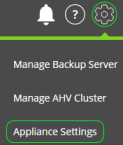
What’s New
AHV backup proxy registration: Veeam Backup & Replication v11 is now able to use the IP address of the proxy VM to connect and register the AHV Backup Proxy with Veeam Backup & Replication. In previous versions, the hostname was required. When upgrading from Veeam Backup & Replication version 10 to 11, the connection address will be updated automatically.
Veeam Updater service: AHV Backup Proxy update process has changed. The new Veeam Updater service is now responsible for scheduling and installing AHV Backup Proxy patches to the Ubuntu kernel that the AHV Backup Proxy has built. The Veeam Updater service also now provides update notifications within the AHV proxy web console when available.
Disk exclusion: Option in backup jobs — When configuring a backup job, you can specify which exact disks you want to include in a backup job scope.
Volume Restore: Volume Groups are now visible as disks within the VM Restore wizard.
New default port: The default port used by the AHV Backup Proxy’s web console is now 443. The previous port 8100 is still supported for backward compatibility.
UI changes: Minor updates and changes to the backup and snapshot job settings.
Auto Cluster Rescan: The AHV backup proxy will now perform periodical cluster rescans to gather information about newly created snapshots.
Cluster authentication: The AHV Backup Proxy 2.1 now uses cookie-based authentication for interaction with AHV cluster RESTful APIs.
Backup job properties: The algorithm used to calculate the processing rate has been updated to now exclude sparse disk space to provide a more accurate view.
Solution
SHA-1: 4330e3262104d36853ea77e2444f69ff7a84dafb
To report a typo on this page, highlight the typo with your mouse and press CTRL + Enter.
Spelling error in text
Thank you!
Your feedback has been received and will be reviewed.
Oops! Something went wrong.
Please, try again later.
You have selected too large block!
Please try select less.
KB Feedback/Suggestion
This form is only for KB Feedback/Suggestions, if you need help with the software open a support case
Thank you!
Your feedback has been received and will be reviewed.
Oops! Something went wrong.
Please, try again later.