- Veeam Support Knowledge Base
- Veeam Agent backup job configuration fails with "Xml node is not found. Name: [lsObjectRepository]."
Veeam Agent backup job configuration fails with "Xml node is not found. Name: [lsObjectRepository]."
Cheers for trusting us with the spot in your mailbox!
Now you’re less likely to miss what’s been brewing in our knowledge base with this weekly digest
Oops! Something went wrong.
Please, try again later.
Challenge
When configuring a Veeam Agent job to target a Veeam Cloud Connect repository, at the Credentials step of the configuration wizard, the following error occurs:
Failed to get Cloud Connect repositories, Failed to retrieve the list of available cloud resources from the service provider. Xml node is not found. Name: [lsObjectRepository].
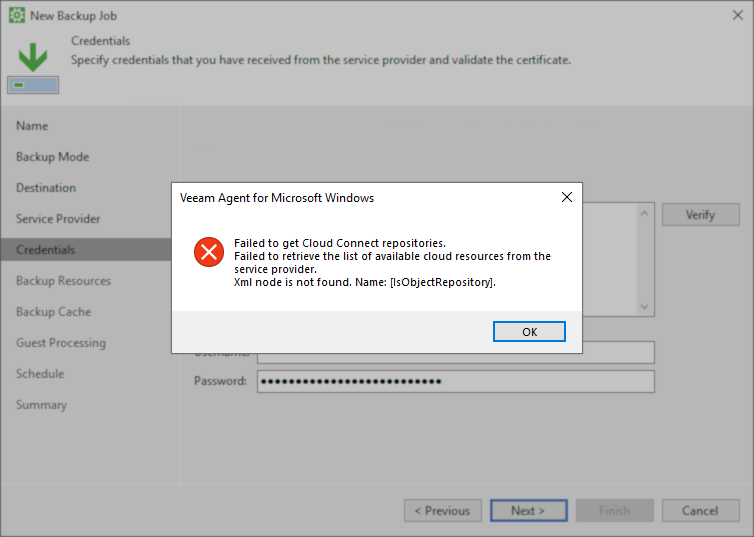
Cause
This issue occurs because the tenant is running Veeam Agent for Microsoft Windows 6, which is incompatible with Veeam Backup & Replication versions older than version 12. Specifically, the tenant's version of Veeam Agent for Microsoft Windows expects information from the Cloud Connect environment about Object Storage Repositories, which was not provided when querying the Cloud Provider because the Veeam Cloud Service Provider's Cloud Connect server is not running version 12.
The issue occurs with the following software configuration:
- The tenant runs Veeam Agent for Microsoft Windows 6 or newer.
- The Veeam Cloud Service Provider is running {product.title.vbr} 11a or earlier.
Solution
To resolve this issue, either:
- The tenant must uninstall Veeam Agent for Microsoft Windows 6 and instead use Veeam Agent for Microsoft Windows 5, which is compatible with Veeam Cloud Connect 11/11a.
or - The service provider can upgrade their environment to Veeam Cloud Connect 12 to support Veeam Agent for Microsoft Windows 6.
To report a typo on this page, highlight the typo with your mouse and press CTRL + Enter.
Spelling error in text
Thank you!
Your feedback has been received and will be reviewed.
Oops! Something went wrong.
Please, try again later.
You have selected too large block!
Please try select less.
KB Feedback/Suggestion
This form is only for KB Feedback/Suggestions, if you need help with the software open a support case
Thank you!
Your feedback has been received and will be reviewed.
Oops! Something went wrong.
Please, try again later.