- Veeam Support Knowledge Base
- "Item may have a virus reported by the virus scanner plug-in."
"Item may have a virus reported by the virus scanner plug-in."
Cheers for trusting us with the spot in your mailbox!
Now you’re less likely to miss what’s been brewing in our knowledge base with this weekly digest
Oops! Something went wrong.
Please, try again later.
Challenge
Backup jobs with SharePoint Online or OneDrive for Business items fail with the following warning:
Processing OneDrive Username ({user_url}) finished with warning:
Failed to backup item: {file_path},
Item may have a virus reported by the virus scanner plug-in.
In Veeam Backup for Microsoft 365 8.0 builds (8.0.x), the error message wording changed to:
Failed to download block in time: {time}
This change was unintentional and was corrected in Veeam Backup for Microsoft 365 8.1.
Cause
For more information, see Microsoft Defender for Office 365 - Built-in virus protection in SharePoint Online, OneDrive, and Microsoft Teams.
Solution
Outcome
The file mentioned in the error will not be backed up by Veeam Backup for Microsoft 365, because the attempt to download the item(s) was blocked by the internal SharePoint Online antivirus.
Troubleshooting
As an isolation step to check whether items are infected, open OneDrive or the site that cannot be backed up and try downloading the file(s) manually. If the files you are trying to download are infected, the following will appear:
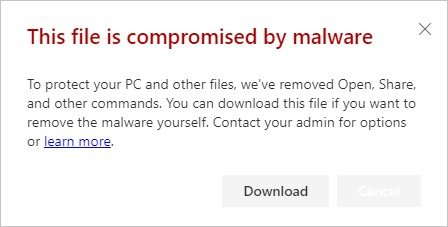
To report a typo on this page, highlight the typo with your mouse and press CTRL + Enter.
Spelling error in text
Thank you!
Your feedback has been received and will be reviewed.
Oops! Something went wrong.
Please, try again later.
You have selected too large block!
Please try select less.
KB Feedback/Suggestion
This form is only for KB Feedback/Suggestions, if you need help with the software open a support case
Thank you!
Your feedback has been received and will be reviewed.
Oops! Something went wrong.
Please, try again later.