- Veeam Support Knowledge Base
- Error: Backup proxy is missing C++ runtime components
Error: Backup proxy is missing C++ runtime components
Cheers for trusting us with the spot in your mailbox!
Now you’re less likely to miss what’s been brewing in our knowledge base with this weekly digest
Oops! Something went wrong.
Please, try again later.
The error message states that C++ runtime components are missing, which may be inaccurate. The actual cause of the error is that the VDDK libraries cannot be loaded, which in older versions of Veeam Backup & Replication (9.5 and older) was caused by missing C++ runtimes.
This article has been updated to account for other (non-C++ runtime-related) reasons why the VDDK libraries may fail to be loaded in Veeam Backup & Replication 10 and newer.
Challenge
A backup job, replication job, or restore task for a VMware VM fails with the following error:
Error: Backup proxy is missing C++ runtime components, download from http://vee.am/runtime
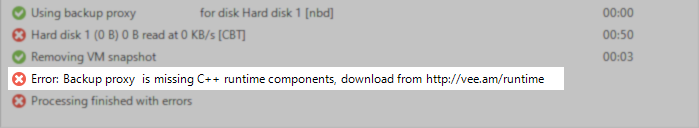
Cause
Solution
Starting with Veeam Backup & Replication (VBR) v12.1.2, the VDDK libraries are separated from the Veeam Transport package. This change ensures that the VDDK libraries are only installed on managed servers that need to interact directly with VMware ESXi.
The VDDK libraries component is deployed to a machine when it is added as a VMware Backup Proxy. If the VMware VDDK package is missing, you can force VBR to check for and deploy the package by editing the proxy entry under Backup Proxies in the Backup Infrastructure view and then proceed through the wizard steps.
This change also means that after 12.1.2, if VDDK libraries need to be manually redeployed, they must redeployed using the dedicated VDDK packages found in 'C:\Program Files\Veeam\Backup and Replication\Backup\Packages\' on the Veeam Backup Server.
- vmware-vddk.msi — VDDK libraries for Windows machines.
- vmware-vddk_*_amd64.deb — VDDK libraries for Debian-based distros.
- vmware-vddk-*.x86_64.rpm — VDDK libraries for Red Hat-based distros.
The VDDK libraries may fail to be loaded for the following reasons:
Windows-based VMware Backup Proxy Specific
Note: Prior to Veeam Backup & Replication 12.1.2, the VDDK libraries were included with the Veeam Transport package (VeeamTransport.msi).
- The Windows OS may fail to load the VDDK libraries if they are missing components.
For example, the C:\Program Files (x86)\Veeam\Backup Transport\x64\vddk_7_0\ folder is empty.
To resolve the issue, repair the VDDK library package:
- Copy the vmware-vddk.msi installer to the proxy from the Veeam Backup Server.
C:\Program Files\Veeam\Backup and Replication\Backup\Packages\vmware-vddk.msi - Run the vmware-vddk.msi from an Administrative command prompt
- Select the Repair option.
If the repair fails or the option is not available, instead, manually uninstall the VMware VDDK package and reinstall it using the vmware-vddk.msi installer.
- Copy the vmware-vddk.msi installer to the proxy from the Veeam Backup Server.
- The Windows OS may fail to load the VDDK libraries when security hardening using the registry value CWDIllegalInDllSearch is implemented. For more information, please review this thread on Veeam's RnD Forums.
Linux-based VMware Backup Proxy Specific
- A VMware Backup Proxy running a Linux OS may fail to load the VDDK libraries if the Veeam Transport Service is missing components.
For example, the/opt/veeam/transport/vddk_7_0/folder is empty.
To resolve the issue, follow the steps in KB4298: How to Reinstall the Veeam Transport Service on a Linux Server. - Customers have reported that some RHEL (8/9) deployments may fail to load the VDDK libraries due to missing the dependency: libcrypt.so.1. For more information, review this thread on Veeam's RnD Forums.
If none of these scenarios applies to your situation, and you are running Veeam Backup & Replication 10 or newer, please collect logs and create a support case.
More Information
Edge Case Example
The VM being backed up is located on an ESXi host running a vSphere version that is no longer supported by the installed version of Veeam Backup & Replication. [Veeam Backup & Replication Platform Support]
For example, if a VM is located on an ESXi host running 5.1, the Veeam Backup & Replication software will attempt to load the VDDK libraries that used to be stored in C:\Program Files (x86)\Veeam\Backup Transport\x64\vddk_5_5\ but are no longer present, as support for vSphere 5.1 was dropped in Veeam Backup & Replication 10. In this specific case example, the Veeam Backup Server had recently been updated to Veeam Backup & Replication 12 from version 9.5 U4, and the entries for the old vCenter and ESXi hosts were still present in the configuration and jobs.
Legacy Error Cause Information
When running Veeam Backup & Replication 9.5 or older, this error will occur when attempting to use a VMware Backup Proxy that is running Windows Server 2008. The VDDK libraries require Visual C++ run-time components, and Veeam Backup and Replication does not automatic aly install them on servers running Windows Server 2008; thus, it must be installed manually.
| Veeam Backup & Replication 9.5 and older C++ Requirements | |
| VMware vSphere version | Visual C++ Redistributable Packages version |
| 4.1. 5.0, 5.1 | not required |
| 5.5, 6.0 | Microsoft Visual C++ 2008 Redistributable Package (x64) |
| 6.5, 6.7 | Visual C++ Redistributable Packages for Visual Studio 2013 |
To report a typo on this page, highlight the typo with your mouse and press CTRL + Enter.
Spelling error in text
Thank you!
Your feedback has been received and will be reviewed.
Oops! Something went wrong.
Please, try again later.
You have selected too large block!
Please try select less.
KB Feedback/Suggestion
This form is only for KB Feedback/Suggestions, if you need help with the software open a support case
Thank you!
Your feedback has been received and will be reviewed.
Oops! Something went wrong.
Please, try again later.