- Veeam Support Knowledge Base
- Locations to Check for Incorrect Username/Password Issues
Locations to Check for Incorrect Username/Password Issues
Cheers for trusting us with the spot in your mailbox!
Now you’re less likely to miss what’s been brewing in our knowledge base with this weekly digest
Oops! Something went wrong.
Please, try again later.
Challenge
Jobs fail with an error message indicating an incorrect user name or password.
An account associated with Veeam is being locked out in Active Directory.
Solution
Credentials Manager for Veeam Backup & Replication
All accounts used by Veeam Backup & Replication are centrally managed from the Credentials Manager. If an account's password has been changed, open the Credentials Manager and updates the entry for that account.
In some environments, multiple entries may exist in the Credentials Manager for the same account. To help with cleaning up the credentials manager, please review: https://vee.am/kb3224
Backup Enterprise Manager configuration
Backup Enterprise Manager does not have a credentials manager. As such, it requires that accounts be manually specified. Below is a list of all places where an account may be specified.
- Email Notification Settings (Configuration > Notifications > Server Settings)
- Managed Veeam Backup & Replication Servers (Configuration Backup Servers)
- Directory Account (Configuration > Settings > Directory Account)
vSphere Web Client Plug-In
When Configuring Plug-in Settings there is an option to use Password based authentication, which allows a specific account to be assigned to communicate with the Veeam Backup Enterprise Manager REST API service.
If this option is not selected, connection to Enterprise Manager will be performed using the account being used to connect to the vSphere Client.
To open the Veeam plug-in for vSphere Web Client
- Launch the vSphere Web Client and select Veeam Backup & Replication from the menu.
- Click on the Settings tab
Veeam Backup & Replication and Backup Enterprise Manager services
The default deployment option for Veeam Backup & Replication includes a local SQL Server instance for storing the configuration database. Because the included SQL instance is local, all Veeam services can run as Local System(Img #1). However, if during the installation, or at any point after, a SQL Instance on another server was selected, there will be Veeam services that are set to a specific user account to allow access to the database(Img. #2) on the remote server.
Open the Services list (services.msc) on each of the Windows servers used by Veeam, and check if any of the services are listed with a user whose password changed under Log On As.
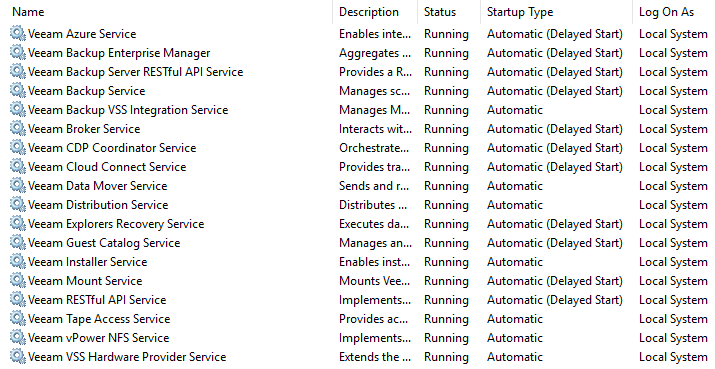
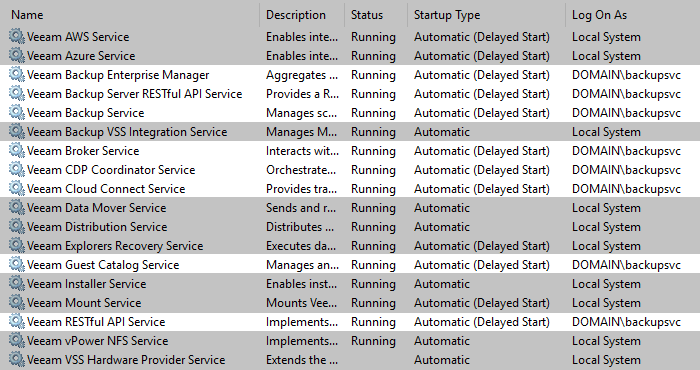
To report a typo on this page, highlight the typo with your mouse and press CTRL + Enter.
Spelling error in text
Thank you!
Your feedback has been received and will be reviewed.
Oops! Something went wrong.
Please, try again later.
You have selected too large block!
Please try select less.
KB Feedback/Suggestion
This form is only for KB Feedback/Suggestions, if you need help with the software open a support case
Thank you!
Your feedback has been received and will be reviewed.
Oops! Something went wrong.
Please, try again later.