- Veeam Support Knowledge Base
- VDDK Error 3 Troubleshooting
VDDK Error 3 Troubleshooting
Cheers for trusting us with the spot in your mailbox!
Now you’re less likely to miss what’s been brewing in our knowledge base with this weekly digest
Oops! Something went wrong.
Please, try again later.
Challenge
A Backup or Replication job fails with an error containing 'VDDK error: 3'
This most often occurs when forcing a VMware Backup Proxy to use 'Virtual Appliance' transport mode and disabling the 'Failover to network mode' option.
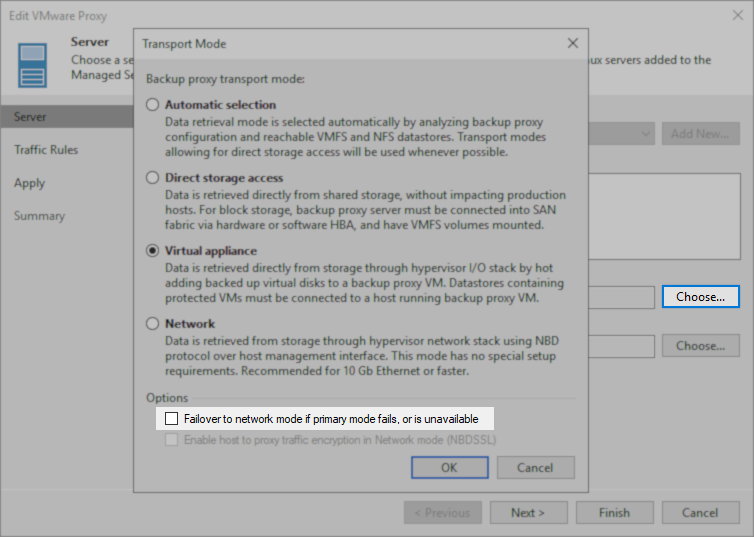
Cause
The most common scenario is that the disk(s) of the VM being processed cannot be attached to the VMware Backup Proxy, for example:
- The VM (Virtual Machine) being processed was added to the job through a standalone ESXi host (as opposed to through a vCenter Server), and the VM acting as VMware Backup Proxy is on a different ESXi host.
- The datastore containing the disks of the VM being processed is not accessible by the VMware Backup Proxy VM because the ESXi host the Proxy is running on cannot access that datastore.
- The VM being processed and the VMware Backup Proxy VM assigned to the task are in different vCenter Servers.
- The VM being processed and the VMware Backup Proxy VM assigned to the task are in different virtual data centers under the same vCenter Server.
Solution
When deviating from the default transport mode configuration (Automatic + Failover to Network), the requirements for the selected transport mode must be met. Review the requirements and make adjustments to the environment or configuration as necessary:
Spelling error in text
Thank you!
Your feedback has been received and will be reviewed.
Oops! Something went wrong.
Please, try again later.
You have selected too large block!
Please try select less.
KB Feedback/Suggestion
This form is only for KB Feedback/Suggestions, if you need help with the software open a support case
Thank you!
Your feedback has been received and will be reviewed.
Oops! Something went wrong.
Please, try again later.