- All products
- Veeam Backup & Replication
- #1 VM Backup for VMware
Powerful VMware Backup and Recovery
Veeam Backup & Replication
Full functionality for 30 days
VMware Backup & Availability
In the modern data center, virtualization comes standard, and for most organizations, VMware is the driving force of modernization. From file servers to the critical applications and databases that power global businesses, almost everything is virtualized across the spectrum. VMware backup is essential to the data center and must be considered when planning your data protection strategy.
With one million active installations, Veeam is the most attached third-party solution that’s purpose-built for VMware backup.
You bet your business on VMware — why gamble with its protection?

Freedom of choice
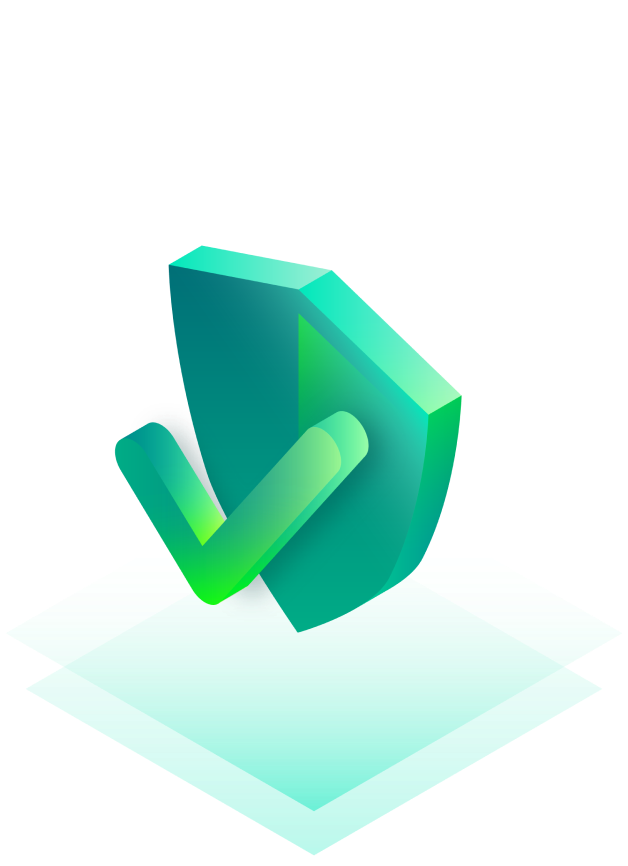
Simple, Agentless Management
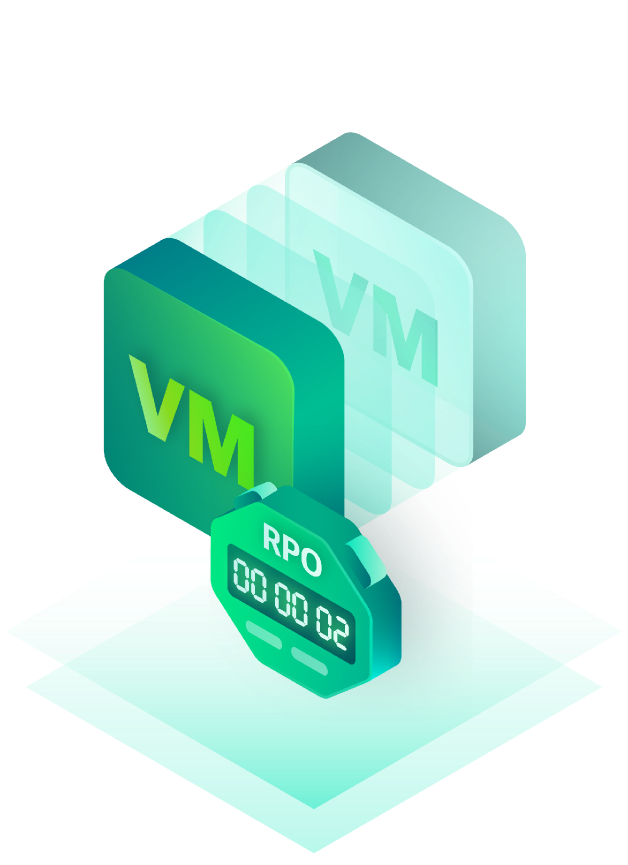
Meet RTOs and RPOs
Superior Capabilities Enhance the Availability of VMware
Software-defined and storage-agnostic
Gain the freedom to build your backup solution on your existing environment without needing to purchase a proprietary hardware-based solution.
Agentless and VMware-native
Adhering to VMware’s mission of avoiding unnecessary components, true agentless protection provides item-and object-level recovery from a single image-based backup without all the extra overhead.
Next-generation Instant Recovery Engine
Achieve business continuity, avoid downtime and satisfy your SLAs by meeting your RPOs and RTOs with the pioneer of Instant Recovery — without needing specialized hardware.
Ransomware-proof
Keep ransomware out of your VMware backups with 100% ransomware-proof protection from native immutable across the lifecycle of your backups.
Monitoring and Analytics
Proactive management of your VMware backups with reporting and visibility that increases success, streamlines your support experience and monitors your VMware infrastructure for malicious activity.
Enable DevOps
Instantly leverage your VMware backups in a virtual sandbox for application development and patch testing to achieve your business transformation.
Protect VMware, cloud, physical and more
FAQ
How to Back Up VMware Data
- To properly perform VMware backup and VMware VMs backup, you need to ensure that you have the time, throughput and storage needed to perform the backup.
- Choose the best time — typically VMware backup, like any other core backup, is performed during off-hours.
- Check to see if both the primary and/or secondary storage locations for the VMware backup have adequate space available.
- Determine if any VMware VM backups will address any applications that require specific-processing to achieve application-consistent VMware backups.
- If you plan to use any scripts prior to or post running the VMware backup job, create these before you begin.
- Determine which VMware VMs will need to be protected and which ones will need to be excluded from backup.
- For most cases, you can perform a single-pass backup of VMware, taking advantage of your backup solution working directly with VMware vSphere Storage APIs for Data Protection to ensure that all VMware VMs, their storage and configuration are protected and ready for recovery.
How to Recover VMware Data
Recovering some or all parts of a VMware VM during loss or even VMware disaster recovery can be achieved just as you need it — the key is choosing the best method for your recovery scenario:
- Instant VM Recovery — quickly achieve VMware disaster recovery of a single VMware virtual machine by running them directly from your Veeam backups to improve recovery time objectives (RTOs).
- Instant VM disk recovery — immediately restore only the individual virtual machine disks directly from a backup file or as First Class Disks (FCD) in VMware.
- Entire VM restore — achieve full VMware disaster recovery by restoring an entire VM directly from a Veeam backup file or VMware replica back to its original or even a new location.
- Guest OS file recovery — when VMware disaster recovery is only needed at the guest OS level, you can easily recover individual OS files and folders from the guests directly from Veeam backups, replicas and VMware snapshots without needing the storage footprint to recover the entire virtual machine.
Types of VMware Backups
For VMware backup, there are different levels of VMware that can be protected — ultimately based upon what your needs are to meet your recovery objectives. Solutions like Veeam Backup & Replication will provide block-level, image backups that may be leveraged for a full spectrum of recovery:
- Host-level VMware backup — apply VMware backup at the host level to ensure that you capture not only all of the currently residing virtual machines on the host, but also all the storage, configuration and metadata needed for even the most demanding recovery — including disaster recovery.
- Guest-level VMware backup — within each vSphere host, you can choose to select individual guests to include or exclude from VMware backup. This method allows you to protect individual guest-level operating systems and their associated files so that you can perform object-level recovery at the guest OS level.
- Changed Block Tracking (CBT) — for all VMware backups, VMware provides a built-in capability that journals all changes made to a guest at the block level. Taking advantage of CBT allows VMware backup products like Veeam to only protect the actual data blocks of what has changed since the last backup, resulting in a much faster, smaller VMware backup.
- Also, take advantage of advanced settings for VMware backup, including VMware Tools quiesce, which will help to freeze the file system during VMware backup. Backup software that supports VMware Tools quiesce for VMware backup will capture all blocks necessary for crash and application-consistent backups.
How Can We Help?
Get a no-obligation price quote and learn more about Veeam Software
Find answers to your questions with Veeam’s technical documentation
Get help for your Veeam products and software
Request Custom Demo
Oops! Something went wrong.
Please, try again later.
