- Veeam Support Knowledge Base
- Not all privileges or groups referenced are assigned to the caller
Not all privileges or groups referenced are assigned to the caller
Cheers for trusting us with the spot in your mailbox!
Now you’re less likely to miss what’s been brewing in our knowledge base with this weekly digest
Oops! Something went wrong.
Please, try again later.
Challenge
When upgrading, the installer encounters the following error message which prevents it from proceeding:
“Not all privileges or groups referenced are assigned to the caller”
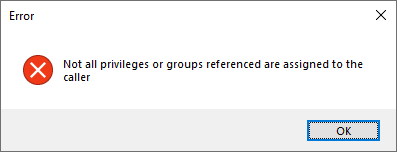
Cause
Solution
- Open Run and type in 'secpol.msc' to bring up the Local Security Policies.
- Navigate to Security Settings > Local Policies > User Rights Assignment and locate the policy for “Debug programs”
- Right-click the "Debug programs" policy and select "Properties."
- Ensure that the account used to run the installer is listed in the "Local Security Setting" tab, or included in one of the groups listed.
- Any changes made to the Security Settings will only take effect after the affected user account signs off and logs back in.

More Information
If the account being used to run the installer does not have the 'Debug programs' security setting, it can cause the fresh install of Veeam ONE or Veeam Service Provider Console to fail during the 'Installing Microsoft SQL Server Express' stage. In this case, the installer may not display the error message mentioned above. Instead, it fails with the message 'Setup Failed'.
If you encounter this issue, running the SQL Express installer on its own may display the following prerequisite error:
Rule "Setup account privileges" failed. The account that is running SQL Server Setup does not have one or all of the following rights: the right to back up files and directories, the right to manage auditing and the security log and the right to debug programs. To continue, use an account with both of these rights. For more information, see http://msdn.microsoft.com/en-us/library/ms813696.aspx, http://msdn.microsoft.com/en-us/library/ms813959.aspx and http://msdn.microsoft.com/en-us/library/ms813847.aspx.
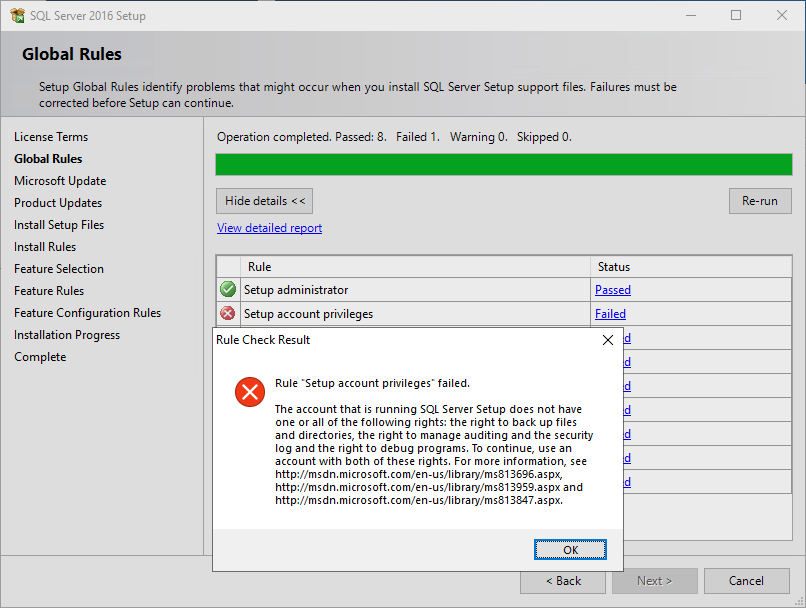
To report a typo on this page, highlight the typo with your mouse and press CTRL + Enter.
Spelling error in text
Thank you!
Your feedback has been received and will be reviewed.
Oops! Something went wrong.
Please, try again later.
You have selected too large block!
Please try select less.
KB Feedback/Suggestion
This form is only for KB Feedback/Suggestions, if you need help with the software open a support case
Thank you!
Your feedback has been received and will be reviewed.
Oops! Something went wrong.
Please, try again later.