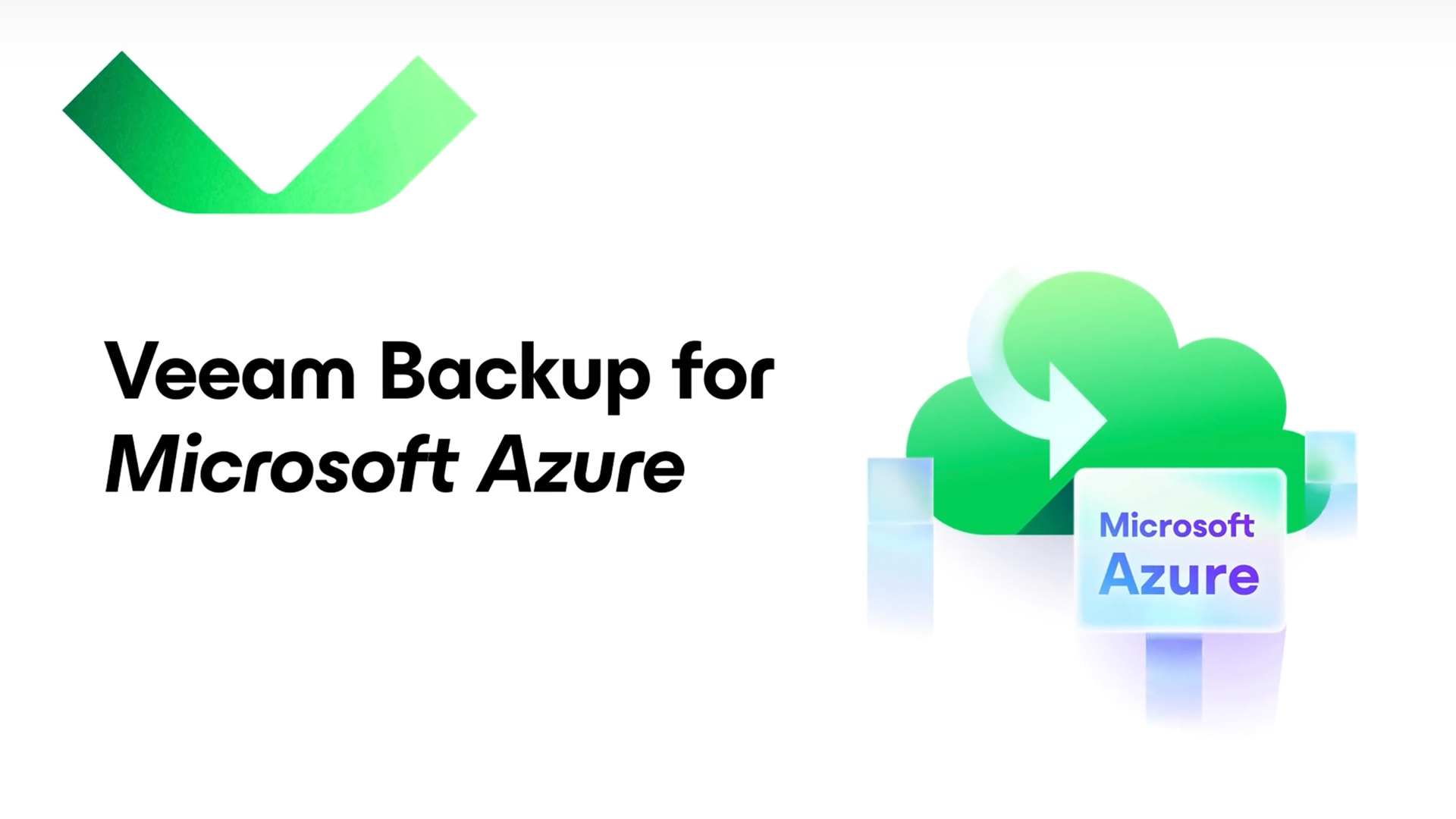Hello Veeam Vault. So long bill shock.
Predictable, all-inclusive pricing now starting at $14 per TB
Secure backup optimized for Azure
Achieve true data resilience at scale
- Embrace data portability and go beyond native tools
- Ensure business continuity with fast, reliable recovery
- Strengthen observability with GenAI insights
- Azure Backup & Recovery
- Benefits
- Capabilities
- Latest Release
- How It Works
- Deployment Options
- Packaging Options
- Resources
Automated, Secure Protection for Microsoft Azure
Layered Security
Logical separation, least privilege access, and immutability for cloud resiliency.
Powerful Recovery
Broad coverage of fast, reliable recovery options in and out of the cloud.
Comprehensive Protection
Flexible policy-based backups that ensure RPO attainment.
Veeam Backup for Microsoft Azure Key Features
Logically Air-Gapped
Logical separation of backup data from production accounts.
Secure Access
Least-privilege IAM and role-based access controls (RBAC).
Immutable Storage
Leverage Immutable Storage in Azure Blob to store data in a WORM state.
Recovery Flexibility
Across subscriptions, regions or even restore outside of Azure.*
Full- and File-Level
Full instance or granular recovery, either in place or as new.
Simplified Recovery
Wizard-driven, automated and self-service workflows.
Automated Backup
Automated discovery and protection via native backups.
Cost-Optimized
Backup lifecycling to object storage with cost calculations.
Hybrid Ready
Operationally consistent management across hybrid- and multi-cloud* environments.
- Role-based access control (RBAC)
- Enhanced policy tagging
- Web proxy security enhancements
How Veeam Protects Microsoft Azure Data
Veeam-Supported Services


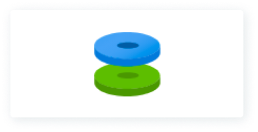




Embrace Data Portability



Comparing the Advantages
Check out the table below to assess the benefits and control levels of each delivery model, from software-only to managed services.
|
Backup Software Veeam Data Platform |
Backup Service Veeam Data Cloud |
Managed Services BaaS for Microsoft Azure |
|
| Azure-native Data Protection | Available Across All Deployment Options | ||
| Control of Architecture | Fully customizable by end user | Solution designed end-to-end by Veeam | Varies by partner |
| Control of Infrastructure | Fully customizable by end user | Infrastructure managed by Veeam | Varies by partner |
| Data Compression | Available Across All Deployment Options | ||
| Policy-Based Automation | Available, with some mapping required by end user | Fully automated drag-and-drop wizard | Available, with varying degrees of implementation by partner |
| Unified Across Clouds/Data Center | Developed uniquely for hybrid and multi-cloud | Standalone deployment for Azure | Varies by partner |
| Service Level Management | 24x7 Support | 24x7 Support | Services ranging from hands-on to fully managed |
Veeam and Microsoft Azure
Corona
SunExpress
Stay Up to Date With Azure Trends

Choose the Right Azure Backup Solution
Get guidance on what to look for when evaluating Azure Backup and Recovery solutions and see how Veeam stacks up with this competitive e-book.
12 Azure Backup Best Practices
Ensure the backup and recovery strategies you implement across Microsoft Azure environments are truly effective with these 12 best practices.
Veeam Backup for Azure Demo Series
This demo series showcases the powerful, yet easy-to-use protection of Veeam Data Platform with Backup for Microsoft Azure, purpose-built for the hybrid and multi cloud.
Veeam Backup for Azure Hands on Lab
Test Veeam Backup for Azure in a controlled environment with full capabilities before deploying to see how seamless Veeam Data Platform can protect the hybrid and multi cloud.
Veeam Backup for Azure Cost Calculator
Use this easy calculator to estimate your storage costs with Veeam vs. snapshots, helping you budget better and free up spend.
FAQs for Microsoft Azure Backup
How does Veeam backup and recover Azure data?
Veeam empowers organizations using Azure IaaS and PaaS solutions with native, purpose-built capabilities to make their investments more resilient. This includes snapshot scheduling, with customizable Recovery Point Objectives (RPOs), backup copies (for cost optimization and portability), and automated, wizard-driven workflows for ease of use.
To deliver these capabilities, Veeam offers two deployment models:
-
Veeam Data Platform is a backup software option that enables team to architect their backup strategies end-to-end, including integration into backup for workloads across hybrid- and multi-cloud infrastructures.
-
Veeam Data Cloud for Microsoft Azure is a backup service option in which Veeam manages the underlying infrastructure and overall software installation, delivering a SaaS solution dedicated to Azure workloads.
How does Veeam validate Azure backup integrity?
Can Veeam optimize Azure backup costs?
Yes! Veeam provides cost-effective Azure backup solutions, reducing expenses by:
-
Compressing data up to 7x
- Tiering data out to lower cost storage options
- Offering deployment options that best-fit organizational needs
-
Veeam Data Cloud for Microsoft Azure is a SaaS solution, priced via predictable levers
-
Veeam Data Platform offers an integrated cost optimization calculator for cost forecasting ahead of policy-setting
-
Does Veeam offer Azure backup automation?
How does Veeam Data Platform back up Azure workloads?
For more details, watch this short video here.
In short, Veeam Backup for Microsoft Azure can automatically create and manage snapshots and backups of Azure VMs (including managed or unmanaged VHDs) along with VM configuration. Backup chains can be created with image-level backups or snapshots. Image-level backups can include full and incremental backups, and cloud-native snapshots include point-in-time snapshots. Recovery can be performed at the full- or file-level in just seconds.
Whenever we create a backup file that’s based on Azure VM snapshots or perform a recovery from an image-based backup file, Veeam Backup for Microsoft Azure deploys temporary instances, called workers. These are deployed to Azure accounts only when you need to create a backup from a snapshot or a restore.
You can either create specific configurations for each Azure region that you want to deploy workers in, or you can let Veeam can do this automatically. This means you don’t have to set them up for each and every region!
How often can I back up my Azure data with Veeam Data Platform?
Choose from multiple schedule options for both Azure snapshots (down to 60 snapshots per hour) and backups to satisfy even the most stringent SLAs. You can also define how long you’d like to keep snapshots and backups of your Azure data.
Scheduling can be automated based on policies set within Veeam Data Platform. You can define which Azure accounts you want to back up in each region, and you can choose whether you want to back up separate Azure VMs or use a tag-based policy so you don’t have to manually add each new VM to your backup policy.
Scheduling options also allow you to specify where you’d like to keep your Azure snapshots or backups. You can also choose from hot and cool storage options with Azure Blob. Veeam recommends that you use the cool storage tier option for Azure backup files, since it significantly lowers the storage costs.
How can Veeam help me keep my backup costs low?
Veeam Data Platform supports cost control in three key ways:
-
First, Veeam Data Platform creates a backup from a snapshot, allowing for that data to be compressed.
-
Next, those backups may be stored on lower-cost object storage. The compression rate supported in Object Storage could be 40-50%, depending on your settings, dramatically reducing your storage bill for longer term retention needs.
-
Finally, the Azure Backup appliance within Veeam Data Platform supports cost estimation via a built-in cost calculator tool. When you set a policy for a given set of workloads, you can estimate that cost before you even complete your first backup. This ensures transparency end-to-end.
Check out this user guide article for more details.
How does Azure backup connect to my existing Veeam Backup & Replication console?
What is Veeam Data Cloud for Microsoft Azure?
How does Veeam Data Cloud for Microsoft Azure work?
How do I access Veeam Data Cloud for Microsoft Azure?
What happens to my data if I cancel my Veeam Data Cloud for Microsoft Azure subscription?
Radical Resilience is Our Difference
hybrid cloud and the confidence you need for long-term success.
Radical Resilience is Our Difference
hybrid cloud and the confidence you need for long-term success.
Request Custom Demo
Oops! Something went wrong.
Please, try again later.
Contact us
Oops! Something went wrong.
Please, try again later.