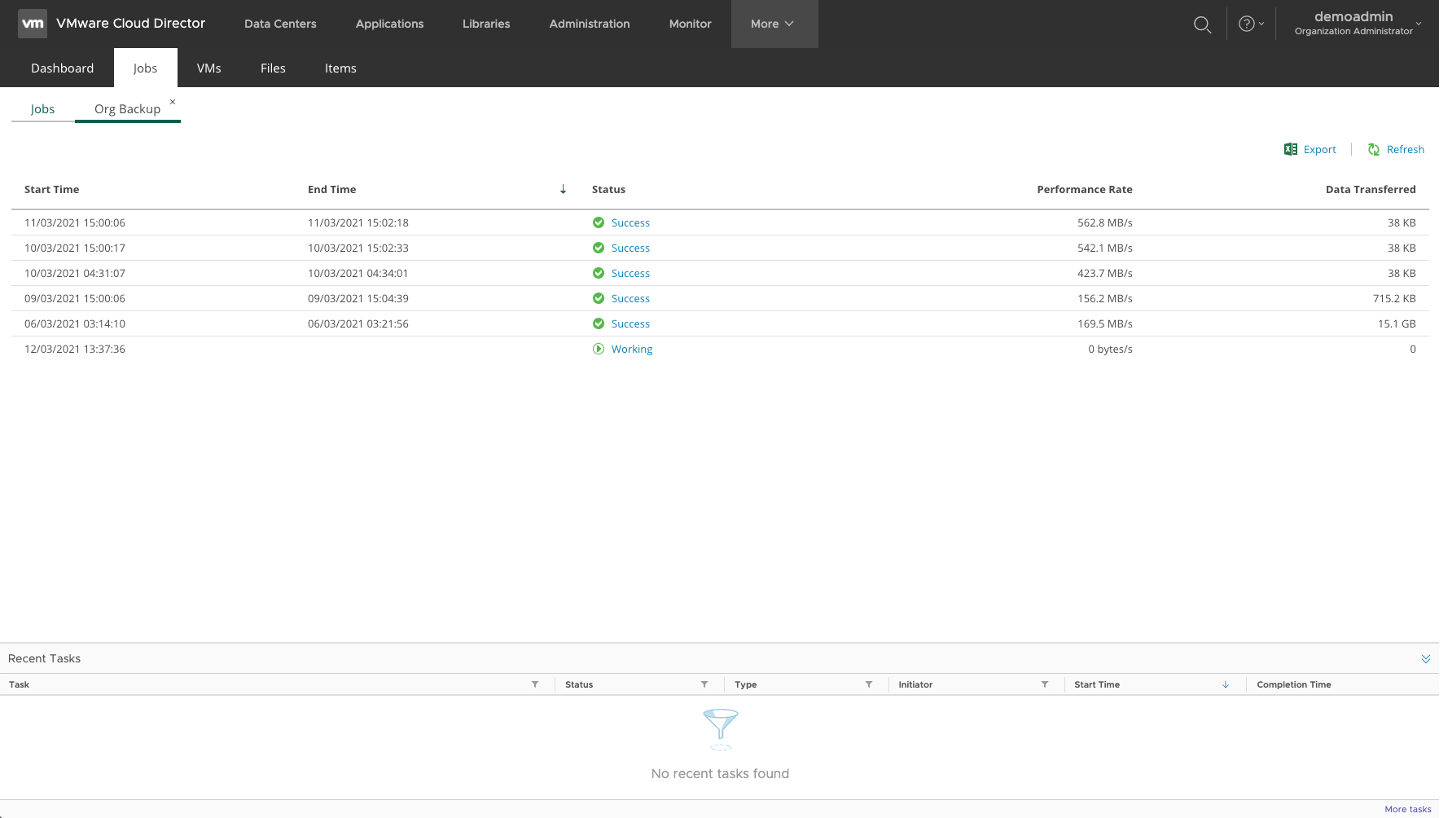Veeam Cloud & Service Provider partner and VMware Cloud Director
VMware Cloud Director is the default cloud management platform used for VMware-based cloud platforms used to deliver IaaS. VMware has re-focused their efforts on VMware Cloud Director over the past few years. This started further back with a commitment to the cloud management platform which saw renewed development on the UI and a move towards extensibility of the platform which will see it go through its next phase of maturity beyond vSphere virtual machines.
Since the release of Veeam Backup & Replication v7, Veeam has supported the backing up of VMware Cloud Director (previously VMware vCloud Director) organizations, virtual data centers, vAPPs and virtual machines, and we lead the way with our first-to-market vCD Self-Service Portal in V9.5. Continuing on from that, we added support for VMware Cloud Director (VCD) virtual data centers as targets for Veeam Cloud Connect Replication, and more recently, we released a Community-based HTML5 Tenant Portal which plugged into the existing Self-Service Portal.
There is a high level of overlap when you look at service providers who offer infrastructure services based on vSphere and VMware Cloud Director and those that leverage Veeam technologies to backup, protect and store their VMware-based workloads. As VCD becomes even more widely used and accepted by service providers, it’s important to continue to add features and functionality through major releases of Veeam Backup & Replication.
Introducing more capabilities and value for VCD in V11
With the release of Veeam Backup & Replication v11, we have added a number of new features and enhancements for both our service providers and their VCD tenants to take advantage of. As new versions of VCD are released, our commitment to supporting each major new release remains, and in V11, there is full support for VCD 10.2, including the new Cloud Director Service leveraging VMware Cloud on AWS.
In addition, we now support multiple VCD servers in the Self-Service Portal, giving the ability to pick the desired VCD instance when configuring organizations. We also added support to have multiple backup configurations for the same VCD organization and provide a specific capability to specify custom VCD roles on the backup server to allow users with configured roles to access the self-service backup portal with Backup Administrator or Restore Operator roles, adding more flexibility for the management of backups within organizations.
Without question though, the headline features in V11 are the highly-anticipated Cloud Director Replication, which opens more service opportunity for our Veeam Cloud & Service Provider (VCSP) partners, and a fully-supported and official Native Cloud Director Plug-in, which allows direct management of tenant backups from right within the VCD Web Portal. Let’s take a look at both of those in a little more detail.
VMware Cloud Director replication
Leveraging traditional snapshot-based replication, service providers now have the ability to replicate workloads at the vApp, virtual data center or organization level, on their tenants’ behalf. This can be done either between a source and target VCD instance, or within the same VCD instance.
Service providers can create VCD replication jobs as well as perform failover and failback operations with replicated VM workloads that are part of the vAPP. VCD replication jobs contain all metadata for the VCD construct being replicated, such as networking or VM start order.
Service provider partners have been eagerly awaiting this functionality, and they will now be able to add this to their service offerings. By leveraging automation techniques, it is possible to integrate this into existing self-service offerings.
Veeam plug-in for VCD
Building on the community version release last year, this new capability allows service providers to leverage the extensibility of VCD and the HTML5 Plug-in UI. The new VCD Tenant UI includes existing Veeam Backup & Replication functionality, enabling tenants to manage their own backups and restores without leaving the VCD web console. As mentioned, this integration is based on the existing VCD self-service backup portal.
Once installed by the service provider and assigned to a VCD organization, tenants manage the backup and restore of their VCD workloads right from the UI. We now also integrate directly into the VCD UI with right-click functionality, so tenants can quickly add VMs to existing backup jobs.
Self-service is the basis of VCD and has become a critical component of IaaS offerings. Extending self-service to backups is just as important. Being able to tap into the extensibility of VCD and build this new capability in V11 means that service provider offerings add more value for their tenants and tenants are able to have more control of their backups in case of disaster.
Conclusion
Veeam’s renewed commitment to enhancing existing VCD features and adding more with every release means that V11 builds on our already strong history of supporting our service providers who use VCD as part of their service offerings, and we look to continue innovating our functionality around VCD.
Install Veeam Backup & Replication v11 today to take advantage of this feature and much more! Learn about many of the advanced features available in V11 and see how we are leading the charge in Cloud Data Management.