NAS backup solutions have changed over the years, historically being used as a central location to store and share user files and home directory data across the business.
Today, NAS is used much more widely – commonly including applications, large unstructured data sets and virtualization. What has also changed is the scalability that you can now achieve through your production NAS devices by exposing NFS or SMB protocols for these workloads. As such, unstructured data is currently measured in Petabytes and continues to grow exponentially.
Challenges of NAS and unstructured data
NAS functionality has a broad use case for different workloads including vast amounts of unstructured data- aka the data that we create as users every day including documents, presentations, graphics, etc., as well as the massive amount of data that devices in the Internet of Things are creating every second. This unstructured data growth brings a major challenge in how it can be protected efficiently. Several large unstructured data sets are not being protected today because of their sheer size, which helped to drive a major consideration that we at Veeam had to take in order to bring you the best solution for these large unstructured datasets.
A few common examples seen today include:
- Common user data from office applications (docs, spreadsheets, presentations, etc.)
- Surveillance video from doorbells and law enforcement body cams
- Medical records that include x-rays or other imaging files
- Warehouse data including barcode images
NAS backup solution is now a part of Veeam Availability Suite v10
We are pleased to announce that NAS backup is a part of Veeam Backup & Replication v10. This is a monumental achievement and a feature that we wanted to ensure was implemented properly.
At Veeam our NAS backup mission was clear:
- Make NAS backup simple, yet powerful enough to fit the standards of Veeam Backup & Replication
- Build a flexible solution that will meet workload needs anywhere -even across commodity hardware
- Reliably scale to protect massive amounts of data, for even the largest of enterprise organizations
This approach embraces Veeam’s mantra of being software-defined and hardware agnostic, enabling customers to choose the hardware they need for the job and not be locked into appliances for no reason. Additionally, there are three areas of differentiation:

Flexibility
There are many types of NAS systems with many protocols and versions being used across the world to present their unstructured data, with the v10 NAS backup we can protect not only SMB and NFS shares but also Windows file servers and Linux file servers shares.
Changed File Tracking
The unique functionality that v10 NAS backup brings to these challenging NAS environments is the Changed File Tracking functionality which enables you to perform fast incremental backups of our NAS environments, allowing you to easily achieve your backup objectives.
Snapshot friendly
One of the advanced backup capabilities we are delivering in v10 is the ability to perform flexible backups directly from storage snapshots created by enterprise-grade NAS devices on either primary or secondary storage. This gives even more ways to further enhance the performance and speed of NAS backup.
How does NAS backup work in VAS v10?
The best thing about the addition of NAS backup into Veeam Backup & Replication v10 is that it still maintains the simplicity that has been a part of the product and design mantra since the beginning. The first component to mention is the file proxies, the file proxies are the muscle that allows for throughput of data from source to target. The requirements for these proxies are they need to be on a Windows operating system, but they are scalable and software defined, meaning there is no requirement for new hardware or dedicated appliances to scale this out like some other offerings in the industry.
Next up is the killer differentiator which is the Changed File Tracking which maintains the footprint of the source file share and is stored in something we call a Cache Repository. This cache repository keeps track of all objects that have changed between each backup, resulting super-fast backup processing.

When it comes to storing our backups, NAS backup supports the same range of different backup repositories as our image-based backups- including scale-out backup repositories.
But since we we’re focusing on unstructured data backup in our NAS engine, we wanted to ensure the ability to tier off your older file versions onto cheaper storage types such as deduplication devices or Object Storage. This methodology provides the ability to keep a short-term retention for days close to the production data set but then to meet with regulations and retention demands you can leverage the public cloud for a longer-term retention and archival.
v10 NAS backup also has the ability to store an offsite copy of your NAS data – this can be a completely different retention period (both longer and shorter), with a separate encryption key for added security – and can be used as a disaster recovery option when it comes to recovering your unstructured data.
NAS recovery capabilities
This option is most useful when there is a complete loss of your file share or major outage, allowing for a complete restore of the latest version of all files either back to the original location or to an alternate location with security and permissions intact.
Rollback to a point time
Quick rollback gives you the ability to roll back to the “last known good configuration” or backup, meaning that any modified files since the last backup can be reverted. The example here would be a ransomware attack and the encryption of a file share. This option would allow you roll back to the last good backup before the ransomware attack occurred.
Check out a live demo of rollback to a point in time after a ransomware attack in action!
Restore individual files and folders
Designed to be simple with similarities to the File Level Recovery from image-level backups, this restore type provides you with the ability to restore individual files and folders either by overwriting the live system or keeping both copies. Easily choose specific restore points with additional visibility to see all available file versions, making the selection of versions you wish to recover a simple, yet flexible task.
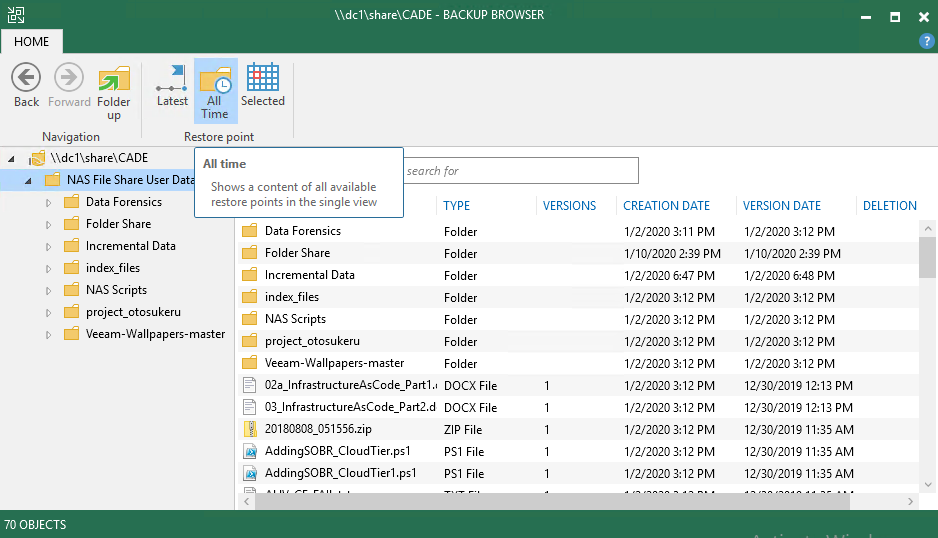
Backup your NAS for FREE today!
Existing Veeam socket license customers are entitled to up to six (6) FREE Veeam Universal Licenses – one for every licensed CPU socket. You can use these licenses to protect NAS devices, Windows / Linux physical workloads with Veeam Agents, or enterprise applications with Veeam Plug-ins. You will see these licenses available in the License Information dialog right after installing v10, immediately ready to use! Also, any new Veeam customer can try Veeam Availability Suite, including NAS backup, for free for 30 days!
Summary
The time could not be better to take advantage of a better NAS backup that’s faster, stronger and smarter than ever before. Personally, I am super excited to see this feature be released as it will offer a solution that businesses large and small can use to simplify protecting their unstructured NAS data. Learn more about NAS backup and recovery solution or download the What’s New document. And download v10 now to take advantage of this and the 150 other amazing new enhancements. V10 = Better Backup!



