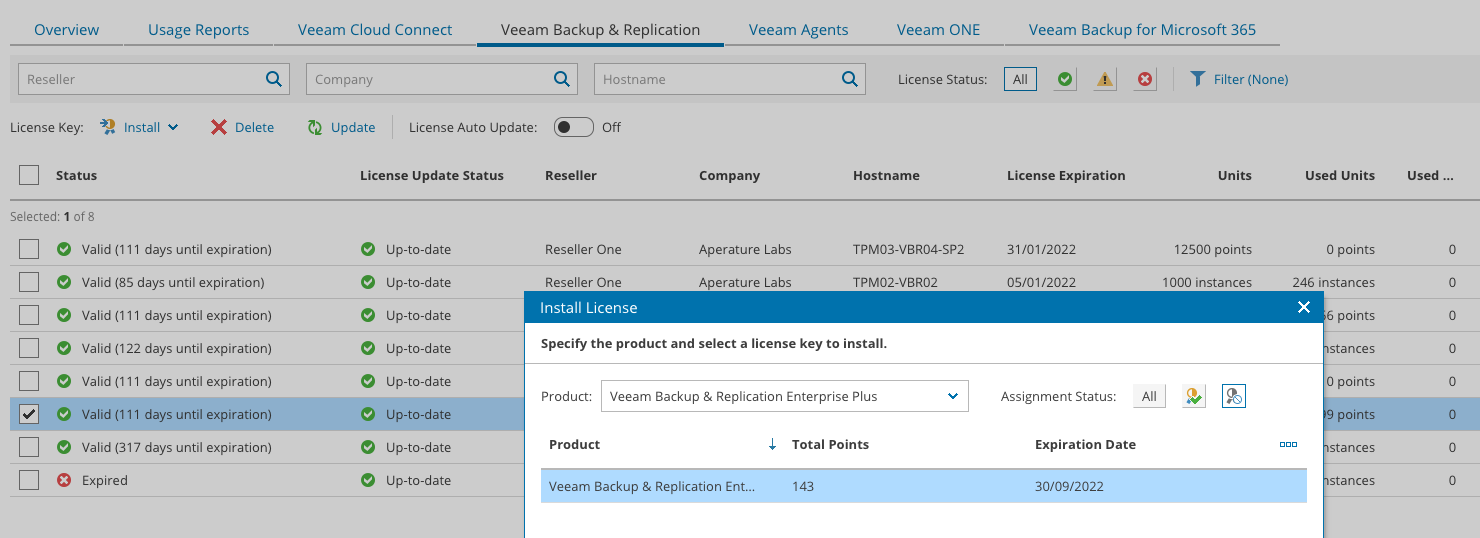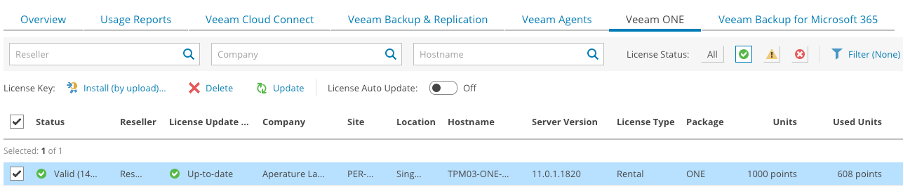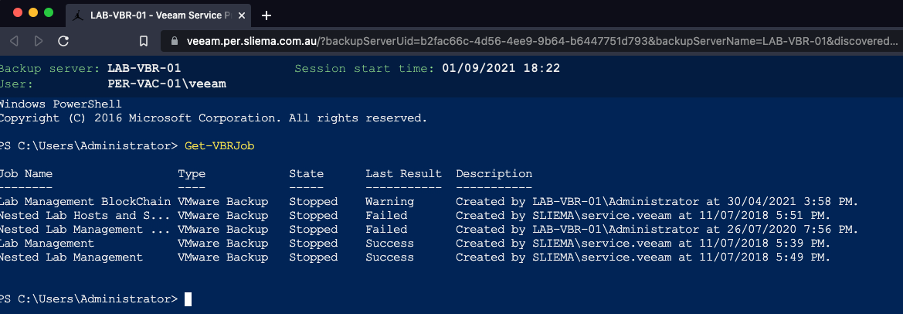Licensing is never fun
No matter which way you look at it, software licensing is never fun. It is not a stretch to suggest that licensing may be the most hated part of IT. For those responsible for looking after the installation and ongoing management of licenses for both internal and customer use, it is something that is never enjoyable. In the Service Provider and MSP space, the complexities of license management are taken to the next level, with the cutting and management of keys for reseller and/or tenant use pain points being felt at scale.
Veeam has been focused on reducing the pain of licensing in general for a number of years now and specifically in the Veeam Cloud & Service Provider (VCSP) space with the Veeam Service Provider Console (aka The Console). All the while, we have also been hard at work developing a specifically focused tool for our VCSP partners to leverage for licensing called VCSP Pulse.
The simple focus from us was to make licensing easy and as efficient as possible…
Introducing Veeam Service Provider Console v6
Just over six months after the last V5 release of Veeam Service Provider Console, we have released V6 with a number of significant enhancements. None are bigger than the VCSP Pulse licensing integration, which goes a long way in making licensing a lot easier for our VCSP partners. As mentioned above, this is something that has been a focus of the VCSP R&D and Product Management team for a while and V6 delivers a significant enhancement to the way licenses will be managed and reported on moving forward.
Pulse license integration
VCSP Pulse has been pushed out globally for our VCSP partners for some time now, but the endgame was always to look at integrating this with the Veeam Service Provider Console. With The Console becoming the source of truth for license counts, it made sense to be able to have it also play a central role in license management and reporting.
Starting in V6, service providers leveraging Pulse can take it to the next level. In V6, the ability to create/manage/install licenses can be done natively via the Veeam Service Provider Console UI with on-demand license generation and license management resulting in a complete lifecycle approach to licenses. Service provider administrators can create, install, revoke and update license keys generated via the VCSP Pulse plug-in or be done via automation with updated RESTful APIs. This allows service providers to integrate the new VCSP Pulse plug-in capabilities into existing third-party portals and enhance the customer onboarding process.
In addition to that, resellers now have the ability to provide a similar license management experience as service providers have via the VCSP Pulse plug-in. Reseller administrators can now generate license keys for Veeam products using the portal while service providers can assign points quotas to reseller accounts to be used to generate their own licenses.
Connecting to Veeam ONE and Veeam Backup for Microsoft Office 365
One of the big requests from service providers was the inclusion of Veeam Backup for Microsoft Office 365 and Veeam ONE into The Console. In Veeam Service Provider Console v6, service providers can extend visibility of managed Veeam ONE (available at V11a and later releases) and Veeam Backup for Microsoft Office 365 (starting at V6)1 servers. This also extends to license usage reporting and management, which simplifies the tasks of reconciling multiple Veeam products against customers and partners.
Version 3.2 of the RESTful APIs
Updated endpoints and actions. 80+ updates were made to existing endpoints based on the feedback from Veeam Service Provider Console users. The detailed list and changelog can be reviewed in the documentation.
Read-only role. Based on the feedback, service providers can now create “read-only” RESTful API keys for integrating with existing portals. The read-only property is not exposed in the UI and can only be configured via RESTful APIs.
General enhancements
Along with the licensing and security enhancements, V6 comes with additional features linked to Veeam Backup & Replication. We have added support for hosted Veeam Backup & Replication, Veeam ONE and Veeam Backup for Microsoft 365 servers, which are installed within the service provider platform, giving The Console direct access to view the health and status of those servers. There is also supported awareness for Nutanix AHV workloads, as well as the ability to perform actions against Veeam Agent Jobs.
Enhanced agents
To better secure communication between Veeam Service Provider Console and the management agents that are installed on remote systems, these agents are using tokenized security certificates, which replace username and password authentication in previous versions.
In addition to that, Veeam Agents for Windows, Linux and Mac are pre-configured with all the required information to connect back to the VCSP instance, which eliminates the need for end users or admins to enter in specific details about the connection.
Single sign on with SAML
Building on the multi-factor support that came in V5 of Veeam Service Provider Console, in V6 we have continued to improve the login experience by extending support for SAML-based authentication providers. This allows service providers to register the external SAML provider of their choice and map groups or users to enable single sign on. This can be done at the service provider and reseller levels and can avoid the doubling up of user creation for those already leveraging third-party authentication providers.
Remote PowerShell
In addition, the highlight of this enhanced support is the addition of Remote PowerShell access for more direct troubleshooting of remote servers, with the added bonus of being able to create/modify/delete jobs on the remote Veeam Backup & Replication server.
This is an evolution of the remote features we brought into Veeam Backup & Replication to launch a remote Console session or RDP directly into a remote server over a secure Cloud Connect tunnel. Having the ability to now remote execute PowerShell opens a lot more options for help desk operators using Veeam Service Provider Console.
Conclusion
It seems like every new release of the Veeam Service Provider Console we talk about it becoming the single source of truth for complete awareness and control of managed Veeam workloads. With the V6 release, it is clear that we have solidified that and strengthened the call to action to have The Console installed as part of all Veeam Cloud & Service Provider platforms. These new features increase service provider, reseller and customer productivity, making it a single source of truth and a powerful tool to be used.
Check out the What’s New and head to the Veeam.com download site to install or upgrade to Veeam Service Provider Console v6.
1 Compatibility with Veeam Backup for Microsoft Office 365 will be available at V6 and later releases. Veeam Backup for Microsoft Office 365 v6 is expected to release later this year.