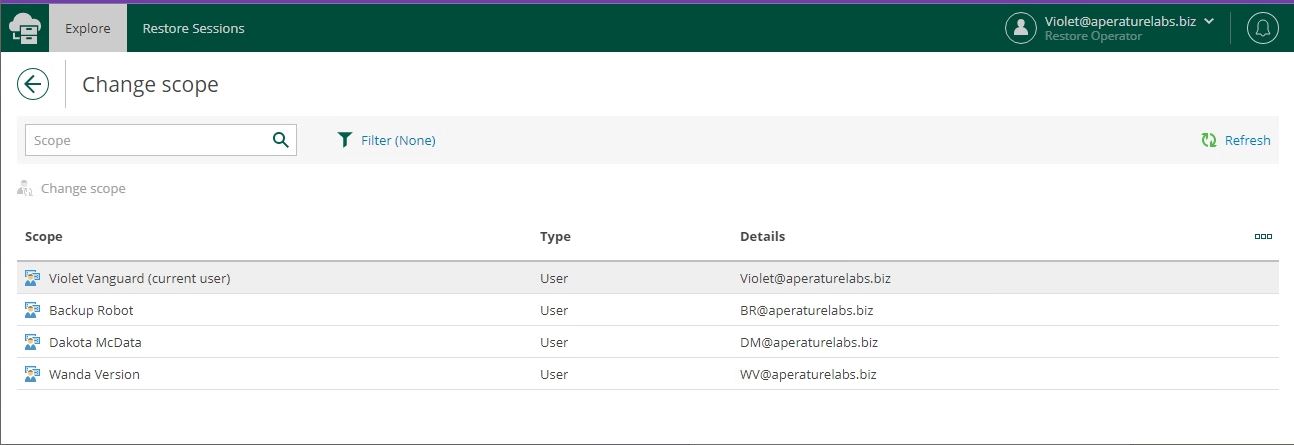Veeam is excited to announce the release of Veeam Backup for Microsoft 365 version 6! That’s not a typo, we have updated the name of our fastest growing product to be in line with Microsoft’s official naming convention change to “Microsoft 365.” Along with this name change, we have added a self-service restore portal and backup copy to low-cost object storage, teased. In addition to these great features, we have now added the ability to restore SharePoint to new locations, a new ISO installer, support for multi-geo organizations, and much more! For details, please read the full release notes.
Self-service restore portal
As always, our community asked and Veeam delivered the most requested feature, a web-based self-service restore portal! The portal provides one centralized location to efficiently divide restore permissions and access across your organization without the need to provide direct access to the backup server — saving time while maintaining administrative security.
The portal has two self-service configurations. The first is self-service for users, which will allow admins to delegate the restores of emails, files and more to their end users. The second is self-service for restore operators, which allows restore operators to recover data on behalf of a scope of users, which is ideal for service desk/help desk departments. Restore operations will use Microsoft authentication to securely provide access to the restore portal. If multi-factor authentication is enabled on users in the organization, the user will be prompted for the additional authentication factors to access the backup data for restores. Additionally, restore operators can be assigned different restore scopes based on users, SharePoint sites and Microsoft groups. Combined, these self-service features will lessen the load on the IT department in any organization and empower users to access their data anytime needed.
Backup copy to low-cost storage
In version 4, our backup capabilities were enhanced with the addition of object storage repositories, including AWS S3, Azure Blob, IBM Cloud and S3-compatible providers. In this version, we have taken the next step with backup copy to low-cost object storage.
This backup copy feature will allow backups currently targeting object storage the option to send a backup copy to Amazon S3 Glacier, Glacier Deep Archive and Azure Archive for additional copies of data and longer-term retention. You can also store your secondary copy with an alternative cloud provider rather than your primary to avoid cloud lock-in while creating additional data separation. This will create more resiliency, help save cost for long-term backups and allow customers to more effectively achieve the 3-2-1 Rule of data protection.
More features!
But wait, there’s more. In addition to the name change and major features, Veeam Backup for Microsoft 365 has added several features to make the overall console and experience with the product better. Starting with a new install ISO with a new shiny interface which will install and update the product, including all restore Explorers, in one installation wizard. Veeam has also added the ability to restore SharePoint sites to new locations, including new organizations, as long as there are no incompatibilities between the SharePoint configurations in the organizations. Veeam has also added support for Multi-Geo organizations so organizations spread across multiple regions can now be backed up with the product. Of course, there are many more minor enhancements, so please read the release notes.
There are many reasons to be excited for Veeam Backup for Microsoft 365 version 6, between the self-service portal, backup copy to low-cost object storage, and everything in between. Download the new ISO today and upgrade your experience and features here.