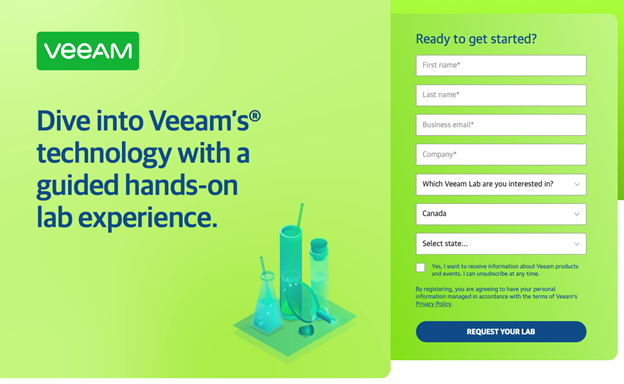About a year ago, I published a blog sharing Veeam resources you need to be aware of. It was my hope that this would become an on-going series where I would highlight new resources that become available. Well, I am thrilled to be sharing with you “Part 2” of Veeam resources you need to be aware of.
In this blog, we will double-click on:
- Hands-On Labs
- Calculators
- User Groups
- Veeam LinkedIn videos
Let’s jump into it!
Veeam Hands-on Labs
Veeam Hands-On Labs enable a hands-on experience with Veeam solutions where you can learn how to install, configure, create backup jobs and restore virtual, public cloud, SaaS or physical on-premises workloads.
The on-demand lab will provide step-by-step modules and instructions and walk you through everything. And when you complete the lab, you are free to perform any additional actions you like. It is a literal and virtual Veeam playground.
We designed the labs in a way to provide real-life usage scenarios that enable you to perform typical Veeam Backup operator administrative tasks.
After registering, you will receive an email confirmation like the one below:
The amount of time to receive the email may vary but it will be sent out once the lab provisioning process is complete.
When you click the “Lab Interface” URL, your browser will open, and you will be all set to dive into the Hands-On Lab:
In addition to the lab, a step-by-step guide will be provided to walk you through all aspects of the lab:
As of the creation of this blog, the following labs are available:
- Veeam Backup & Replication
- Continuous Data Protection for Veeam Backup & Replication
- Advanced NAS Backup for Veeam Backup & Replication
- Immutable Linux Hardened Repository for Veeam Backup & Replication
- Veeam Backup for Microsoft 365
- Veeam Agents
- Veeam ONE
- Veeam Disaster Recovery Orchestrator
- Veeam Backup for Oracle and RMAN Plug-in
- Kasten K10 by Veeam
I would encourage everyone to leverage the Veeam Hands-On Lab to become familiar with a product and/or feature. You will not regret it!
Veeam User Groups
Did you know that Veeam sponsors a series of user groups (VUGs) throughout the year and around the world?
A VUG is a community run by Veeam users for Veeam users. It is a great way to connect, share experiences, learn from your peers and expand your network. The resources available to you range from face-to-face meetings and virtual user group meetings to online groups, discussion boards, blogs, podcasts and livestream broadcasts.
The focus is typically on the technical side, where you will have Veeam SEs/Veeam Vanguards/Veeam Legends talk about:
- What is new
- What is upcoming
- How to…
- Best practices
- Open forum
Where and when is the next VUG? Be sure to check out the VUG community page for all the upcoming events:
Veeam Calculators
The most common question I get asked by my customers is, “How much storage will I consume locally and in the cloud?”
Back in the day, the Veeam SE team had a series of internal spreadsheets and calculators to help determine capacity requirements. But now, I am happy to report that those days are long gone.
Veeam now has an online calculator that customers can leverage to help determine their storage requirements – for both on-premises and in the cloud. Also, there is a calculator for both Veeam Backup & Replication and Veeam Backup for Microsoft 365. Simply point your browser to – https://calculator.veeam.com.
You are then able to select the calculator required for your sizing exercise.
Veeam Backup & Replication:
Veeam Backup for Microsoft 365:
It is encouraged to discuss and review any sizing with your Veeam partner and/or Veeam Systems Engineer prior to making any purchases.
Veeam LinkedIn videos
A very simple way to keep on top of industry trends, data protection strategies, and what is new in the world of data protection is to follow us on LinkedIn.
But wait, there’s more!
Digging a little deeper into our LinkedIn page, you will find the “Videos” tab:
Multiple times each week, new videos are published to help you navigate the world of Modern Data Protection.
There are also two weekly series that I would encourage you to check out:
- Tech Bite Fridays with the Veeam Product Strategy team (Rick Vanover, Karinne Bessette, Kirsten Stoner)
- Industry Insights with Dave Russell and Jason Buffington
And for all our Veeam Backup for Microsoft 365 customers, there’s a very important Tech Bites episode that double-clicks on the upcoming Microsoft Teams API changes. The video goes through some significant changes from Microsoft, how it will impact your backups, and how Veeam is responding.
Thank you for reading the latest blog highlighting Veeam resources you need to be aware of, and I hope there was at least one where you said, “I was not aware of that!” Are there any other resources that you feel are not well known by the greater community? If so, I would like to hear about them in the comments below.