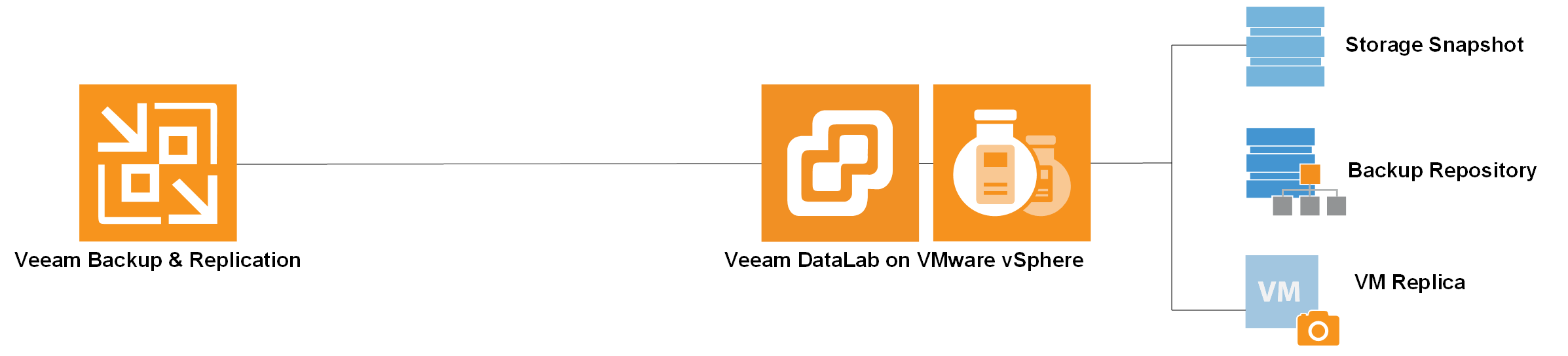Unfortunately, bad patches are something everyone has experienced at one point or another. Just take the most recent example of the Microsoft Windows October 2018 Update that impacted both desktop and server versions of Windows. Unfortunately, this update resulted in missing files for impacted systems, and has temporarily been paused as Microsoft investigates.
Because of incidents like this, organizations are often seldom to quickly adopt patches. This is one of the reasons the WannaCry ransomware was so impactful. Unpatched systems introduce risk into environments, as new exploits for old problems are on the rise. In order to patch a system, organizations must first do two things, back up the systems to be patched, and perform patch testing.
A recent, verified Veeam Backup
Before we patch a system, we always want to make sure we have a backup that matches our organization’s Recovery Point Objective (RPO), and that the backup was successful. Luckily, Veeam Backup & Replication makes this easy to schedule, or even run on demand as needed.
Beyond the backup itself succeeding, we also want to verify the backup works correctly. Veeam’s SureBackup technology allows for this by booting the VM in an isolated environment, then tests the VM to make sure it is functioning properly. Veeam SureBackup gives organizations additional piece of mind that their backups have not only succeeded, but will be useable.
Rapid patch testing with Veeam DataLabs
Veeam DataLabs enable us to test patches rapidly, without impacting production. In fact, we can use that most recent backup we just took of our environment to perform the patch testing. Remember the isolated environment we just talked about with Veeam SureBackup technology? You guessed it, it is powered by Veeam DataLabs.
Veeam DataLabs allows us to spin up complete applications in an isolated environment. This means that we can test patches across a variety of servers with different functions, all without even touching our production environment. Perfect for patch testing, right?
Now, let’s take a look at how the Veeam DataLab technology works.
Veeam DataLabs are configured in Veeam Backup & Replication. Once they are configured, a virtual appliance is created in VMware vSphere to house the virtual machines to be tested. Beyond the virtual machines you plan on testing, you can also include key infrastructure services such as Active Directory, or anything else the virtual machines you plan on testing require to work correctly. This group of supporting VMs is called an Application Group.
In the above diagram, you can see the components that support a Veeam DataLab environment.
Remember, these are just copies from the latest backup, they do not impact the production virtual machines at all. To learn more about Veeam DataLabs, be sure to take a look at this great overview hosted here on the Veeam.com blog.
So what happens if we apply a bad patch to a Veeam DataLab environment? Absolutely nothing. At the end of the DataLab session, the VMs are powered off, and the changes made during the session are thrown away. There is no impact to the production virtual machines or the backups leveraged inside the Veeam DataLab. With Veeam DataLabs, patch testing is no longer a big deal, and organizations can proceed with their patching activities with confidence.
This DataLab can then be leveraged for testing, or for running Veeam SureBackup jobs. SureBackup jobs also provide reports upon completion. To learn more about SureBackup jobs, and see how easy they are to configure, be sure to check out the SureBackup information in the Veeam Help Center.
Patch testing to improve confidence
The hesitance to apply patches is understandable in organizations, however, that does not mean there can be significant risk if patches are not applied in a timely manner. By leveraging Veeam Backups along with Veeam DataLabs, organizations can quickly test as many servers and environments as they would like before installing patches on production systems. The ability to rapidly test patches ensures any potential issue is discovered long before any data loss or negative impact to production occurs.
No VMs? No problem!
What about the other assets in your environment that can be impacted by a bad patch, such as physical servers, dekstops, laptops, and full Windows tablets? You can still protect these assets by backing them up using Veeam Agent for Microsoft Windows. These agents can be automatically deployed to your assets from Veeam Backup & Replication. To learn more about Veeam Agents, take a look at the Veeam Agent Getting Started Guide.
To see the power of Veeam Backup & Replication, Veeam DataLabs, and Veeam Agent for Microsoft Windows for yourself, be sure to download the 30-day free trial of Veeam Backup & Replication here.