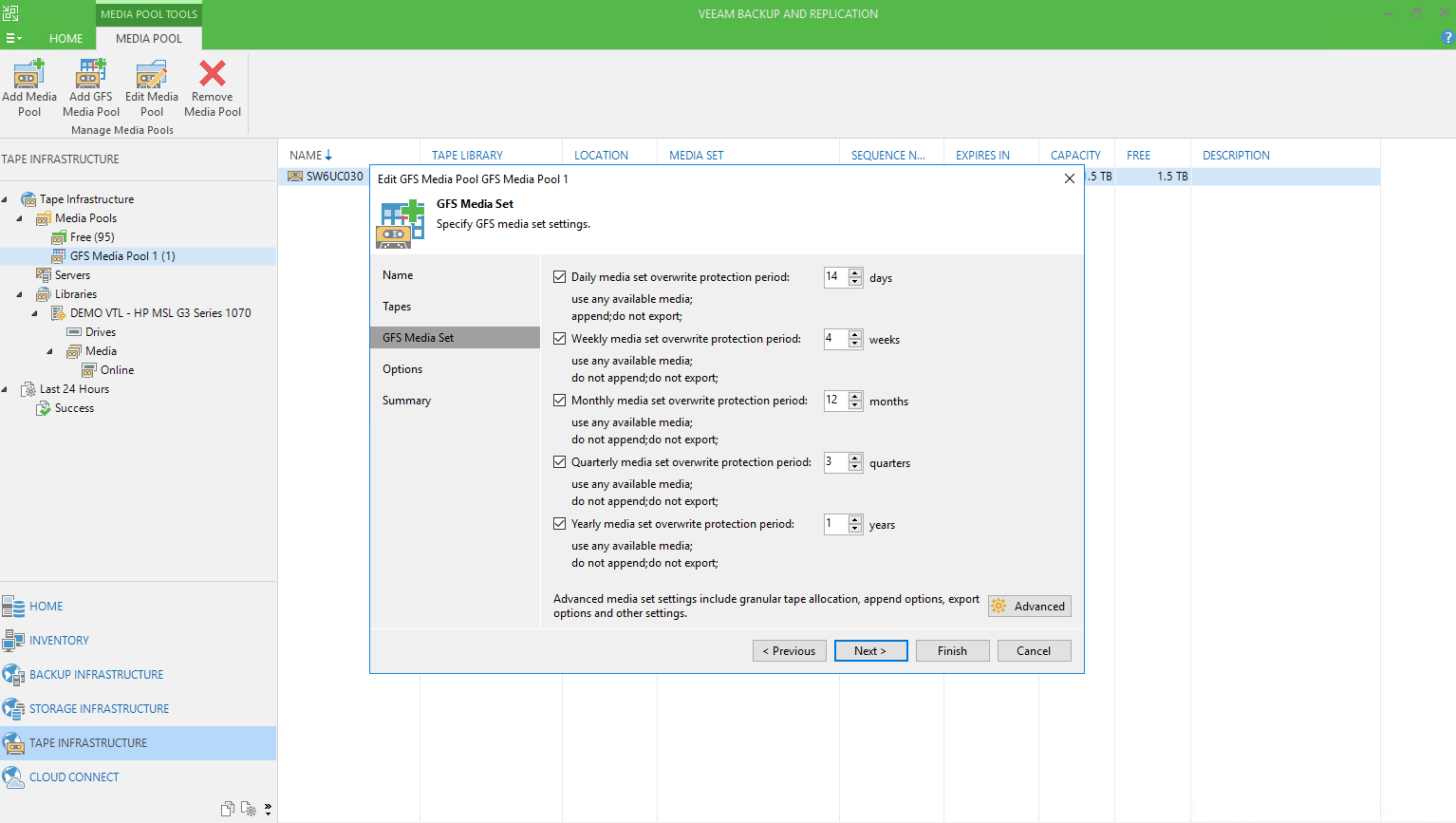Today most big storage providers offer some form of long-term physical tape library storage, which enables customers to utilize a cost-efficient cold storage option. But, there can be a few key issues faced with physical tape library storage. The first is complexity that surrounds exportation and management. The second is the cost of upgrading — old tapes are slow and unreliable but new ones are not cheap. Storing conditions can also be an issue, since you must keep the tape media at specific temperatures. There is also the issue of not being able to integrate — or even replace — that cold storage into an existing cloud backup infrastructure. This is where the scalability and ease of management with a virtual tape library (VTL) can truly excel for an IT staff, who need seamless synchronization between their on-premises data and cloud backups. The option to replace a tape infrastructure with a modern, cloud-based storage system is attractive to many and this is why Veeam is investing in a virtual tape library technology.
VTL options with Veeam
At VeeamON 2017 we had many exciting announcements and one of these was that Veeam customers can now leverage VTL on Amazon AWS object storage as a scalable and cost-effective tape alternative. The great thing about this solution for Veeam customers is that it works with Veeam Backup & Replication, with zero changes needed to existing backup processes. The lack of change of process is an important point, as many organizations build their operational procedures as well as expectations of where different restore points are with rules based on tape capabilities. With Veeam’s integrated virtual tape library solutions, the data lives on low latency AWS public cloud storage (Amazon Simple Storage Service S3) and contains smart de-staging that allows the data to move to even more cost-efficient Amazon Glacier Storage for long-term retention. Veeam currently has two options for VTL which include either utilizing Amazon’s native VTL, or StarWind VTL to Cloud. Additional options to be announced at a future date.
How does it work?
As mentioned, Veeam customers have multiple virtual tape library options when it comes to offloading Veeam backups to AWS. When deployed, the VTL lives on a virtual machine or server on-premises and presents itself to Veeam Backup & Replication — this is where the magic happens. The virtual tape library can mimic itself as a physical tape device and in turn can receive the tape data, which it then feeds off to low latency S3 storage for quick recovery capabilities. As the VTL is emulating an on-premises physical tape device, there are again no required process changes to those already familiar with backing up to tape. After living on S3 Storage, users can then choose to move data to Glacier and while with Glacier it can take 24 hours to recover compared with more instantaneous S3, Glacier excels for purposes of long-term retention and cost-efficiency.

Advantage of physical tapes off-site in the cloud
Virtual tape library simplifies integrating cloud storage tiers into existing backup infrastructure, but one other important thing this now allows you to achieve is the ability to complete the final stage of the 3-2-1 rule by getting a copy of your production data off site. Relying solely on on-premises physical tape storage is far from ideal for an organization’s disaster proof backup plan. Yes, you could keep it old school and have your physical tapes shipped to a secondary site, but what are the costs for the shipments and what if the tapes are misplaced? And would shipping physical tapes off-site truly enable your organization to obtain maximum Availability with minimal chance of downtime? By being able to integrate your physical tape instances into a virtual setting together with existing virtual Veeam backups, you can easily recover from an off-site location with data safely residing in the cloud in the event of a disaster.
The image below is a sneak-peak of this new virtual tape library technology being used in Veeam Backup & Replication v10 (part of Veeam Availability Suite v10); in addition to the new GFS media set features which include logic for daily tape backups:
To conclude, if you are backing up or always wanted to ship backup files to AWS:
- Emulate your tape device with the suggested VTLs
- Use existing tape jobs or set new jobs
- Connect the VTL with AWS
- You are good to go!