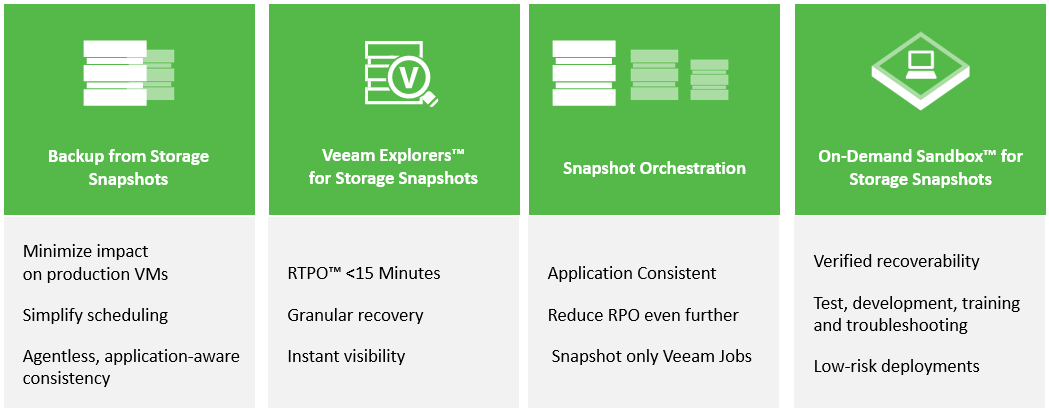With the introduction of Veeam Availability Suite 9.5 Update 3, Veeam brings storage integrated backup and recovery to a wide selection of IBM Storage offerings, helping business of all sizes meet ever increasing recovery service level agreements for IT services and their applications and data.
Let’s face it, for today’s Always-On Enterprise, the amount of data — and the rate it is changing — makes the traditional nightly backup strategy most organizations rely on obsolete. Today’s pace of business requires more frequent restore points to choose from. And unless your users are OK with business standing still when things go wrong, you’ve got to restore and recover quickly as well.
Meeting these growing demands continues to be a challenge for many organizations as a recent ESG study quantifies. You can see the results yourself in the 2017 Veeam Availability Report. That is why Veeam continues to build solutions with leading storage vendors, delivering what we call Availability for any data, wherever it resides.
Veeam with IBM Storage
Veeam’s new storage integration with IBM Spectrum Virtualize extends our innovative approach to leveraging storage IBM FlashCopy snapshots on the IBM Storwize family as well as the IBM SAN Volume Controller. As a result, Veeam customers, partners and system integrators now have a much wider selection of IBM Spectrum Virtualize storage arrays from IBM, and other IBM partners, on which they can build Veeam Availability solutions.
The new Veeam release allows you to efficiently make backups and granularly recover what you need right from IBM FlashCopy storage snapshots with:
- Backup from Storage Snapshots to lower the impact of backup on production environment
- Veeam Explorer for Storage Snapshots to quickly restore entire virtual machines, files and individual application items directly from storage snapshots
- On-Demand Sandbox for Storage Snapshots to create complete isolated copies of your production environment with just a few clicks for development, testing and troubleshooting
Veeam integration with IBM FlashCopy also allows you to orchestrate the management of the snapshot process which further improves recovery point objectives. The ability to leverage IBM FlashCopy storage snapshots for backup, recovery and sandboxing reduces the impact on your production VMware environment, simplifies operations and helps you get more from your IBM Storage investment.
Backup from Storage Snapshots
Veeam Backup from Storage Snapshots is the starting point for Veeam’s ability to schedule and manage application-aware snapshots. In my opinion, this is the most important part of Veeam’s storage integration. Being able to offload down to the production storage and leverage storage efficient snapshots, present that Volume/LUN to the backup proxy and then start pulling the data, all while still maintaining change block tracking from VMware so only having to take or backup the data that has changed since the last backup was created.
Veeam Availability Suite 9.5 on IBM Spectrum Virtualize automates backups from IBM FlashCopy snapshots as often as you need to meet demanding recovery point objectives (RTO).
In failure scenarios, having a restore point that is minutes or hours old versus days old is the most effective to meeting service level agreements. Veeam’s level of flexibility and control of snapshots is the basis for preventing data loss and faster recovery.
Veeam Explorer for Storage Snapshots
When it comes to recovery, speed and agility are key. The faster and easier you can access and restore files, applications or complete VMs, the sooner you can restore productivity. This is why Veeam leverages the low overhead of periodic IBM FlashCopy storage snapshots, resulting in lower recovery point objectives (RPO).
Veeam Explorer for Storage Snapshots gives you access to what you need without having spin up a recovery environment, which can take hours or days in some cases before the provision process is complete. Instead, through a simple interface that will be familiar as a file explorer, Veeam allows you to dive into the snapshot, view its contents and quickly restore just what you need, including:
- Recovery of guest files for more than a dozen OS file systems
- Application items from Microsoft Active Directory, Microsoft Exchange, Microsoft SharePoint, Microsoft SQL Server and Oracle Databases
- Instant VM Recovery to recover failed VMs in minutes versus hours and days

With Veeam Explorer, you can view and restore VM content from storage snapshots even if Veeam didn’t create that snapshot. That includes native IBM, crash-consistent storage snapshots and snapshots created by third-party tool that produces application-aware snapshots.
On-Demand Sandbox from Storage Snapshots
One of my favorite Veeam features is the ability to leverage application-consistent storage snapshots for test and development, troubleshooting and training. It is a dream come true for a lot of administrators out there that need to create an exact functioning replica of an environment. Veeam automates the whole process:
- First running application-consistent snapshots on production, performant and efficient storage
- Automation of the provisioning to VMware
- Then deprovisioning the sandboxed environment as well
Veeam also has this capability with SureBackup and SureReplica allowing for customers to take backup files on backup storage, present them to an isolated network and spin them up for use as testing or development environment.
To make it happen, Veeam uses the concept of an application group, consisting of all needed dependencies and workload virtual machines. This operation can leverage both storage snapshots and backup repository workloads.
IBM + Veeam are Better Together
Veeam Availability Suite is perfectly suited for the Availability of VMware environments. Fast, efficient and verified backups of the workloads that are important to your business as well as flexible recovery options to restore what you want, when you need it.
Learn more about how you can minimize and avoid costly downtime with Veeam protecting your virtual workloads on IBM Storage offerings.
Read More:
IBM Bluemix and Veeam Configuration Guide
Hybrid Cloud Availability Solutions with Veeam and IBM Cloud
For IBM Storage Customers: A Guide to Bridging the Availability Gap
Veeam Agents for Microsoft Windows and for Linux on IBM Cloud – Configuration Guide