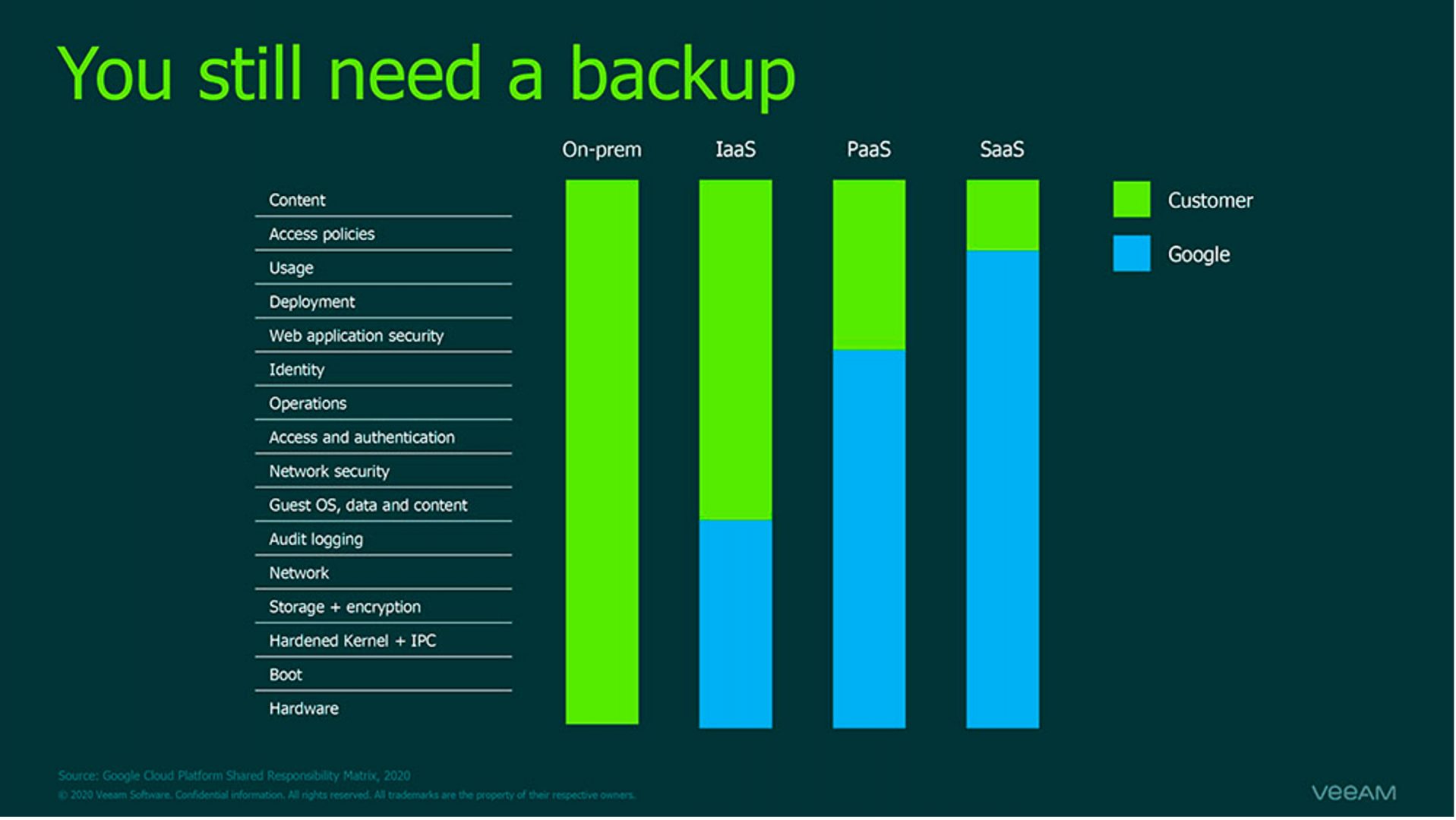This is a question not to be taken lightly. Unfortunately, more often than not, such questions are one of the last to consider when planning a migration to the cloud. It’s sort of a unified assumption these days that whatever goes to the cloud is protected by default. Well, how can it not be? Isn’t it the part of the “as-a-service” piece?
Well, global public hyperscalers like Google certainly do ensure the availability and reliability of the infrastructure they provide to you for building and deploying applications and services, as well as for storing data. However, the responsibility to secure and protect the actual data, put there by you, the customer, is always yours, including, well, the matter of backing it up.
Let’s take an easy example of you hosting a few VMs in Google Cloud Platform (GCP) as your development team environment. Google is responsible for making sure these VMs are up and running whenever you need them up to be in line with your SLAs. Google is also responsible for these machines being available even if some sort of natural disaster occurs and pulls the plug on the data center hosting your dedicated VMs. In any similar case, when there is a potential disruption for providing compute services, Google is bound to ensure that the services you are working with are replicated and available via another data center hosted in a different region. However, if something were to happen with an actual data that your developers worked with – for instance, accidental VM deletion – this would lie outside of Google’s responsibility in ANY type of service provided (being that IaaS, PaaS or SaaS).
And this is just one of the risks you can face when your data in the GCP is not properly backed up. Any malicious activity or permissions misconfiguration exposing your data with a public IP address will, again, be outside of Google’s responsibility to provide a reliable infrastructure for your needs.
Thus, making sure you have a robust backup and recovery strategy in place for your cloud-based workloads is a MUST whenever you plan to migrate to Google Cloud Platform.
How do I back up Google Cloud data?
Well, if there’s a very easy answer to that question, it’s “differently than you do it for on-prem!”
Typically, a users’ first thoughts when they turn to Google Cloud backup are to use an agent. After all, we don’t have access to the underlying hypervisor that hosts our VMs, and they seem to get the job done OK… ish. It’s not that agent-based approach won’t work, and it might even have certain benefits if we’re talking true application-aware processing in some cases. But, agents aren’t always the answer. They’re not platform aware, they can’t leverage the native scalability, security and storage constructs (that we’ve moved to the cloud for), not to mention recovery can be a nightmare to manage.
There must be a better way… Ah yes! A native solution that’s built for GCP.
What to look for in a cloud-native solution?
It’s becoming clear that for workloads based in GCP, you need a Google-native backup and recovery solution that is cognizant of cloud specifics. Even better, if that solution can also protect and manage the data in your other environments, because chances are, you’re running a hybrid infrastructure and not planning for 100% workloads to reside in a cloud. Now, how to choose the vendor that’s right for you? Or maybe there’s a service built in Google services?
Naturally, GCP does provide native methods for performing backups of Google Compute Engine instances. These methods allow for creating native snapshots of your data and you can even create a schedule for performing regular snapshots and then offload it to Google Cloud Storage buckets.
However, such methods are only comfortable to work with on a very small scale or for testing purposes. When you’re running bigger production environments, performing against service level objectives (SLOs) becomes critical. It might be both security and data loss risks to rely on self-written scripts and snapshots only. Snapshots alone are not an optimal solution when you need longer retention, and they are also not automatically isolated from the production environment.
The good news is that Veeam has partnered with Wiley to create another guide of their famous Dummies series – ‘Google Cloud Backup for Dummies’. It’s a FREE e-book that will provide you with a deeper understanding of cloud data risks and what it takes to ensure your cloud infrastructure is both robust and resilient. You’ll get access to step-by-step guidance on how to plan for Google Cloud data high availability, as well as hands-on tips for building a cloud backup and recovery plan from scratch or optimize an existing one.
Last but not least, you’ll get expert advice on cloud security and how to take the best of both Google-native data protection tools and purpose-built, native third-party solutions like Veeam Backup for Google Cloud Platform.
Get your free copy today!