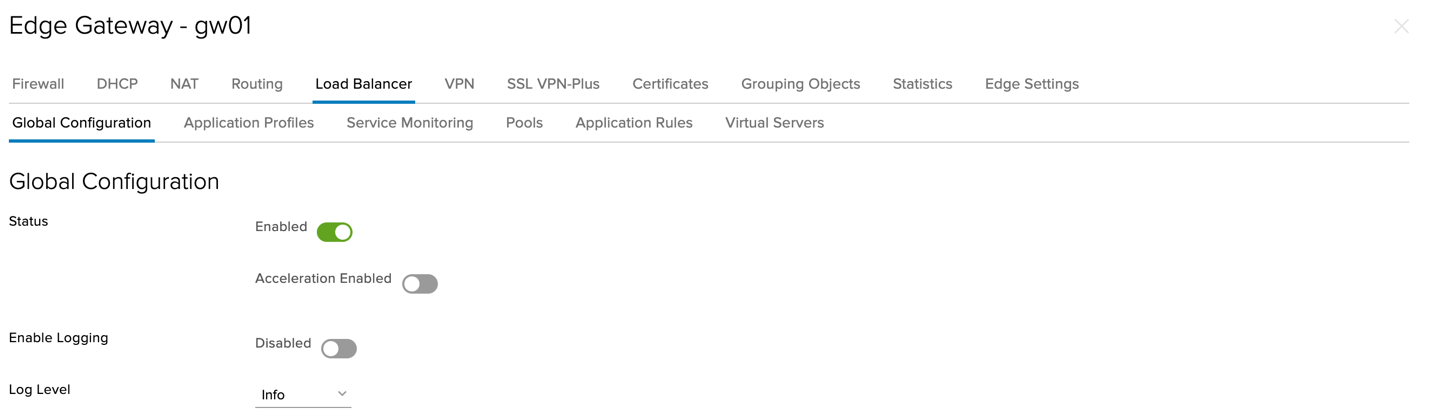The state of disaster recovery
While many organizations have understood the importance of the 3-2-1 rule of backup in getting at least one copy of their data offsite, they have traditionally struggled to understand the value of making their critical workloads available with replication technologies. Replication and Disaster Recovery as a Service (DRaaS) still predominantly focus on the Availability of Virtual machines and the services and applications that they run. The end goal is to have critical line of business applications identified, replicated and then made available in the case of a disaster.
The definition of a disaster varies depending on who you speak to, and the industry loves to use geo-scale impact events when talking about disasters, but the reality is that the failure of a single instance or application is much more likely than whole system failures. This is where Replication and Disaster Recovery as a Service becomes important, and organizations are starting to understand the critical benefits of combining offsite backup together with replication of their critical on-premises workloads.
Veeam Cloud Connect
While the cloud backup market has been flourishing, it’s true that most service providers who have been successful with Infrastructure as a Service (IaaS) have spent the last few years developing their Backup, Replication and Disaster Recovery as a Service offerings. With the release of Veeam Backup & Replication v8, Cloud Connect Backup was embraced by our cloud and service provider partners and became a critical part of their service offerings. With version 9, Cloud Connect Replication was added, and providers started offering Replication and Disaster Recovery as a Service.
Cloud Connect Replication was released with industry-leading network automation features, and the ability to abstract both Hyper-V and vSphere compute resources and have those resources made available for tenants to replicate workloads into service provider platforms and have them ready for full or partial disaster events. Networking is the hardest part to get right in a disaster recovery scenario and the Network Extension Appliance streamlined connectivity by simplifying networking requirements for tenants.
While Cloud Connect Replication as it stood pre-Update 4 was strong technology…it was missing one thing…
Introducing vCloud Director support for Veeam Cloud Connect Replication
VMware vCloud Director has become the de facto standard for service providers who offer Infrastructure as a Service. While always popular with top VMware Cloud Providers since its first release back in 2010, the recent enhancements with support for VMware NSX, a brand new HTML5-based user interface, together with increased interoperability, has resulted in huge growth in vCloud Director being deployed as the cloud management platform of choice.
Veeam has had a long history supporting vCloud Director, with the industry’s first support for vCloud Director-aware backups released in Veeam Backup & Replication v7. With the release of Update 4, we added support for Veeam Cloud Connect to replicate directly into vCloud Director virtual data centers, allowing both our cloud and service provider partners, and tenants alike, to take advantage of the enhancements VMware has built into the platform.
By extending Cloud Connect Replication to take advantage of vCloud Director as a way to allocate service provider cloud resources natively, we have given providers the ability to utilize the constructs of vCloud Director and have their tenants consume cloud resources easily and efficiently.
Benefits of vCloud Director with Cloud Connect Replication
By allowing tenants to consume vCloud Director resources, it allows them to take advantage of more powerful features when dealing with full disaster, or the failure of individual workloads. Not only will full or partial failovers be more transparent with the use of the vCloud Director HTML5 Tenant UI, but networking functionality will also be enhanced by tapping into VMware’s industry leasing Network Virtualization technology, NSX.
With tenants able to view and access VM replicas via the vCloud Director HTML5 UI, they will have greater visibility and access before and after failover events. The vCloud Director HTML5 UI will also allow tenants to see what is happening to workloads as they boot and interact with the guest OS directly, if required. This dramatically reduces the reliance on the service provider helpdesk and ensures that tenants are in direct control of their replicas.
From a networking point of view, being able to access the NSX Edge Gateway for replicated workloads means that tenants can take advantage of the advanced networking features available on the NSX Edge Gateway. While the existing Network Extension Appliance did a great job in offering basic network functionality, the NSX Edge offers:
- Advanced Firewalling and NAT
- Advanced Dynamic Routing (BGP, OSPF and more)
- Advanced Load Balancing
- IPsec and L2VPN
- SSL VPN
- SSL Certificate Services
Put all that together with the ability to manage and configure everything through the vCloud Director HTML5 UI and you start to get an understanding of how utilizing NSX via vCloud Director enhances Cloud Connect Replication for both service providers and tenants.
There are also a number of options that can be used to extend the tenant network to the service provider cloud network when actioning a partial failover. Tenants and service providers can configure custom IPsec VPNs or use the IPsec functionality of the NSX Edge Gateway to be in place prior to partial failover.
The Network Extension Appliance is still available for deployment in the same way as before Update 4 and can be used directly from within a vCloud Director virtual data center to automate the extension of a tenant network so that the failed over workload can be accessible from the tenant network, even though it resides in the service provider’s environment.
Conclusion
For Veeam Cloud & Service Providers (VCSP) that underpin their backup and replication service offerings with Veeam Cloud Connect, the addition of vCloud Director support means that there is an even stronger case to deliver replication and disaster recovery to customers. For end users, the added benefits of the vCloud Director HTML5 UI, and enhanced networking services backed by NSX, means that you are able to have more confidence in recovering from disasters, and in your ability to provide greater business continuity.