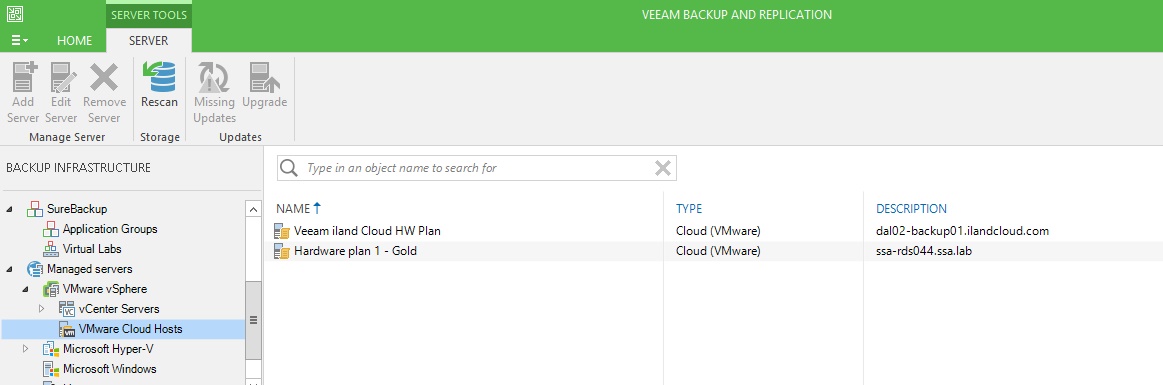One of the common things that happen in my group of evangelists is helping organizations of all sizes take an Availability strategy to the cloud. When it comes to the cloud, Veeam has a lot of options and has had so for a number of years.
I frequently go back to one question: “What are you wanting to accomplish with a cloud or service provider technology?” This is where the answers get interesting. I’ve heard everything from: “I’m out of space in my data center,” “I want cheap storage,” “I have a credit to use in Azure,” “I want complete disaster recovery,” “I want to get data off-site but don’t have a second site myself,” and more. One of the great flexible aspects of cloud and service provider technologies is that they are not a singular use case; there is a technology available for nearly any requirement.
In regards to how specifically Veeam can help, there are two frequent approaches where many of my discussions end up. They usually revolve around recommendations around having Backup as a Service (BaaS) and Disaster Recovery as a Service (DRaaS). Let’s look at these a little more closely.
BaaS: Cloud Backup with Veeam & Cloud Connect
The BaaS approach is generally a fully managed backup infrastructure through a Managed Service Provider (MSP). You can however get a cloud repository as a service where backup storage is off-site, and with Veeam, this is most commonly done through Veeam Cloud Connect. Veeam Cloud Connect can be used for Cloud Backup very easily and has been in place since Veeam Availability Suite v8. This is how Cloud Backup is done with Veeam for Cloud Connect:

The important thing to note is that in this example, the Cloud Repository is part of the on-premises Veeam Availability Suite infrastructure in regards to the targets of things like Backup Copy Jobs and Backup Jobs. This means you can take a backup on-premises, then make additional copies of that backup in the Cloud Repository with a Backup Copy Job so you can easily have your data off-site. The intelligent difference here from many other solutions on the market is that compute and storage are working together so that you have a very advance data transfer for unique blocks only and any transformations of synthetic full backups (including those for weekly, monthly, quarterly or annual retention) are done locally in the Cloud Repository. These compute and storage resources are provided by a Service Provider.
One of the most attractive parts of Cloud Backup with Veeam Cloud Connect is that adding or even finding a Service Provider is very easy to do. It is built right into the user interface of Veeam Backup & Replication. The figure bellow shows where you can add a Service Provider:
Once a Service Provider is added, that Cloud Repository will show up alongside the other storage resources you have on-premises. Frequently, I explain it as Cloud Connect will extend your Veeam installation and therefore your backup infrastructure to a Service Provider seamlessly. You’ll have your Cloud Repository right alongside your storage resources on-premises as shown in the figure below:

The benefit here is that you have an off-site repository as a service; which can be a clear benefit if the word “cloud” is forbidden in your technology circles!
DRaaS: Disaster Recovery with Veeam
The other side of the discussion is around having workloads ready to run off-site, and DRaaS with Veeam came in Veeam Availability Suite v9. Organizations of all sizes are really attracted to a DRaaS arrangement because:
- There isn’t a need to make a second site for DR (facilities perspective)
- Companies won’t have to make or purchase the virtual infrastructure for DR off-site
- The ability to run VMs off-site is a very powerful recovery option
- There is a partial failover capability which is very attractive when only parts of an environment incur an outage
Cloud-based Disaster Recovery with Veeam is a very attractive way to achieve DRaaS. The key concept is a Cloud Host. It’s effectively a generic VMware vSphere or Microsoft Hyper-V set of compute and storage resources ready to receive your replicated workloads. So you can take backups on-premises and then create replicas off-site in the service provider infrastructure. Cloud Connect Replication is shown below:

Much like the previous example, the Service Provider offering Cloud Connect will provide abstracted resources that allow Veeam to replicate to. This target for the replicated virtual machine is a great way to have complete off-site Availability to run the workloads when needed. The figure below shows two Service Provider accounts as “VMware Cloud Hosts” in the Backup Infrastructure section of the Veeam Backup & Replication user interface:
Additional Options with Veeam Cloud Connect for the Enterprise
Larger organizations, especially those with a large number of remote or branch offices, may like the transport mechanism of Veeam Cloud Connect yet not want to go down the Service Provider route. Earlier this year, Veeam Cloud Connect for the Enterprise became an option for this use case. This allows backups and replicas to be moved to a private cloud or to a public cloud such as Azure without the use of a Service Provider.
Which is Better: DRaaS or BaaS?
There is no one-size-fits-all approach to leveraging the cloud to get the best levels of Availability. Because of this, we end back at the question where we started: “What are you wanting to accomplish with a cloud or Service Provider technology?” From here, we can identify options where Veeam-powered cloud solutions can give you the best options. Whether you are looking to get the off-site element of the 3-2-1 Rule in place or a more complete business continuity and disaster recovery offering, Veeam has cloud options to give you the Availability experience you are searching for.
Additional resources:
- Draas with Veeam
- Pre-Register for VeeamON 2017 for the complete Veeam experience
- Veeam Availability Suite trial