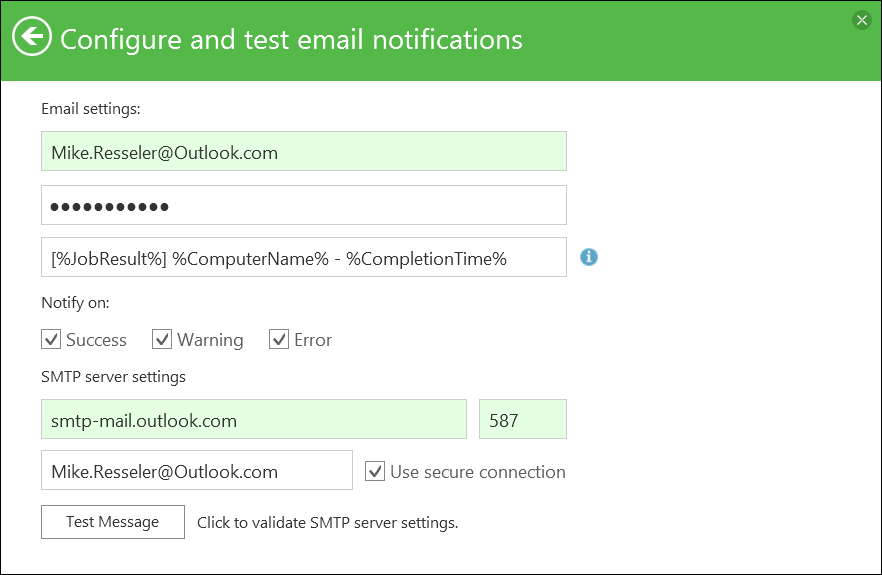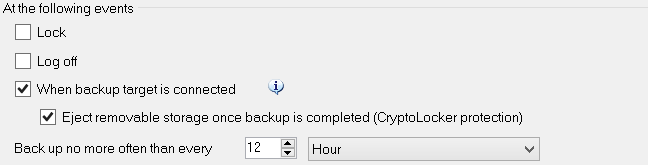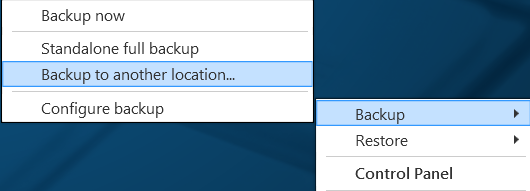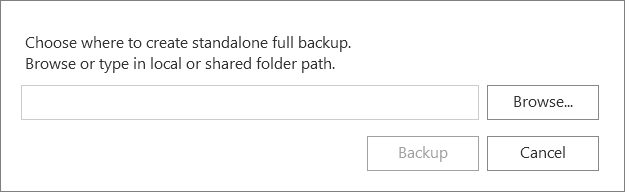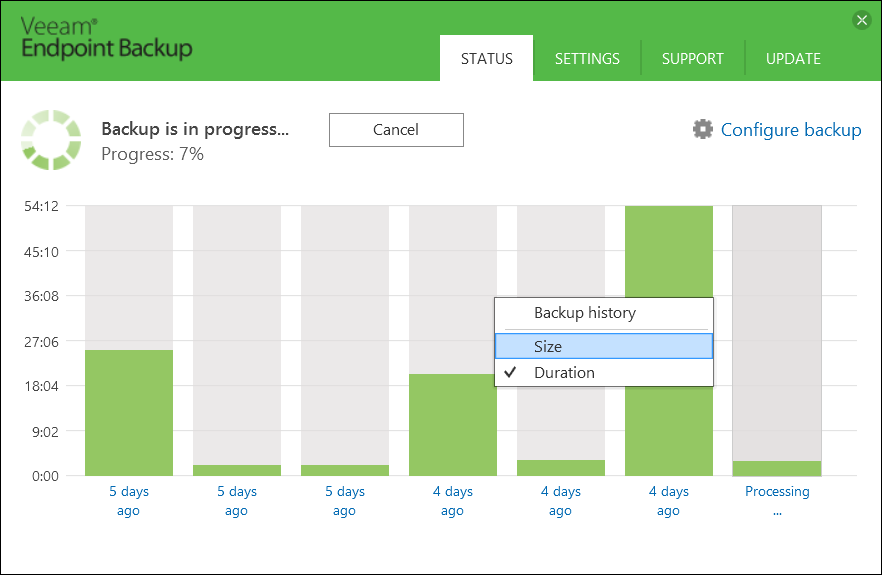Every time I view the latest download statistics, read through the product reviews on communities such as Reddit or Spiceworks and others, or just watch demo videos on YouTube, I am amazed with the tremendous success of Veeam Endpoint Backup FREE. To tell the truth, we are very proud of getting so much feedback from you, since it keeps us busy delivering the most-demanded functionality to your Windows-based devices.
Today, I would like to introduce our next update, Veeam Endpoint Backup FREE 1.5, and shed a little light on its new features.
What’s new?
As I said before, we are listening to your feedback very attentively, so don’t be surprised when you find your feature in the list below.
Email notifications
This has probably been the most-requested feature since the initial release of Veeam Endpoint Backup FREE last year, and we’re very proud to announce that it’s finally ready to make its debut. You will agree that manual configuration is boring, so with version 1.5 you will be able set the email notifications by only typing in your email address (maybe password, if your SMTP server requires authentication) and get your backup history sent directly to your mailbox. Of course, for custom setups, we leave an option to specify SMTP settings manually.
Additional scheduling options
Our scheduler was already very powerful, and almost everything was possible when you worked with the Backup no more often than… option. However, we want to keep making things easier for you, so starting from the new version you will be able to use a weekly schedule in a more robust way by setting your backup job to run on weekdays only or on specific days of the week. Additional care may be necessary when your computer was inactive due to hibernation or being shut down – now you can set the scheduled backup to be created immediately after your computer is awaken or powered on.
Another defense against CryptoLocker
Believe me, CryptoLocker is one of those types of malware (ransomware) that you’d never want to get in touch with. The one and only solution so far is to perform a complete restore from the backup.
How about the fact that your backup files can be encrypted too? Of course, while using a Veeam Backup & Replication repository or a shared folder as a destination, you can potentially solve this issue by setting up separate backup accounts and limiting end user access to repositories, but local targets like USB devices remain unprotected.
With Veeam Endpoint Backup FREE 1.5 you have an option to automatically eject your USB device after backup has completed. I blogged previously about CryptoLocker and Veeam Endpoint Backup.
Customizable destination for standalone full backups
A standalone backup is a great way of creating a backup that never expires and can be stored as an image on any media of your choice. Previously, Veeam Endpoint Backup FREE kept such backups at the location defined in your backup job, but today you can just click the tray option “Backup to another location” and set the desired custom path. This option is also supported when starting standalone full backup through the command line.
And much, much more…
As usual, there are more features behind the curtain. Version 1.5 has a few noticeable user interface (UI) enhancements such as a job’s progress being shown in the taskbar, the Control Panel’s backup chart can be switched from size to time by right-clicking the chart, and the Wi-Fi network signal being displayed while booted using the Veeam Recovery Media. And speaking of recovery – resize can be performed in gigabytes now, so you won’t need a calculator to count how many megabytes you need to allocate for your terabyte volume.
There are several changes in technical support logic as well. First, you have to agree with application logs being collected and sent to our side. Second, Veeam Endpoint Backup FREE will perform an up-to-date check and ask you to upgrade if you’re running an old version prior to opening a support case.
We’re also giving the batteries for your mobile devices, such as laptops and tablets, some extra attention with this release. In addition to our existing logic that postpones backup jobs when a device’s battery level falls below 20%, Veeam Endpoint Backup FREE now detects when your device is not connected to a charger and suspends the backup job in attempt to reduce power consumption and save battery life.
In this version, we also improved the overall performance of file-level backup and added the experimental feature to skip bad blocks during the backup. The latter is not available by default, however, if you notice backups are failing due to disk corruption, you can request this solution from the support team.
Conclusion
Veeam Endpoint Backup FREE 1.5 brings many enhancements, some of which are visible while some others are under the hood. Many of those are direct requests from you and we continue to work and review all the feedback you are sharing with us.
Read Veeam Endpoint Backup education series: