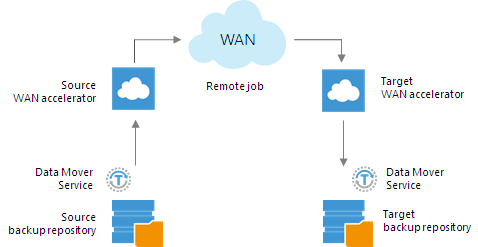Recently Veeam released version 10 of its flag ship product, Veeam Backup & Replication. With version 10, several key features have been included to enhance data portability. Data portability allows the movement of data across different storage platforms and helps reduce overhead on primary storage systems. In this blog, we will look at new capabilities brought to Built-In WAN Acceleration and backup copy jobs.
Let’s start by looking at the Built-in WAN Acceleration, and what new capabilities have been brought in.
Built-in WAN Acceleration
Version 10 introduces a new feature called high bandwidth mode. In previous versions, the Built-in WAN Acceleration was only recommended for WAN links slower than 100 Mbps. For anyone using links that were faster, direct mode was the preferred way and was faster. With the new high bandwidth mode, it has been designed to increase the speed on 1Gbps links from both a bandwidth and performance perspective. For customers who have links ranging from 100Mbps up to 1Gbps, this will provide greater performance across those WAN connections. Also, with this new release, low bandwidth mode processing performance is 2x faster than in previous versions. This allows it to be leveraged universally for <100MBps links. The processing logic built into the Built-in WAN Acceleration has not changed, but simply been refined and improved allowing for its use across higher performance links.
From an architectural and deployment perspective, there has been no change in how the WAN accelerators are deployed.
When deploying a new WAN accelerator role, a new option has been included to enable high bandwidth mode.
Once the high bandwidth mode is enabled, this will enable links over 100Mbps to consume all the bandwidth.
Backup copy job enhancements
Copying backup data across different storage platforms and to off-site locations has been an integral part of Veeam Backup & Replication for several years. With the release of version 10, a number of enhancements have been brought into the copy job mode to bring greater granular control and also more protection to the data when stored offsite. These new capabilities are extremely useful when designing your backup infrastructure to accommodate the 3-2-1 rule (three copies of your data, across two media types, with at least one offsite). By leveraging backup copy jobs, you can quickly and easily copy the backup data to another location.
Two modes have been introduced into the backup copy job:
- Immediate copy (mirroring)
- Periodic copy (pruning)
In previous versions of Veeam Backup & Replication, the backup copy job would only take a copy of the backup based on a set interval, for example, every 1 day at 12am. With the new backup copy job policies, you can specify whether to copy immediately, which copies every restore point as soon as it appears in the repository, or you can specify periodic copying which will only copy the latest restore point that is available based on the schedule (expected behavior in previous versions).
Once you progress through the wizard, some advanced configuration options can be applied. From within these advanced options, an RPO Monitor can be setup. This allows for an alert to be created if the copy job is not completing within the defined RPO window. This is extremely helpful when copying large amounts of data offsite.
With the new capabilities and enhancements in Veeam Backup & Replication v10 for built-in WAN Acceleration and backup copy jobs, people can now build a true policy-based backup solution to meet even the highest demands for business-critical Recovery Point Objectives and Recovery Time Objectives.
For more information on Veeam Backup & Replication v10, visit Veeam.com