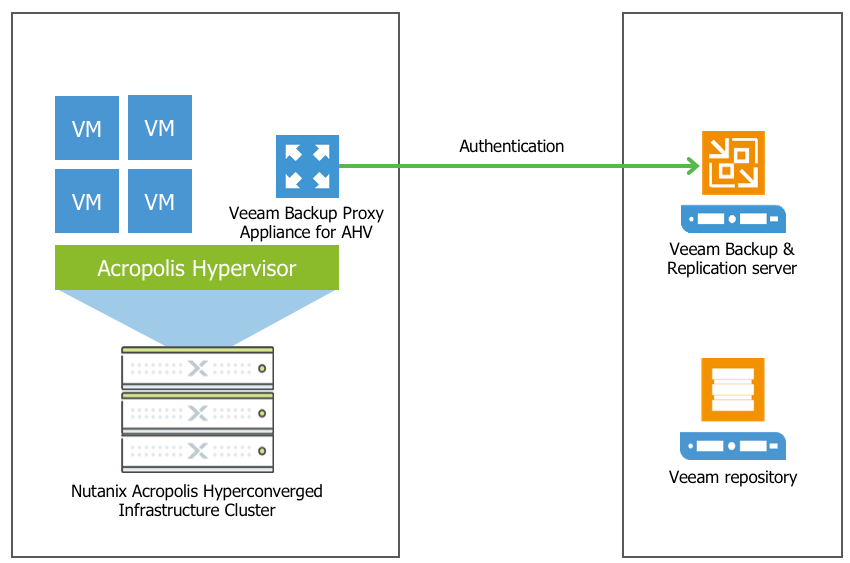In June 2017 we announced that we would be working on support for the Nutanix Acropolis Hypervisor (AHV) and shortly after in October we were able to show an alpha build of the code and demo what functionality would be arriving. Today we are excited and pleased to announce that our Hyper-Availability story is generally available for the entire Nutanix Enterprise Cloud platform, allowing us to protect all virtualized workloads – VMware vSphere, Microsoft Hyper-V and Nutanix AHV – in an application consistent state.
Support for Nutanix AHV comes with a new product –– Veeam Availability for Nutanix AHV –– which includes many of the same easy-to-use features and functionality from Veeam Backup & Replication in a familiar portable backup file format. This also includes the ability to align your strategy with the 3-2-1 backup methodology through one of our many Veeam Cloud Service Providers (VCSP) partners, tape or backup copy to disk for offsite backups and long-term retention.
Overview
Veeam Availability for Nutanix AHV will consist of three components:
- Veeam Backup & Replication 9.5 update 3a minimum
- Veeam Backup Proxy Appliance for AHV
- Veeam Backup repository (deduplication devices not supported in v1)
Veeam Backup & Replication 9.5 Update 3a
The Veeam backup server is there to allow for authentication from the Veeam backup proxy appliance to give the ability to send backup files to the Veeam backup repository. The Veeam Backup Server also offers the ability for longer term retention to either tape, disk or Veeam Cloud Connect.
Veeam Backup Proxy Appliance for AHV
The proxy appliance will be deployed within the Nutanix Acropolis hyper-converged infrastructure cluster. Management of the appliance as well as the configuration, scheduling and execution of backups and full-VM restores will be handled by a new web UI, specifically designed to look and operate like Prism for familiarity, to Nutanix administrators and users.
Veeam Backup repository
The Veeam backup repository is a folder on a storage device that acts as a backup target that is managed by the Veeam backup server.
Features
Application consistency
The ability to take application consistent backups of your mission critical workloads is a must. This is achieved by requesting a Distributed Storage Fabric (DSF) snapshot within the Nutanix AHV cluster. Nutanix guest tools (NGT) can then be used to trigger the preparation of the guest operating system for an online backup. For VMs where application consistency is required but NGT is not installed, Veeam recommends using the server edition of Veeam Agent for Microsoft Windows or for Linux.
Changed Block Tracking
When Veeam Backup & Replication performs incremental backup, it needs to know what data blocks have changed since the previous job session. To get the list of changed data blocks, Veeam Backup & Replication uses the changed block tracking mechanism, or CBT. CBT Increases the speed and efficiency of incremental backups. The backup process will leverage the AHV CBT for full and incremental backups.
Protection domains
The ability to leverage Nutanix Protection Domains not only means the ability to keep a short-term amount of fast Recovery Point Objective (RPO) snapshots in place but it also means that this same Protection Domain which is a defined group of virtual machines can be leveraged to simplify backup management also.
Workflow
The backup proxy communicates with Nutanix AHV to trigger a virtual machine snapshot, retrieves virtual machine data block by block from datastores hosting virtual machines, compresses and deduplicates it and writes to the backup repository in Veeam’s proprietary format.
Veeam Backup & Replication creates per-VM backup chains: One backup chain contains data for one VM only.
Recovery
Now let’s get to the interesting part, the backup is the insurance policy that none of us hope we ever have to use, the recovery though is where we could be saving jobs and lives.
Veeam Backup Proxy Appliance for AHV
Recovery options from the proxy appliance will be full-VM recovery to the original location, performed from within the web UI. The ability to restore individual virtual machine disks is also possible from the web UI.
Veeam Backup & Replication 9.5 Update 3a
When it comes to the granular restore options, it is required to be in the Veeam backup server to perform these tasks. Granular restore options include:
- Windows file level restore
- Application items restore (Microsoft Active Directory, Microsoft Exchange, Microsoft SharePoint, Microsoft SQL Server and Oracle)
- VM disk export (VMDK, VHD or VHDX)
- Direct Restore to Microsoft Azure
I am super excited to see the technical innovation happening within Veeam, the elevation of the Hyper Converged market leader as a Veeam elite alliance partner and the addition of the third hypervisor within the Hyper-Availability Platform. I am now even more excited to see where this product goes in the future. I strongly encourage anyone that has AHV deployed or under evaluation to download the fully-functional FREE 30-day trial today.