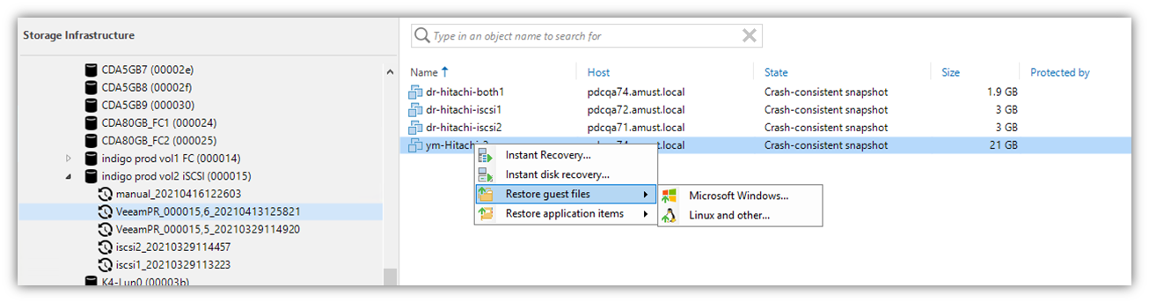Great news, everyone, a new Veeam plug-in for Hitachi Vantara systems is now available! This is something I’ve been personally waiting for and am happy to bring the news to you.
Let’s first break down what we have to share and how it works.
What is the plug-in for the Hitachi Vantara systems?
This is a plug-in that is leveraging the Veeam Universal Storage API that enables storage OEMs to allow Veeam integration to the arrays for backup and replication jobs.
What Hitachi Vantara systems are supported with the plug-in?
The plug-in will require Veeam Backup & Replication v10 (or higher) and will support the following systems:
- VSP E Series
- VSP F Series
- VSP G Series
- VSP 5000 series
What does the Veeam plug-in do?
There are four main delights that our customers can enjoy with the Hitachi Vantara storage plug-in:
Reduced stress on primary storage: The Backup from Storage Snapshots capability will reduce the amount of time a VM has a VMware snapshot open and move data from the storage snapshot; effectively allowing you to take a backup at any part of the day for any type of system while retaining Changed Block Tracking data. You’ll have faster, less impactful backups.
New recovery options from a storage snapshot: The Veeam Explorer for Storage Snapshots capability allows you to restore data (a VM, file or application item) from a storage snapshot on the array. This can be done ad-hoc or via a schedule set on the Hitachi Vantara array. The figure below shows how easy it is to restore from a storage snapshot:
Make storage snapshots with ease: You can orchestrate the creation of storage snapshots on the primary storage VSP arrays to ensure that you have the ability to recover when you need it.
Unleash the potential with the data you have: Probably the most powerful capability is the Virtual Lab capability to run an On-Demand Sandbox from a storage snapshot. This is very powerful as the performance profile of this Virtual Lab function will be on-par with the product workloads and it can save you unplanned downtime on critical changes by going into a change with complete preparation and confidence knowing the outcome. Everything from testing a change to a critical application to updating to the latest system updates will be done with ease from the storage snapshots.
VMware backups with less I/O stress
The result is that with the plug-in for Hitachi Vantara systems, backups can be done without the pain associated with the removal of a VMware snapshot that has taken some time (especially on a full backup) and can mitigate the stun phenomena. This timeline is visualized below:
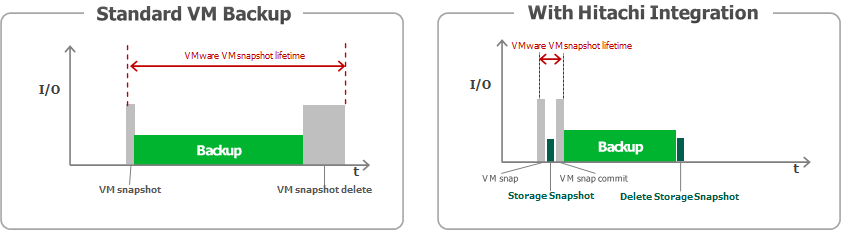
Data recovery from storage snapshots
By adding the Hitachi Vantara systems as a plug-in to Veeam Backup & Replication, our joint customers can enjoy a new recovery angle: Veeam Explorer for Storage Snapshots.
This versatile recovery technique will allow a snapshot on the array to drive recoveries without a backup. There are up to eight different recovery scenarios with the storage integration, shown below:
While the Veeam Explorer for Storage Snapshots will provide a great additional way to recover, backups on different storage are still needed to adhere to the 3-2-1-1-0 Rule!
I particularly enjoy the storage integration benefit for the potential recovery scenario to get out of a ransomware attack. I’ve spoken to many organizations who have used the storage integration to do recoveries, but definitely also recommend at least one copy of backup data being offline, immutable or air-gapped for ransomware resiliency. Couple this with the Hitachi Vantara HCP for Cloud Scale (another Hitachi Vantara storage product), organizations can have end-to-end Hitachi Vantara systems with Veeam integrations and vendor verifications.
Hitachi Vantara storage plug-in download and more
This latest plug-in provides Veeam customers more great ways to back up and enhance recovery options for Hitachi Vantara systems. You can find more about Veeam and the storage integration capabilities here:
- Release Notes for Hitachi Plug-In for Veeam Backup & Replication
- Veeam plug-in for Hitachi Vantara download
- Veeam Availability Suite trial
- Hitachi Vantara HCP for Cloud Scale (Veeam Ready Object Immutability) knowledge based article
- Webinar: Veeam and Hitachi Protect You From Ransomware