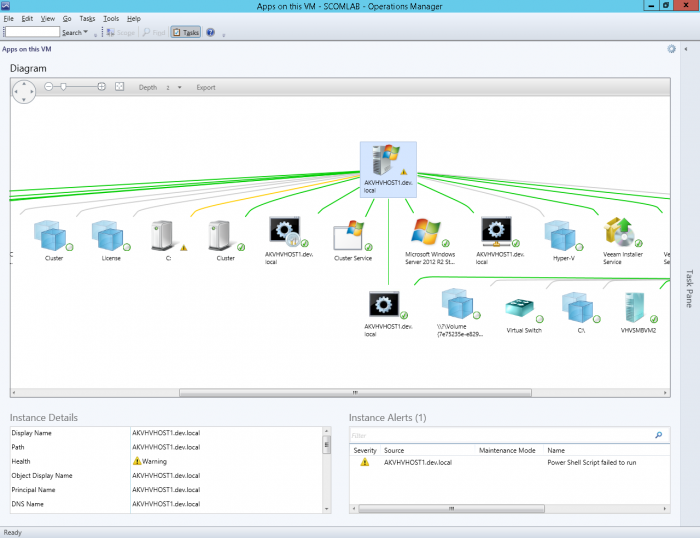We announced the Veeam Management Pack (MP) v8 for System Center beta just a couple of months ago and told you about lots of improvements we made. Now, after adding some additional features and performing some intensive QC-department testing because of the always-appreciated feedback of our community, partners and end-users, we are, at last, ready to release the general availability version of MP!
Enabling strategic decisions
A good management and monitoring solution does more than just look at the environment and alert you when there are issues or potential problems. Over the years, we’ve improved MP’s capabilities with each release and supported new hypervisors and Veeam Backup & Replication versions. We’ve also gathered performance data from the environment to support capacity planning, right-sizing, host failure modeling and much more. With this release, we’ve taken things even further to make sure that the gathered data is ready to enable and support your strategic decisions by delivering:
- Data and reports for IT management to address key challenges such as risk mitigation, increasing efficiencies and maximizing its return on investment (ROI)
- Tools and data for virtualization professionals to help them eliminate redundancy, reduce the overall admin workload and increase resource efficiency. This means that virtualization professionals will no longer lose valuable time gathering data manually because data is readily available to deliver to management
- Full visibility in the entire environment for Helpdesk or service desk contributors with unique app-to-metal visibility
Bottom line? Veeam MP v8 is built entirely around the idea of solving IT challenges faced by everyone in their environment.
App-to-metal visibility
Being able to see the relationships between resources is crucial for today’s modern enterprise business, starting at the application layer and on down to the compute, storage and network layers, as well as the actual hardware (metal). With Veeam MP v8, IT managers can take advantage of both the drill-down and drill-up topology views and instantly get relationship and dependency views to determine the problem’s root cause.
New in Veeam MP v8, vSphere 6 environment support offers full visibility into crucial features like Virtual Volumes Datastores (VVOLs), VMware licensing, certificates, vCenter components, network health and much more.
New and enhanced heat maps, one of our more popular features, is an at-a-glance, multiple-metrics view that allows you to quickly detect and predict problems.
The new Snapshot & Checkpoint tracking heat map solves one of the biggest virtual data-center pain points. By detecting snapshot size and age in a single glance, you can now keep your environment healthy by avoiding performance loss due to forgotten snapshots or checkpoints. And with the new Snapshot & Checkpoint tracking report, you can dive deeper and see the details for each Snapshot or Checkpoint in your environment.
Last but not least, enhanced Veeam Backup & Replication monitoring support provides a single pane-of-glass view of all of your backup jobs in the Operations Manager console. New reports, such as backup infrastructure assessment, job configuration change tracking and others, give you the visibility you require to be sure all VMs have valid recovery points. This also allows you to quickly identify unprotected VMs, show who restored the VMs and when and where they were restored and to track each backup copy’s performance and status.
Don’t miss your SLAs anymore
Missing your SLAs unacceptable in today’s modern data center. If you are already using our real-time analytic monitors to alert you and gather additional data for faster problem resolutions, you probably know what a huge game-changer this can be. But wait, there’s more! The enhanced Veeam Task Manager for Hyper-V has been enhanced to include cluster support when used in conjunction with Operations Manager. In addition, there’s also a plugin for System Center Virtual Machine Manager users.
A new version of Veeam MP wouldn’t be complete without another set of enhancements to the traffic light widgets and analysis dashboards. These enhancements help you find the specific root causes of problems and they also deliver the data you need to resolve problems well within your SLA.
IT administrators can solve real and potential problems by performing proactive monitoring with Veeam MP real-time analytic monitors!
Capacity planning
Have you ever had to say no to a request because your environment is out of resources? Have you ever run out of resources without even realizing it was happening ahead of time? If the answers are yes to either of these questions, you are not alone. Many others face this same challenge.
Decent capacity planning is one of the most difficult and challenging tasks in virtualized data centers. Veeam MP v8 solves this challenge with a variety of out-of-the box utilities. The capacity-planning widget gives you a quick infrastructure view to review daily, so you can detect potential problems up front. You can also utilize Veeam’s extensive reports for more advanced capacity-planning work like viewing trends and forecasting, what-if scenarios, failure modeling and much more. Now you can get all of the business insight you really need to make the right strategic decisions — with the data to prove it!
What about capacity decisions for the hybrid cloud? If you aren’t using the cloud yet, you likely will be soon. You may be wondering which resources are required for the cloud. With Veeam’s hybrid-cloud capacity planning, you can quickly and easily analyze onsite workloads and accurately forecast the equivalent resources you’ll need to migrate those resources to Microsoft Azure or VMware vCloud Air.
No more inefficiencies
As you probably already know, right-sizing your resources is challenging. It’s difficult to estimate the correct amount of resources to keep your environment running smoothly. At best, your VMs are oversized and may be wasting resources. At worse, you are undersized and unable to deliver your required performance.
Either way, right-sizing has never been easy — until now, that is. Today, with all of the great Veeam MP v8 for System Center reports, Veeam has you covered!
With MP, data gathered from your environment and stored in the Operations Manager data warehouse is carefully analyzed and utilized to deliver reports such as idle VMs, oversized or undersized information, configuration tracking and vSphere security.
Veeam Morning Coffee Dashboard
In MP v8, we’re introducing the Veeam Morning Coffee Dashboard™ & Report. Every IT administrator is going to love starting the day off with this report, which delivers at-a-glance, real-time status of your virtual infrastructure and information about physical hosts, VMs, storage and overall resource utilization. You can drill down deep into this data with the Veeam Infrastructure Report’s complete picture of important metrics such as VM density, compute and storage overprovisioning. Finally, you can use this report to quickly communicate to management the status of your environment.
Conclusion
Just when many thought a solution couldn’t get any better, Veeam Management Pack v8 for System Center has improved once again. Now, in addition to the expected VMware vSphere 6 support, there are additional new features such as the Morning Coffee Dashboard, Snapshot & Checkpoint tracking, improved Hyper-V task manager and added intelligence to enable strategic, data-driven decisions.
If you want to solve top business, monitoring and management issues in your Always-On™ modern data center, and you’re already running Microsoft System Center Operations Manager, then you should definitely download a free trial of Veeam Management Pack v8 and try it out!
Did we mention that monitoring for Veeam Backup & Replication is still a FREE management pack?
To learn more: http://www.veeam.com/system-center-management-pack-vmware-hyperv.html
To download a trial: http://www.veeam.com/vmware-microsoft-esx-monitoring-download.html
Watch product demo
Join upcoming webinar on Veeam Management Pack v8 (Sept 10)