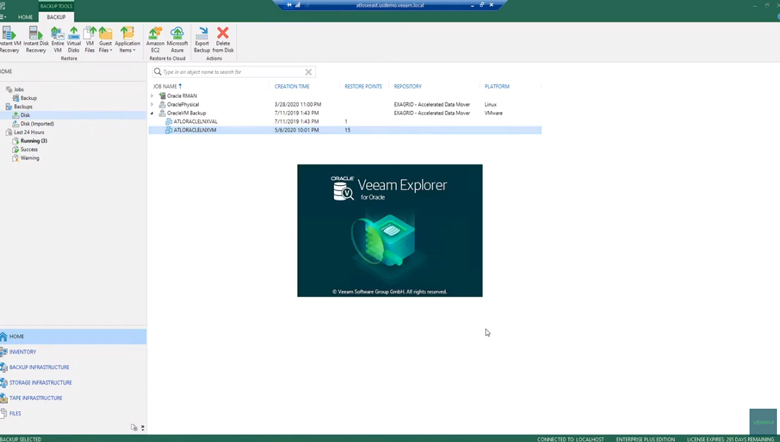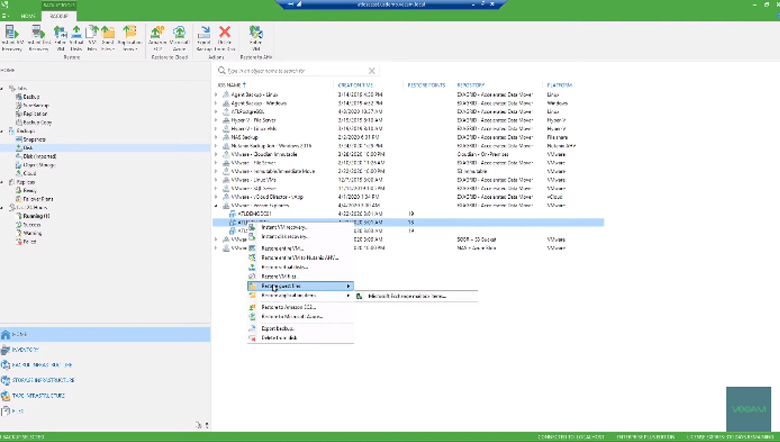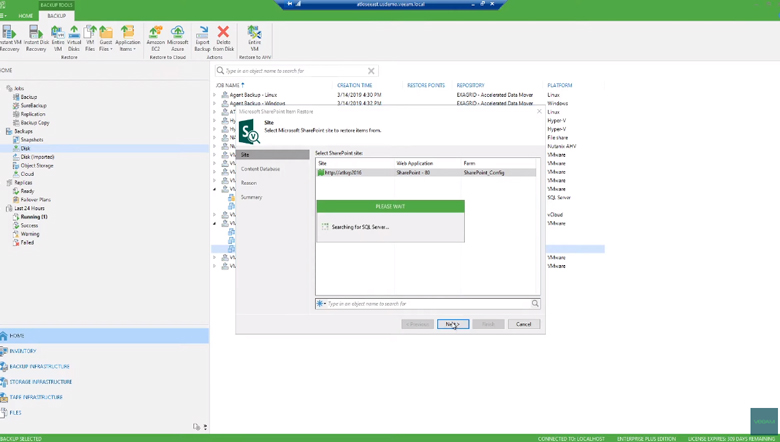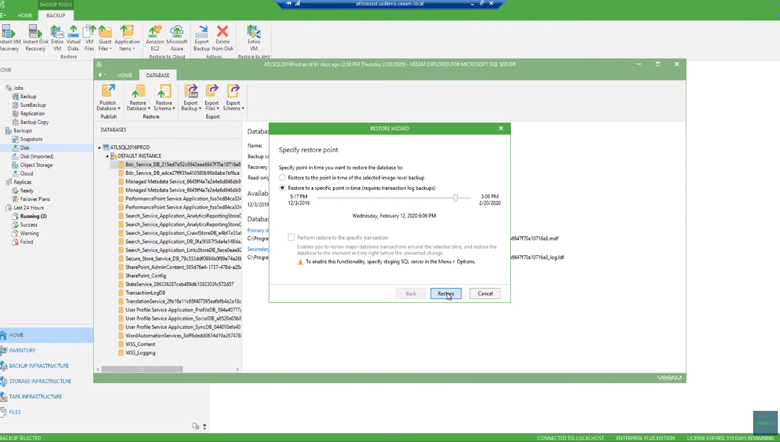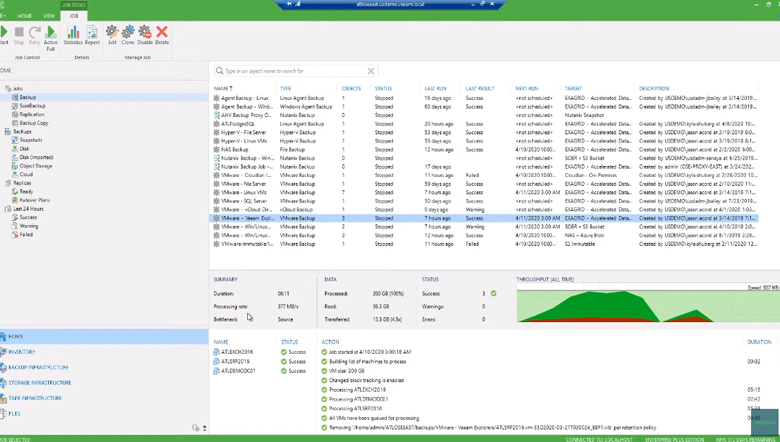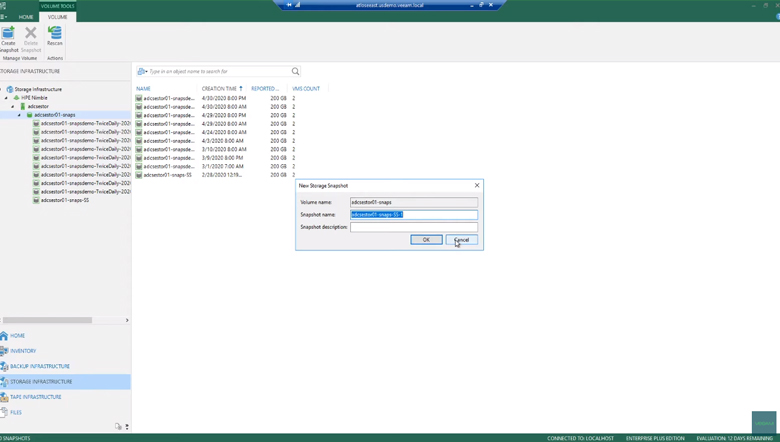All you need to know about configuring
Veeam Backup for Microsoft Azure
Native Azure Backup and recovery
Veeam Backup for Microsoft Azure delivers Azure‑native, fully automated backup and recovery to easily protect and manage all your Azure data
With turnkey deployment through Azure Marketplace and a simple, wizard driven UI, customers can start protecting their Azure applications and data in minutes!
This five‑minute demo provides a high‑level overview, including:
- How to deploy Veeam Backup for Microsoft Azure from the Azure Marketplace
- How to protect your Azure native workloads
Backup for Microsoft Azure VMware solution
Whether you are running VMware workloads on premises or in Azure, you need a simple, flexible, and reliable backup solution that can adapt to your business requirements.
Veeam delivers everything you need to protect VMware VMs on premises, as well as your Azure VMware solution VMs — and all with the same proven Veeam Platform.
This three‑minute demo provides a high‑level overview, including:
- How to protect an Azure VMware solution VMs with Veeam Backup & Replication
- A quick review of core features, including VM backup, VM replication and much more!
Automatic backup to Microsoft Azure Blob storage from on‑premises
Backing up from on‑premises to Microsoft Azure reduces long term data retention costs, improves performance over legacy tape‑based systems and increases business agility.
This seven‑minute demo provides a high‑level overview, including:
- How to set up a Veeam Scale out Backup Repository
- How to set automatic policies to send your Veeam Backups to Azure Blob storage
Backup for Microsoft Azure file shares
Veeam Backup & Replication has built‑in support for NAS, which makes it easy for customers to extend their proven Veeam powered data protection solutions to Azure file shares.
Whether this involves migrating existing applications to Azure, which leverages an NFS share for unstructured data, or creating a hybrid cloud deployment with Azure file shares that are globally accessible in Azure, Veeam makes it easy to protect all your file share data and file servers at scale.
This five‑minute demo provides a high‑level overview, including:
- A quick review on how to set up Azure file shares
- Using Veeam Backup & Replication to protect your Azure file shares
Veeam Direct Restore to Microsoft Azure
Among the key challenge’s IT pros face today is being able to secure portability, testing and recovery of on‑premises workloads in the public cloud.
Veeam Direct Restore to Microsoft Azure enables IT professionals to maintain business continuity by easily protecting both on‑premises and cloud‑based workloads. It delivers an easy way to move, test and restore Veeam Backups — eliminating the complexity of setting up an on‑demand recovery site in Microsoft Azure.
This three‑minute demo includes:
- How to quickly set up Veeam Direct Restore to Microsoft Azure
- How to restore an on‑premises Veeam Backup of a virtual machine in Azure
Backup Microsoft 365 in Azure
This short demo highlights how easy it is to deploy, back up and recover Veeam Backup for Microsoft Office 365 in Azure. By doing this, you eliminate the risk of losing access and control over your Office 365 data, including Exchange Online, SharePoint Online, OneDrive for Business and Microsoft Teams.
Learn more about:
- How to deploy a backup job for Office 365 data in Azure
- How to add object storage as a backup